Navigate to Operation Platform
This topic provides detailed steps for you to navigate to Mini Program Operation Platform.
Before you start
- Get onboarded to Mini Program Platform.
- Log in to Mini Program Platform.
Procedures
To open Mini Program Operation Platform, check the following sections for detailed steps:
Step 1: Navigate to Operation
Click Operation on the left navigation bar.
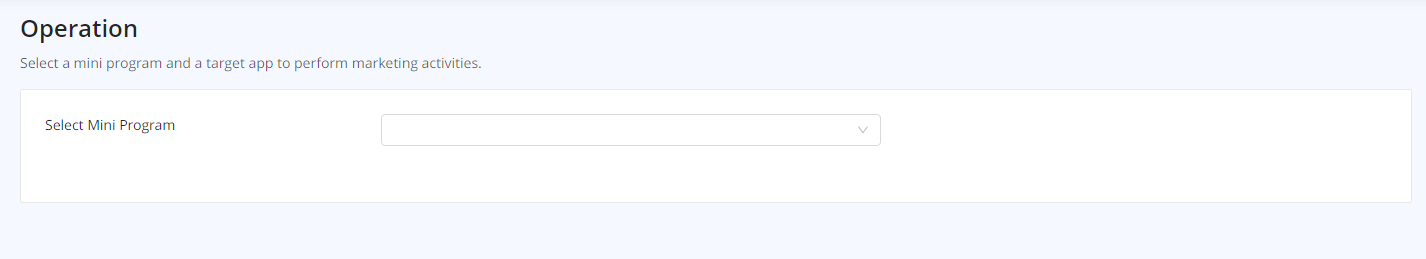
Step 2: Select mini program and app
- Select a mini program and a target app to manage marketing activities. Before you start, make sure the mini program is released to the target app. If not, click Release to proceed with the release process. For more information, see Release mini programs.
- Once the release process is finished, navigate back to Operation and select the mini program and the target app, then click Confirm.
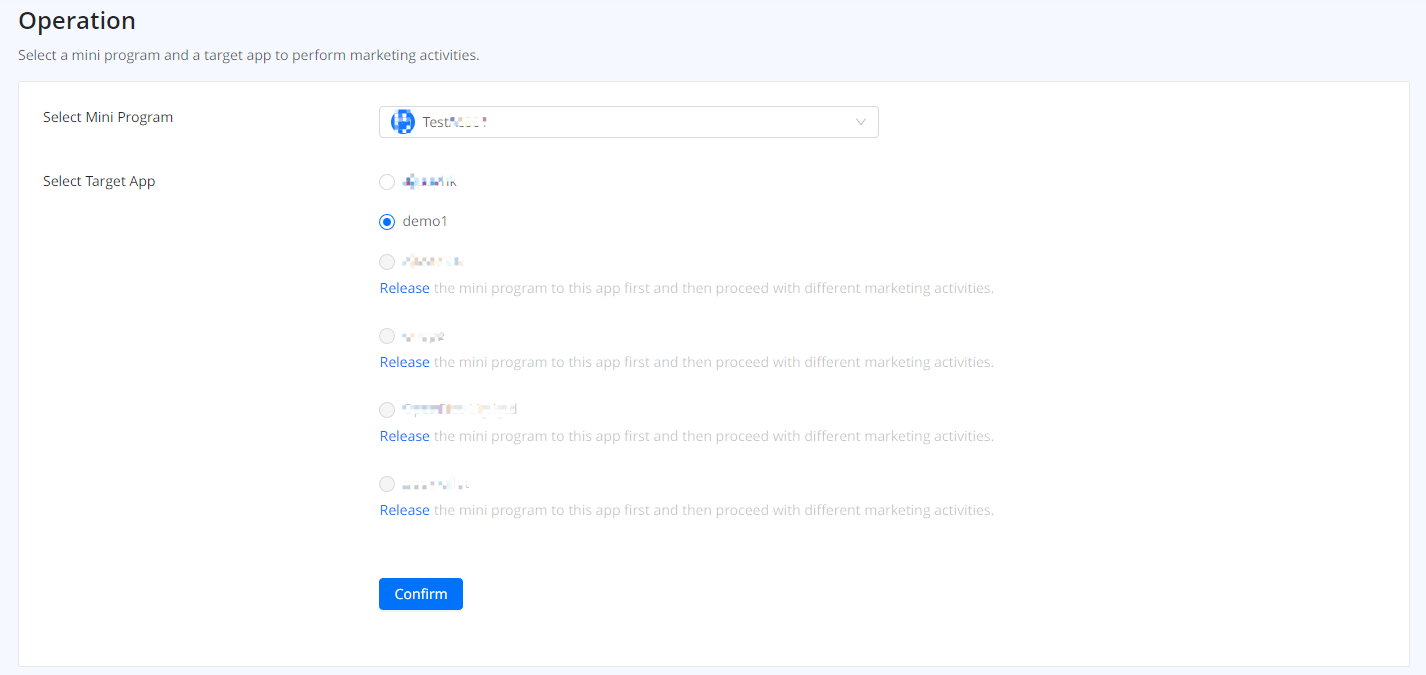
Step 3: Go to Operation Platform
You're navigated to Operation Platform. Click Operation on the left navigation bar to manage marketing activities.
Note: (Optional) In the right upper corner, you can change to another super app where the mini program is released.
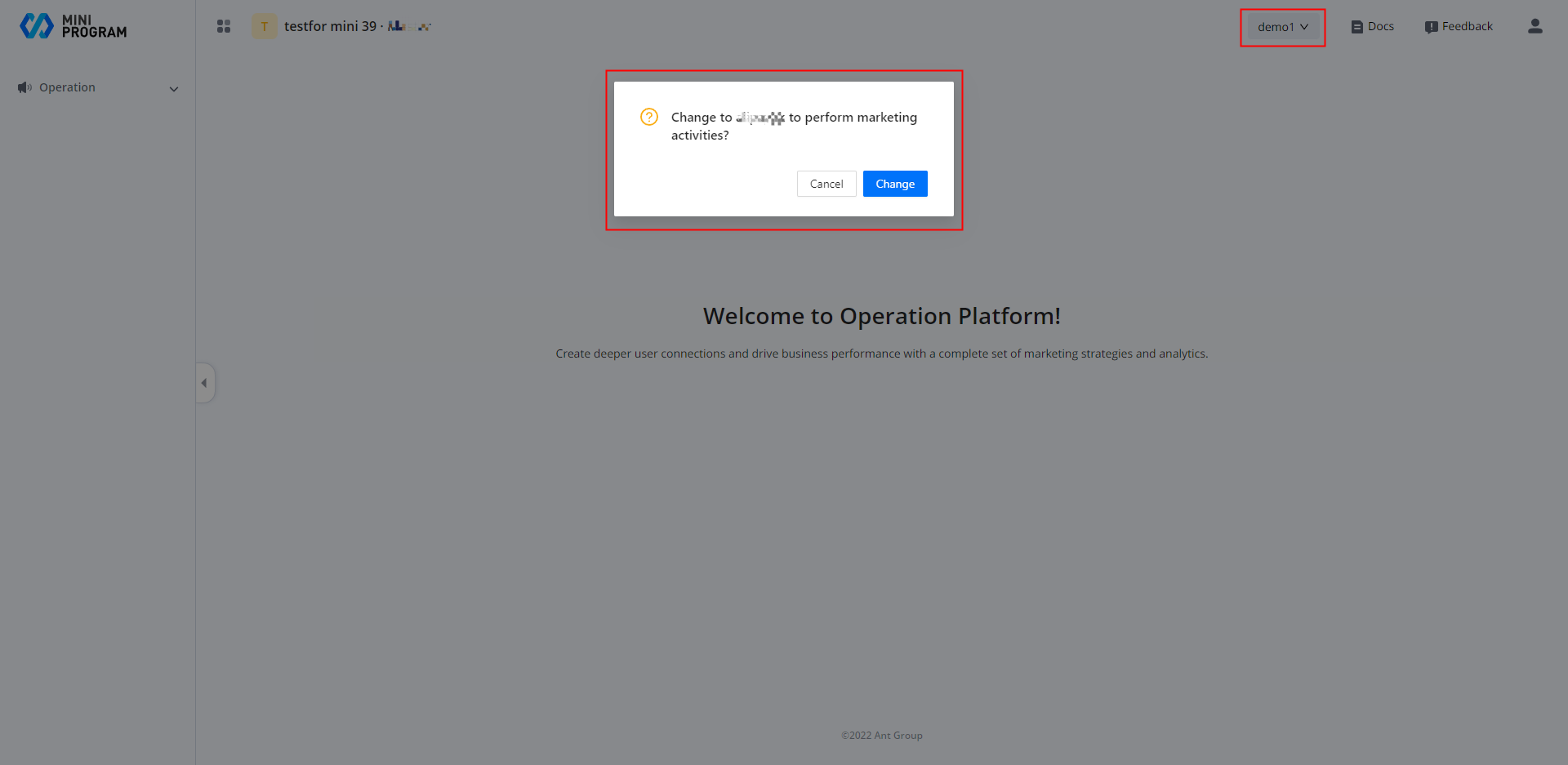
More information
Audience:
Notification delivery:
Ad placement: