contractCloseNotify
URL: {{contractCloseNotifyUrl}}
ContractCloseNotifyURL is a notification URL provided by the merchant and filled in when signing the agreement payment contract. If this parameter is not configured in the contract, the superapp backend will not notify the merchant.
Request Method: POST
Message structure
A message consists of a header and body. The following sections are focused on the body structure. For the header structure, see:
Request Body
Field Name | Data Type | Length | Required | Description | Example |
accessToken | String | 128 | Yes | The access token is used to access user information. For the specific information that can be accessed, see the my.call("signContract") JSAPI. · Maximum length: 128 characters · Characters not allowed: special characters such as @ # ? Note: Obtained this field via the | "281010033AB2F588D14B43238637264FCA5AAF35xxxx" |
contractStatus | String | - | Yes | INVALID : as the contract is invalid | "INVALID" |
modifyTime | Long | 10 | Yes | timestamp - 10 digits 1749634508 | "1749634508" |
Response Body
Field Name | Data Type | Length | Required | Description | Example |
result | - | Yes | The request result, which contains information related to the request result, such as status and error codes. | { "resultCode": "SUCCESS", "resultStatus": "S", "resultMessage": "success" } |
Result Code
# | Result code | Result status | Result message | Further action |
1 | SUCCESS | S | success. | change user's accessToken of auto-debit contract to invalid |
Note: If merchant return any other result code, A+ will retry.
Sample
The user closes the contract in the merchant's mini program
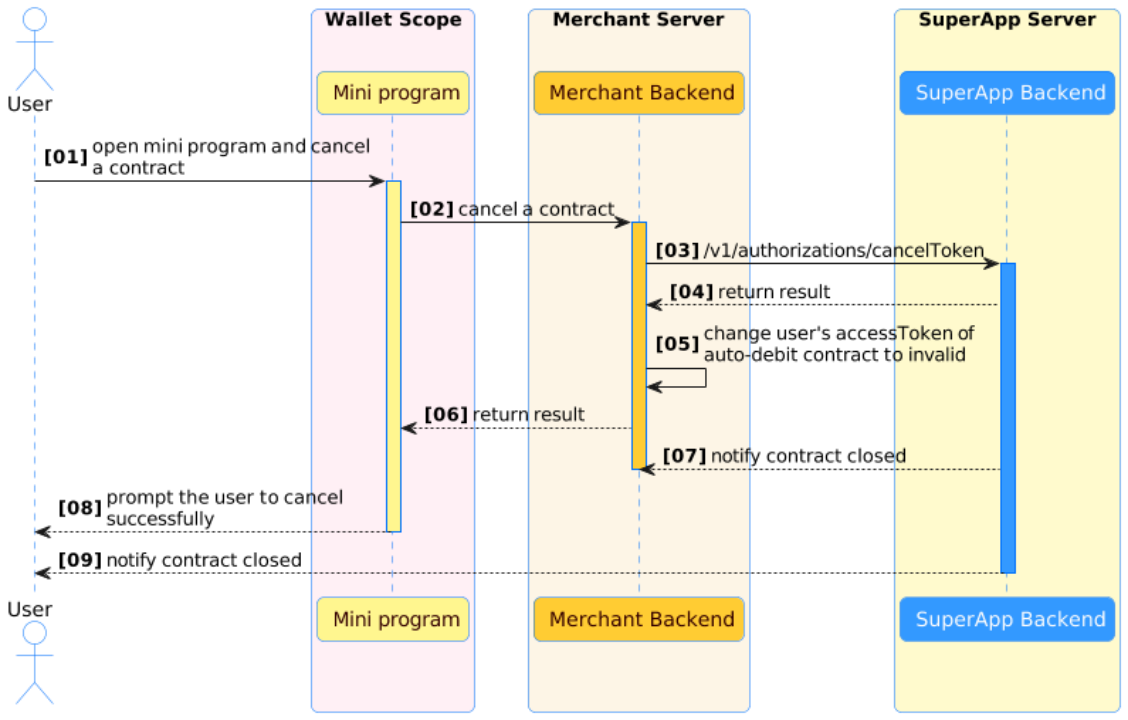
Step1: The user opens the mini program and cancels the contract of agreement pay.
Step2~3: The mini program requests the merchant backend to close the contract, and the merchant backend requests the superapp server to cancel the Token.
Step4~8: After the successful cancellation of the superapp server, the result is returned to the merchant backend. The merchant backend change user's accessToken of auto-debit contract to invalid and then returns the result to the mini program, which prompts the user that the cancellation was successful.
In step 7: After successfully canceling the contract, the superapp server will asynchronously notify the merchant backend of the contract cancellation result.
The notification URL of close contracts is obtains from the auto-debit contract in the merchant information of back office. If not configured, the superapp server will not asynchronously notify merchants.
Step8: Superapp server notifies users of contract cancellation messages
