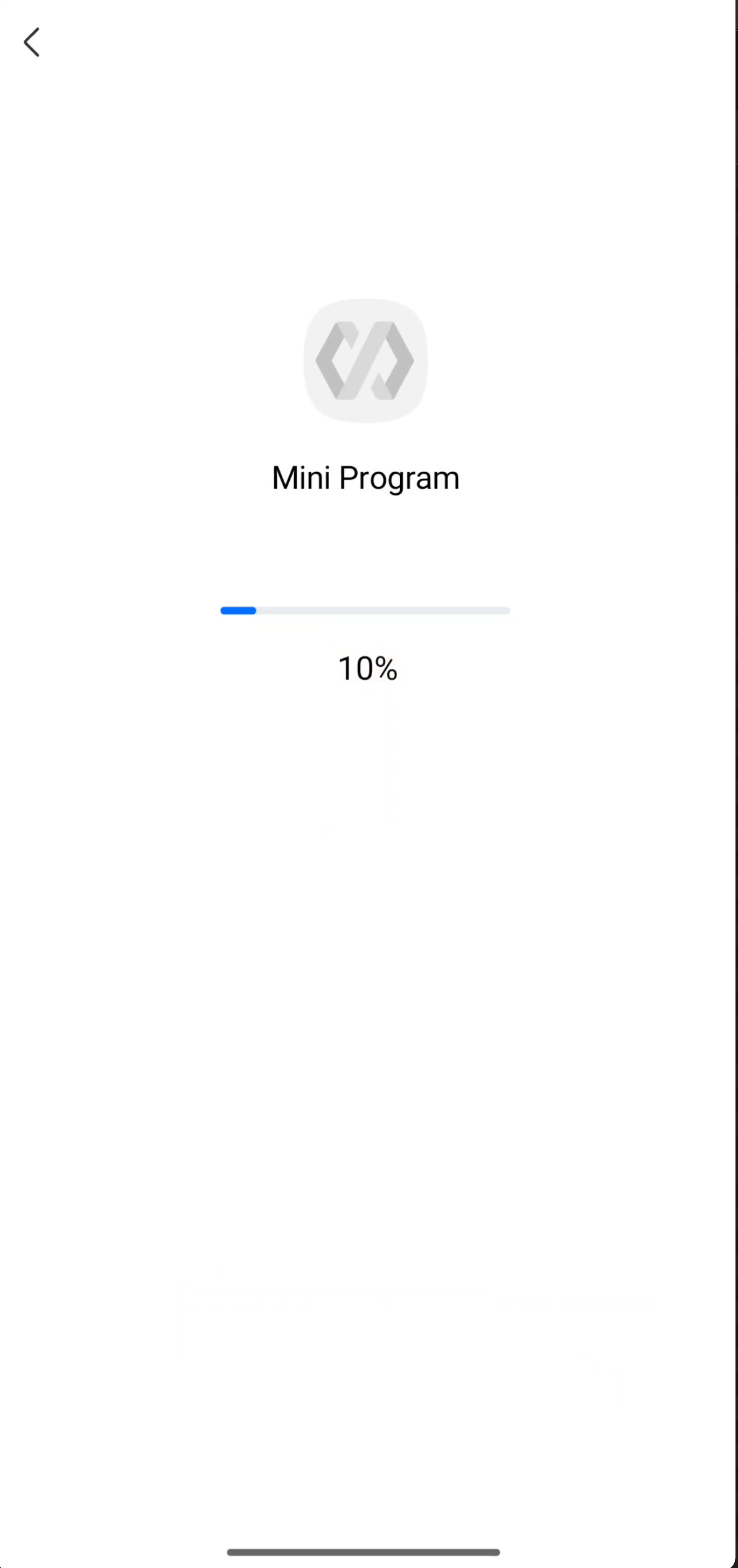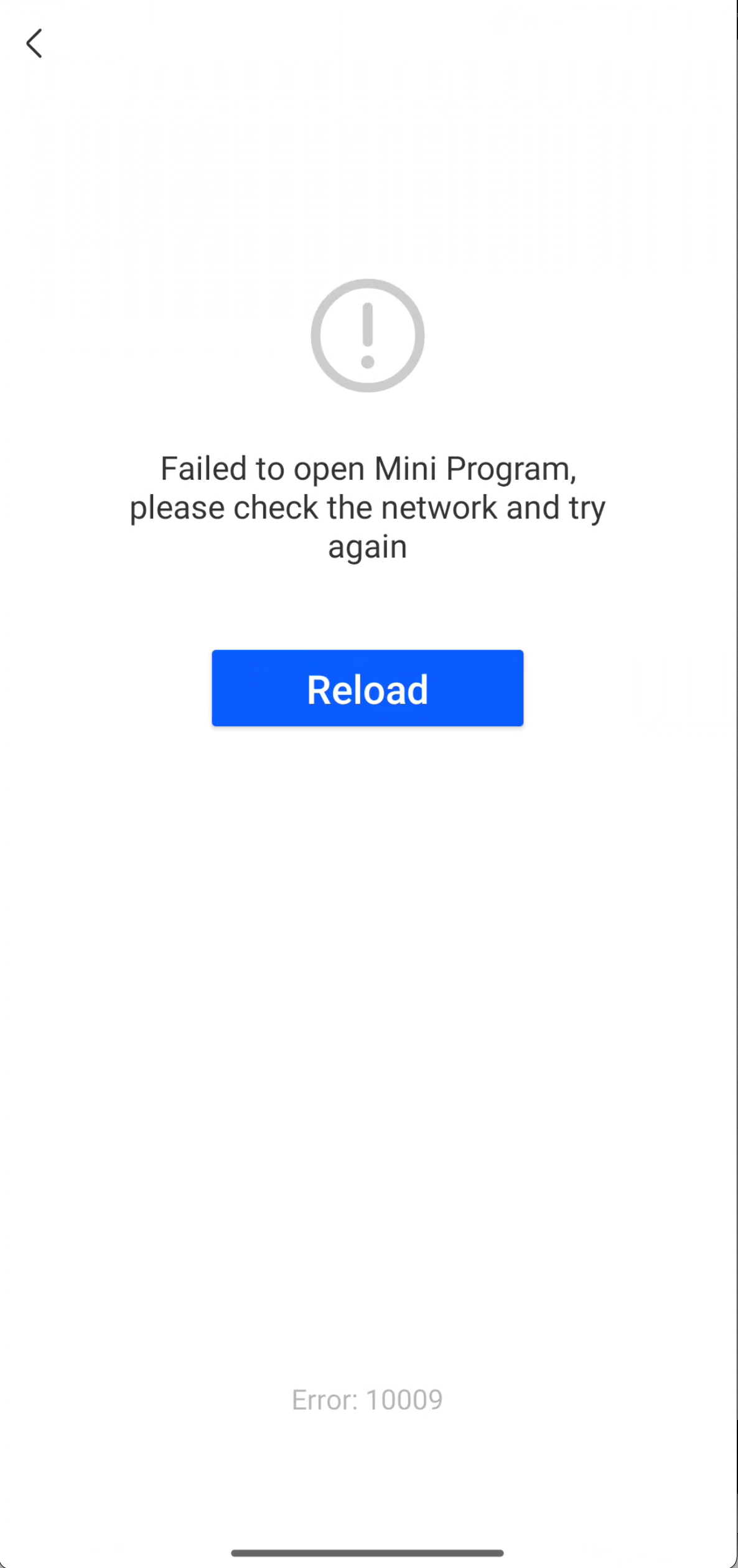Customize the splash page
IAPMiniprogram SDK shows a splash page upon the initial launch of a mini program. This ensures a smooth user experience because it allows time for the SDK to load the mini-program data. The super app can follow this guide to customize a splash page.
Default user experience
The default splash page includes the following two parts:
- A loading page that shows the loading progress
- An error page that describes the error when the launch fails
You can see examples of these two pages in the following table:
Loading page | Error page |
|
|
Procedures
Take the following three steps to customize the splash page:
Step 1: Implement AbstractSplashFragment
Create a class that extends the AbstractSplashFragment class to define a custom splash fragment. This fragment has the loading, error, and exit events. Refer to the following sample code for the implementation:
public static class CustomSplashFragment extends AbstractSplashFragment {
private ImageView iconView;
private TextView appName;
private ProgressBar loadingView;
private TextView desc;
@Nullable
@Override
public View onCreateView(@NonNull LayoutInflater inflater,
@Nullable ViewGroup container,
@Nullable Bundle savedInstanceState) {
View view = inflater.inflate(R.layout.fragment_custom_splash, container, false);
initView(view);
return view;
}
private void initView(View view) {
iconView = view.findViewById(R.id.iv_icon);
appName = view.findViewById(R.id.tv_name);
loadingView = view.findViewById(R.id.loading_view);
desc = view.findViewById(R.id.tv_desc);
}
@Override
public void updateLoadingInfo(SplashEntryInfo info) {
if (info == null) {
return;
}
ImageUtils.loadImage(info.iconUrl, new ImageListener() {
@Override
public void onImage(Bitmap bitmap) {
iconView.setImageBitmap(bitmap);
}
});
appName.setText(info.appName);
desc.setText(info.desc);
loadingView.setVisibility(View.VISIBLE);
}
@Override
public void showError(String code, String message) {
loadingView.setVisibility(View.GONE);
desc.setText(message + "(" + code + ")");
}
@Override
public void exit() {
loadingView = null;
}
}For more information about the AbstractSplashFragment class, refer to AbstractSplashFragment.
When customizing the splash fragment, you can use the onCreateView method to inflate your custom layout file (which is fragment_custom_splash in this sample). The following sample code shows how to define the layout in XML:
<?xml version="1.0" encoding="utf-8"?>
<RelativeLayout xmlns:android="http://schemas.android.com/apk/res/android"
android:orientation="vertical" android:layout_width="match_parent"
android:layout_height="match_parent"
android:layout_centerInParent="true">
<ImageView
android:layout_width="100dp"
android:layout_height="100dp"
android:id="@+id/iv_icon"
android:layout_centerHorizontal="true"
/>
<TextView
android:layout_width="wrap_content"
android:layout_height="wrap_content"
android:layout_centerHorizontal="true"
android:id="@+id/tv_name"
android:layout_below="@id/iv_icon"
android:layout_marginTop="10dp"
/>
<TextView
android:layout_width="wrap_content"
android:layout_height="wrap_content"
android:id="@+id/tv_desc"
android:layout_below="@id/tv_name"
android:layout_marginTop="10dp"
android:layout_centerHorizontal="true"/>
<ProgressBar
android:id="@+id/loading_view"
android:layout_width="wrap_content"
android:layout_height="wrap_content"
style="@style/Widget.AppCompat.ProgressBar"
android:layout_centerHorizontal="true"
android:layout_below="@id/tv_desc"
android:layout_marginTop="10dp"/>
</RelativeLayout>Step 2: Implement GriverSplashFragmentExtension
Create a class that implements the GriverSplashFragmentExtension interface to create a splash fragment that is defined in the previous step. Refer to the following sample code for the implementation:
public class CustomSplashViewExtension implements GriverSplashFragmentExtension {
@Override
public AbstractSplashFragment createSplashFragment() {
return new CustomSplashFragment();
}
}For more information about the interface, refer to GriverSplashFragmentExtension.
Step 3: Register GriverSplashFragmentExtension
After the SDK initialization logic, call the registerExtension API to register the implemented GriverSplashFragmentExtension interface to the SDK with the following sample code:
Griver.registerExtension(new GriverExtensionManifest(GriverSplashFragmentExtension.class, new CustomSplashViewExtension()));For how to call the registerExtension API, refer to registerExtension.
Interfaces and classes
AbstractSplashFragment
The AbstractSplashFragment class is used to customize a splash fragment. The following code shows the definition of this class:
abstract class AbstractSplashFragment extends Fragment {
public abstract void updateLoadingInfo(SplashEntryInfo info);
public void updateProgress(SplashEntryInfo info) {}
public abstract void showError(String code, String message);
public abstract void exit();
public void reload() {
if (listener != null) {
listener.onReload();
}
}
}As we can see from the definition, the AbstractSplashFragment class provides the following five methods:
Method | Description | Required |
updateLoadingInfo | The super app uses this method to get the latest information of the opened mini program and show it on a splash page. For more information, refer to | M |
updateProgress | The super app uses this method to get the loading progress of the mini program and update it on a splash page. For more information, refer to | M |
showError | The super app uses this method to show an error view on a splash page when the mini-program launch fails. For more information, refer to | O |
exit | The SDK calls this method to show the exit button on the splash page. This allows users to exit the loading progress. | M |
reload | The SDK calls this method to show the reload button on the splash page. This allows users to reload the mini program when the launch fails. | O |
updateLoadingInfo
The updateLoadingInfo method has the following input parameter whose value is passed by the SDK:
Field | Data type | Description | Required |
info | The latest information of the opened mini program. For more information, refer to SplashEntryInfo. | M |
updateProgress
The updateProgress method has the following input parameter whose value is passed by the SDK:
Field | Data type | Description | Required |
info | The loading progress of the mini program. For more information, refer to SplashEntryInfo. | M |
showError
The showError method has the following two input parameters whose values are passed by the SDK:
GriverSplashFragmentExtension
The GriverSplashFragmentExtension interface is used to create a splash page that is defined by the AbstractSplashFragment class. The following code shows the definition of this interface:
public interface GriverSplashFragmentExtension extends GriverExtension {
AbstractSplashFragment createSplashFragment();
}As we can see from the definition, the GriverSplashFragmentExtension interface has the following method:
Method | Description | Required |
createSplashFragment | The super calls this method to create a custom splash fragment. This fragment extends the | M |
Appendices
SplashEntryInfo
The SplashEntryInfo model has the following parameters:
Field | Data type | Description | Required |
appId | String | The ID of the mini program. This parameter is returned if the | O |
appName | String | The name of the mini program. This parameter is returned if the | O |
iconUrl | String | The URL of the mini-program icon. This parameter is returned if the | O |
desc | String | The description of the mini program. This parameter is returned if the
| O |
slogan | String | The slogan of the mini program. This parameter is returned if the
| O |
progress | Integer | The loading progress of the mini program. This parameter is returned if the Value range: 0-100 | O |
Errors
The following table lists the details of the errors that can happen when the mini-program launch fails:
Error code | Error message | Description |
1001 | Mini Program has been removed | The mini program is deleted from Mini Program Development Platform. |
1002 | Mini Program has been suspended | The mini program is removed from the super app. |
10000 | Unknown error | Unknown error. |
10001 | Mini program does not exist. | This might happen when the passed mini-program ID is invalid. |
10002 | Mini program unzip failed | Failed to unzip the mini-program package. This might happen when the downloaded package is damaged. |
10003 | Mini program fetch failed | Failed to obtain the mini-program metadata probably due to network issues. |
10009 | Mini program download failed | Failed to download the mini-program package probably due to network issues. |
10010 | Mini program preparation timed out | Failed to launch the mini program within the timeout threshold of 30 seconds, which is probably caused by network issues. |
10030 | Failed to load remote resources | Failed to download the remote resources that are required for running the mini program, which is probably caused by network issues. |