Logo
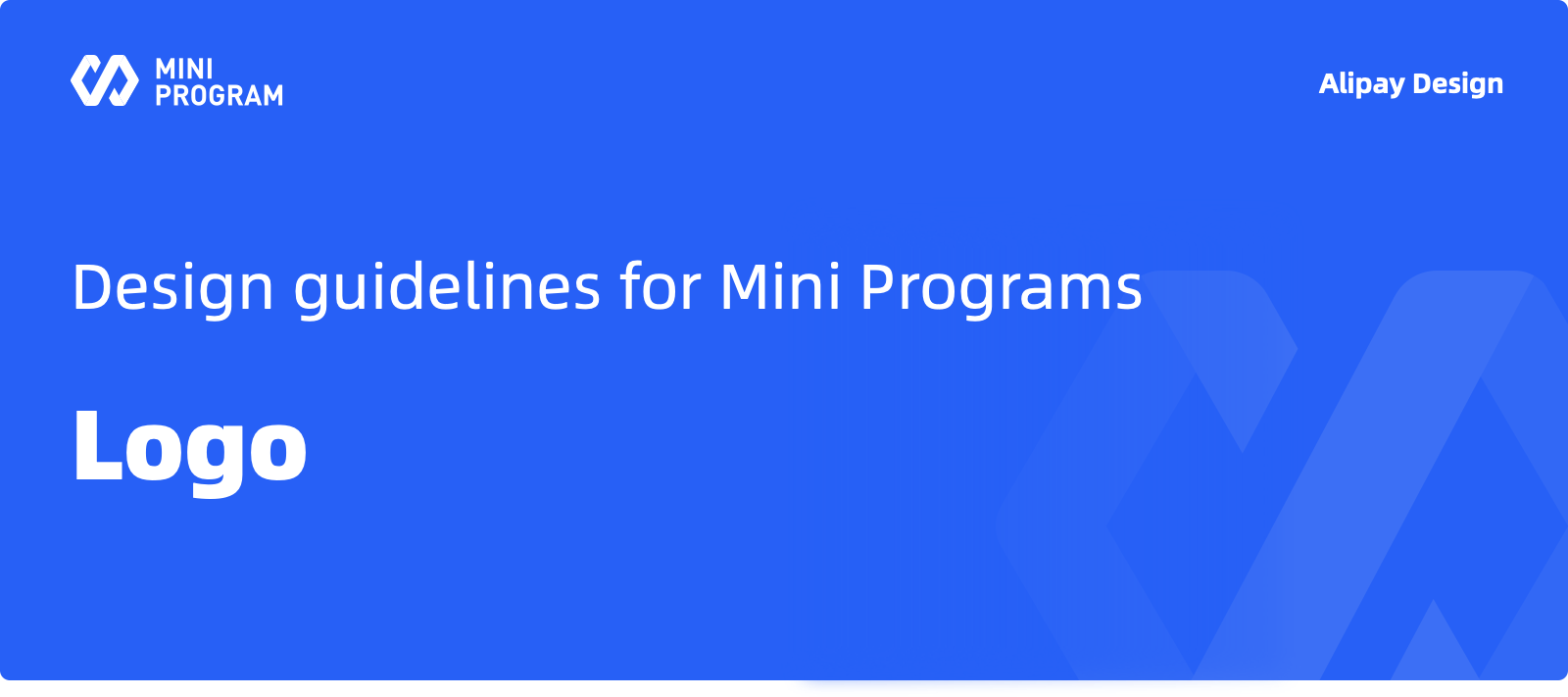
Usage
The logo of a Mini Program appears on the developer platform, in the super app, and on the pages of the Mini Program. In order to make your logo stand out from the logos of various applications, the logo image must be clear and in right size. This can ensure the high quality and integrity of the logo on the interface.
Specs
Logo Specs

Suggestions
Use a reverse logo
Reverse logos are clearer than regular logos in the actual display size. 
Proportion of main part
The logo of a Mini Program is a single element. We recommend that the proportion of the main element part in an image is 140 (80%), except for some special shapes that must be resized.
To achieve visual balance, we recommend that the element size is 70% - 80% of the recommended size, preferably not more than 80%. 
Graphics + text combination
If the logo of a Mini Program is an up-down or left-right combination of "graphics + text", when you upload the file, the text should be fully presented and moderately proportioned in terms of visual effect. 