List-term
You can use the list-item component to customize items in a list.
Sample code
See the sample codes in different languages:
.json
{
"defaultTitle": "List",
"usingComponents":{
"list": "mini-ali-ui/es/list/index",
"list-item": "mini-ali-ui/es/list/list-item/index"
}}.axml
<list>
<view slot="header">
list header
</view>
<list-item thumb="http://thumb.link.png"
arrow="{{true}}"
onClick="onItemClick"
upperSubtitle="upper subtitle"
lowerSubtitle="lower subtitle" >
main title
<view slot="extra">
additional information
</view>
</list-item>
<view slot="footer">
list footer
</view></list>.js
Page({
onItemClick() {
my.alert({
content: 'click the event on list item'
})
}})Parameters
Property | Type | Description |
arrow | Boolean | An indicator of whether to use an arrow. The default value is |
thumb | String | URL of the thumbnail image. |
| index | String | The index that is used to record the position, which is returned in the event callback. |
| borderRadius | Boolean | An indicator of whether the list item is rounded. The default value is |
| upperSubtitle | String | Upper subtitle. |
| lowerSubtitle | String | Lower subtitle. |
| titlePosition | String | Title position. Valid values are:
The default value is |
| thumbSize | String | Size of thumbnail image, which is required if thumb is specified. The default value is |
| onClick | Function | The event that is triggered when users tap the list item. |
last | Boolean | An indicator of whether to display a line under the list item. The default value is |
slot
Six slots are available for one list item. The following figure illustrates the name and position of each slot:
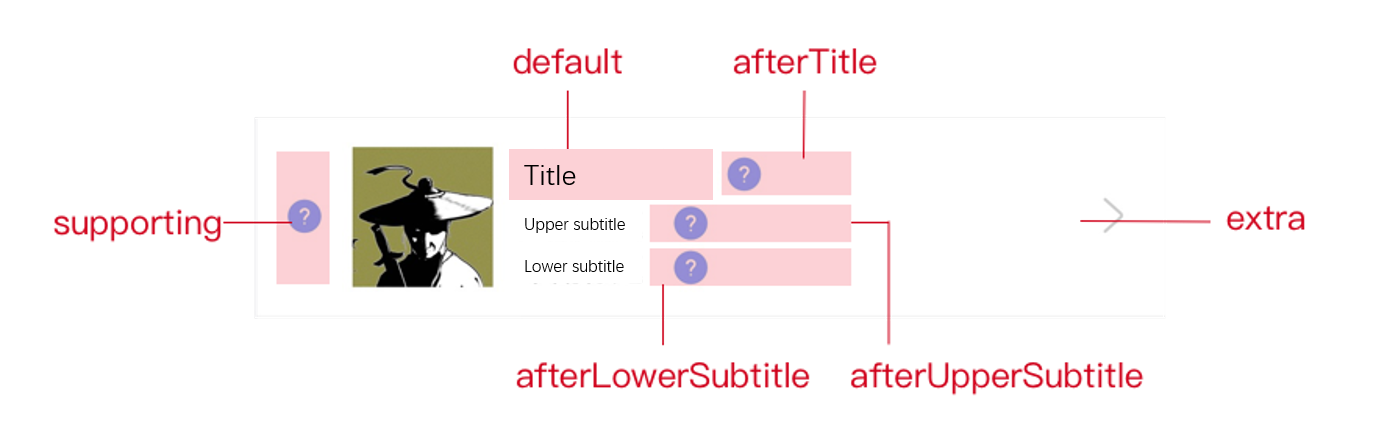
Slot Name | Description |
| supporting | Header slot on the left side of the list item. |
| default | Default slot, which is used to display the title. |
| afterTitle | Slot on the right of the title, which is used to display lable or icon. |
afterUpperSubtitle | Slot on the right of the upper subtitle, which is used to display lable or icon. |
afterLowerSubtitle | Slot on the right of the lower subtitle, which is used to display lable or icon. |
| extra | Slot on the right side of the list item, which is used to display additional information. |
FAQ
How do I remove the line under the last list item?
If you want to remove the line under the last list item, set the value of last as true.