Change password
For ISVs, if you forget your password or need to update your password for enhanced security, follow the instructions in this topic to change your password.
Procedures
To change your password, perform the following steps:
- Go to Alipay+ Mini Program Platform and click Log In in the top-right corner.
- On the login page that appears, click Forgot Password? to go to the password changing page.
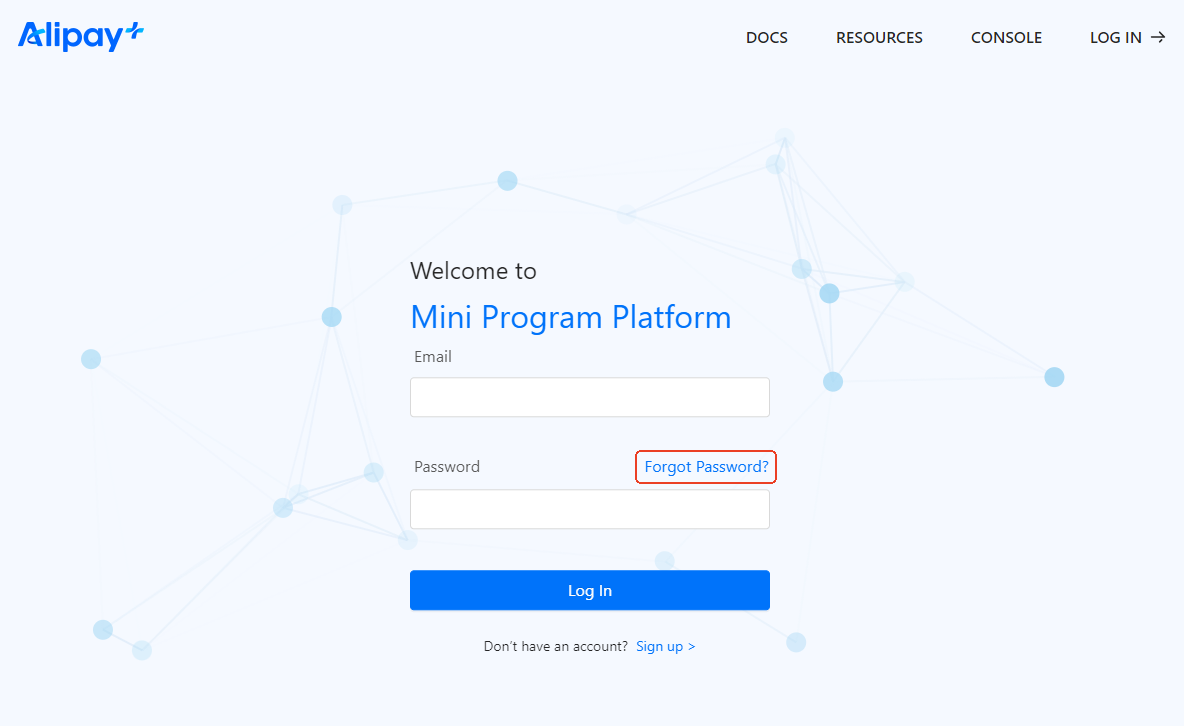
- Verify your identity and change your password.
- Enter your email address and click Send Code to send a verification code to your mailbox. Enter the verification code you receive in the Verification Code field.
- Input a new password in the New Password input field, repeat the password in the Confirm Password field, and then click Change Password.
Note: Ensure that the new password conforms to the password rules prompted on the page.
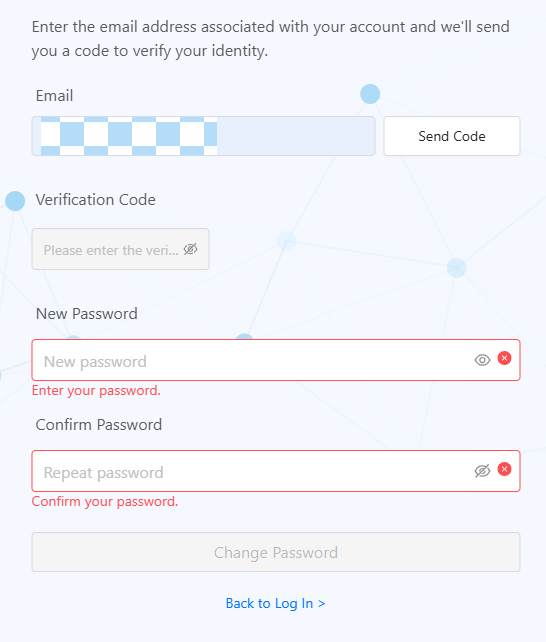
Your password has been successfully changed and you can log in to the platform with your new password.