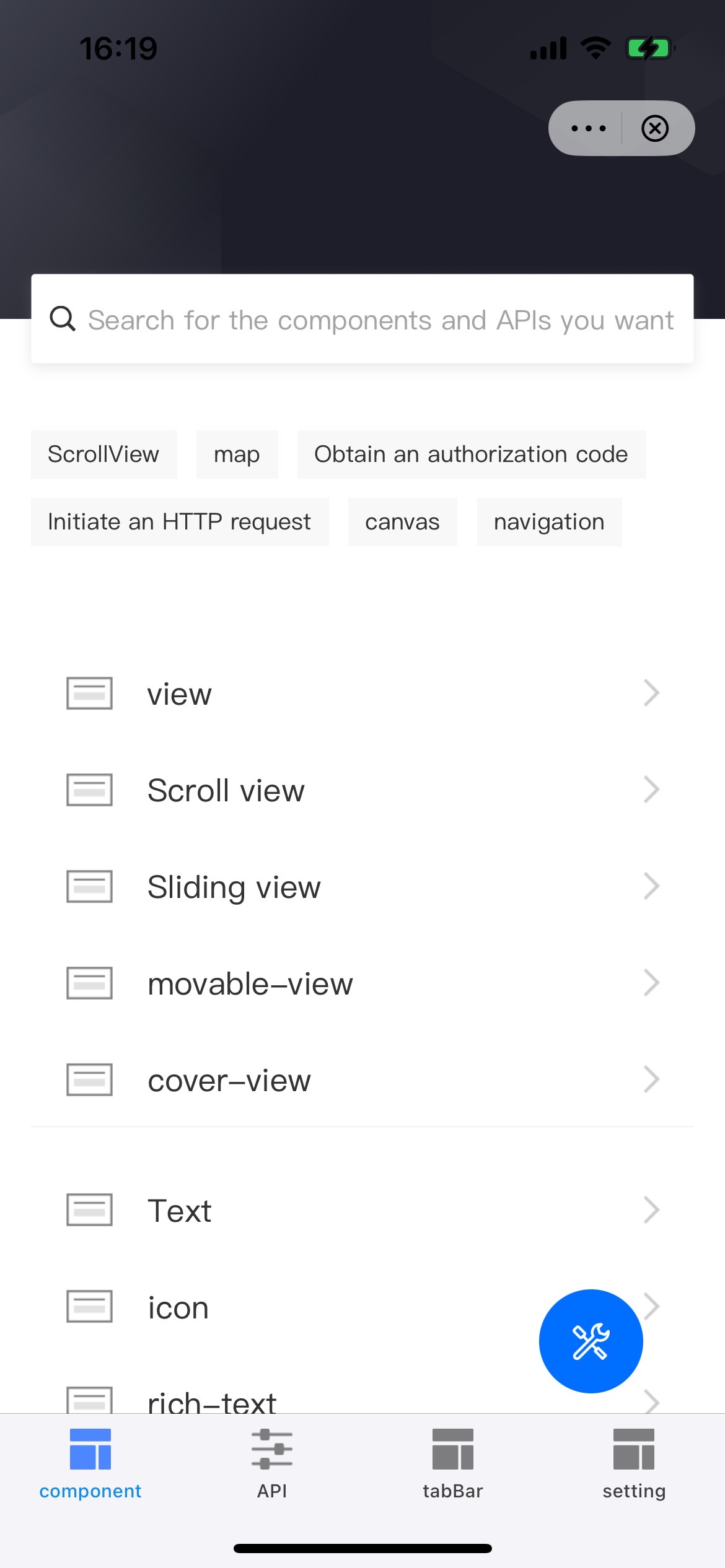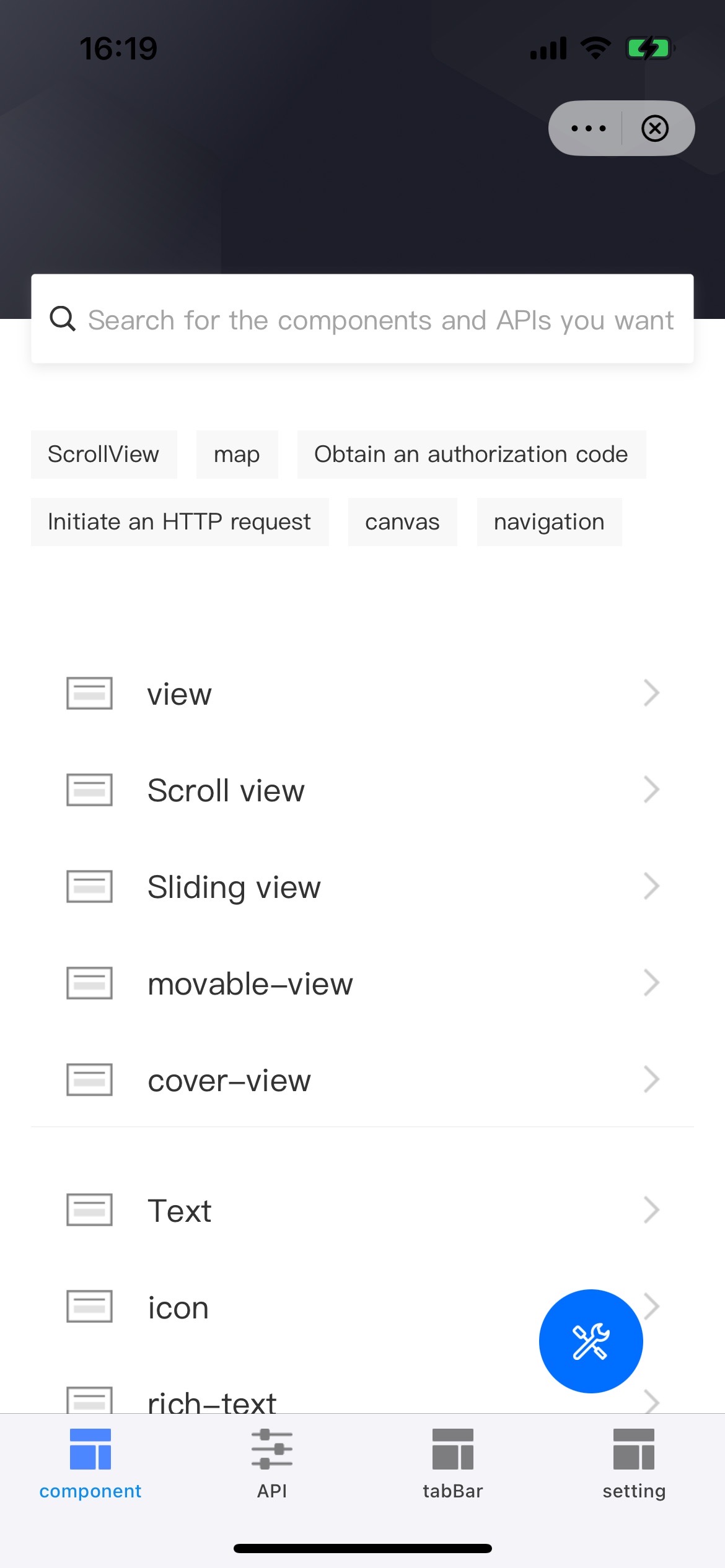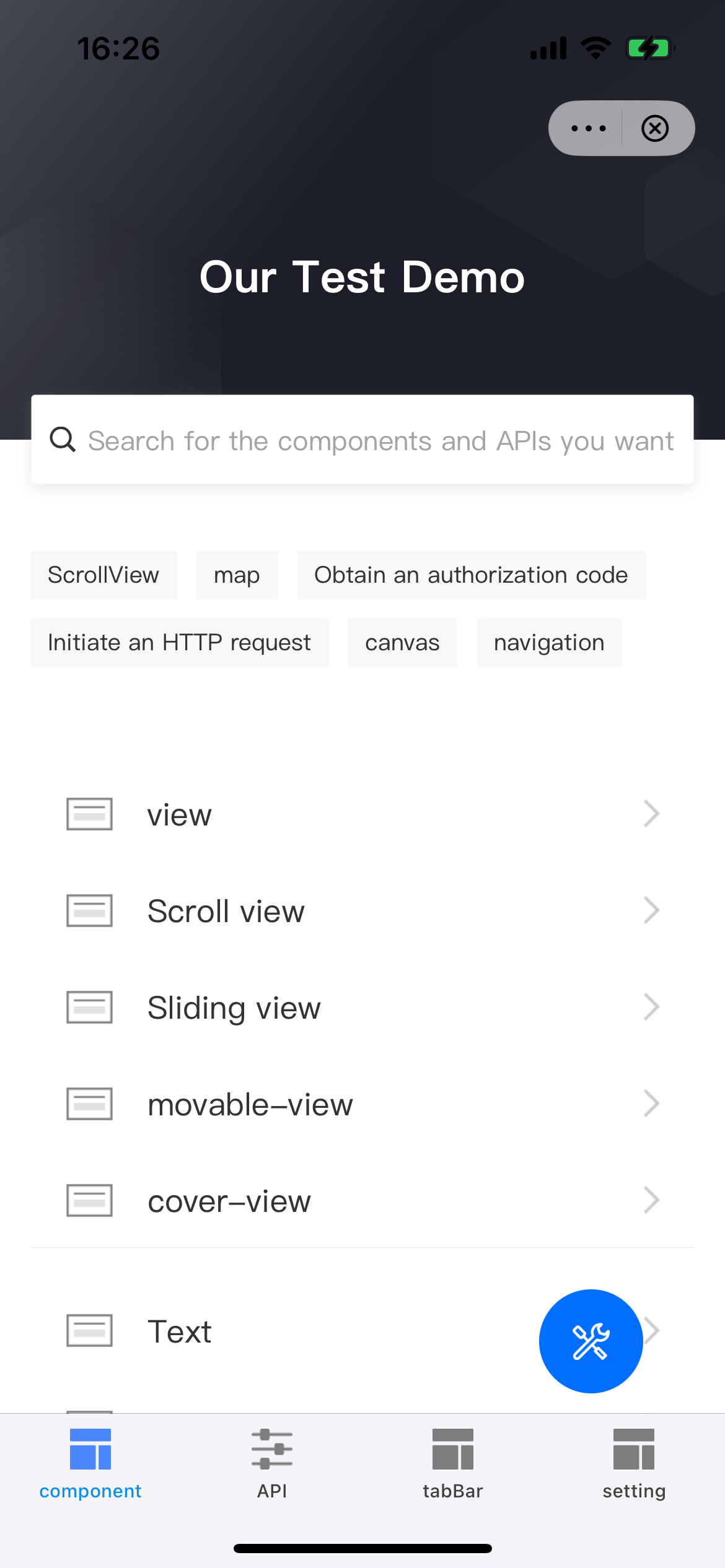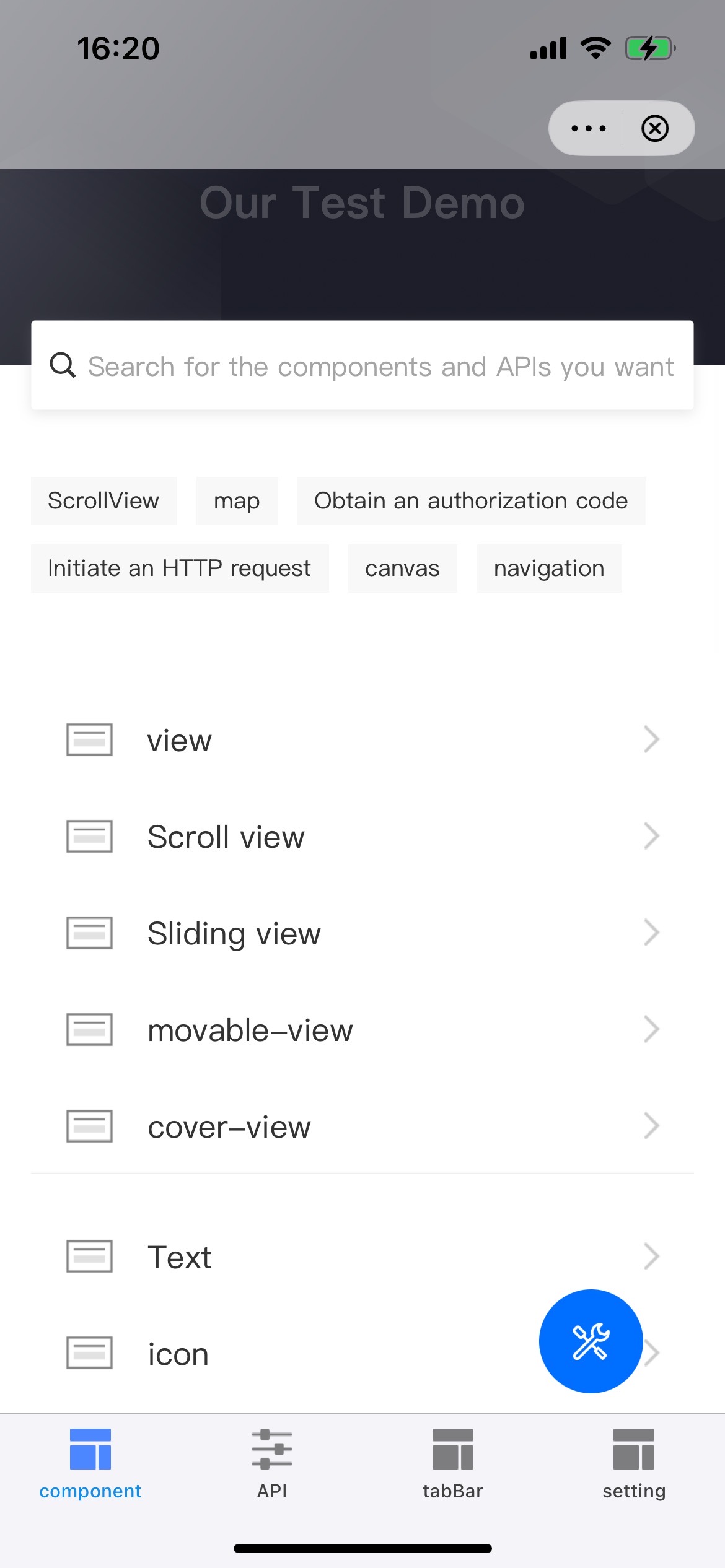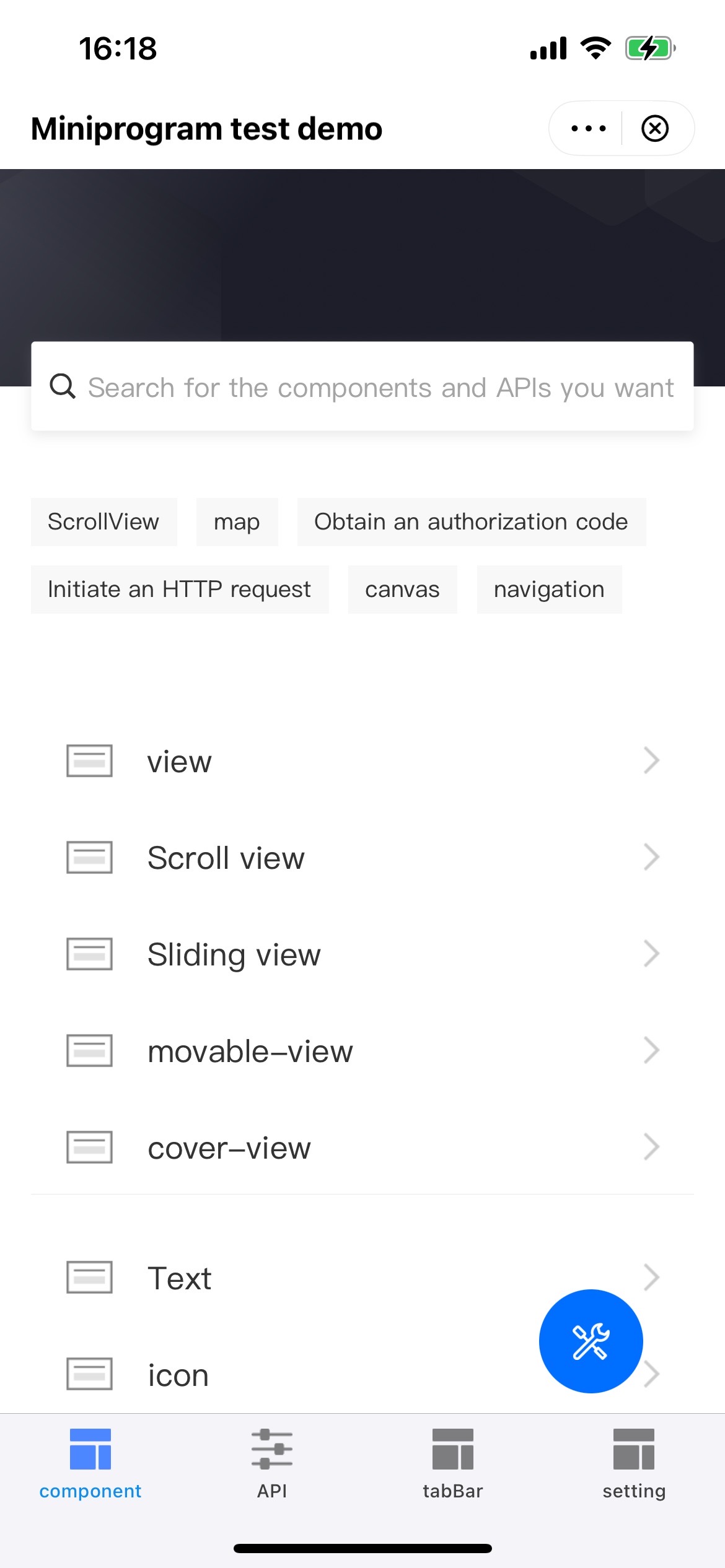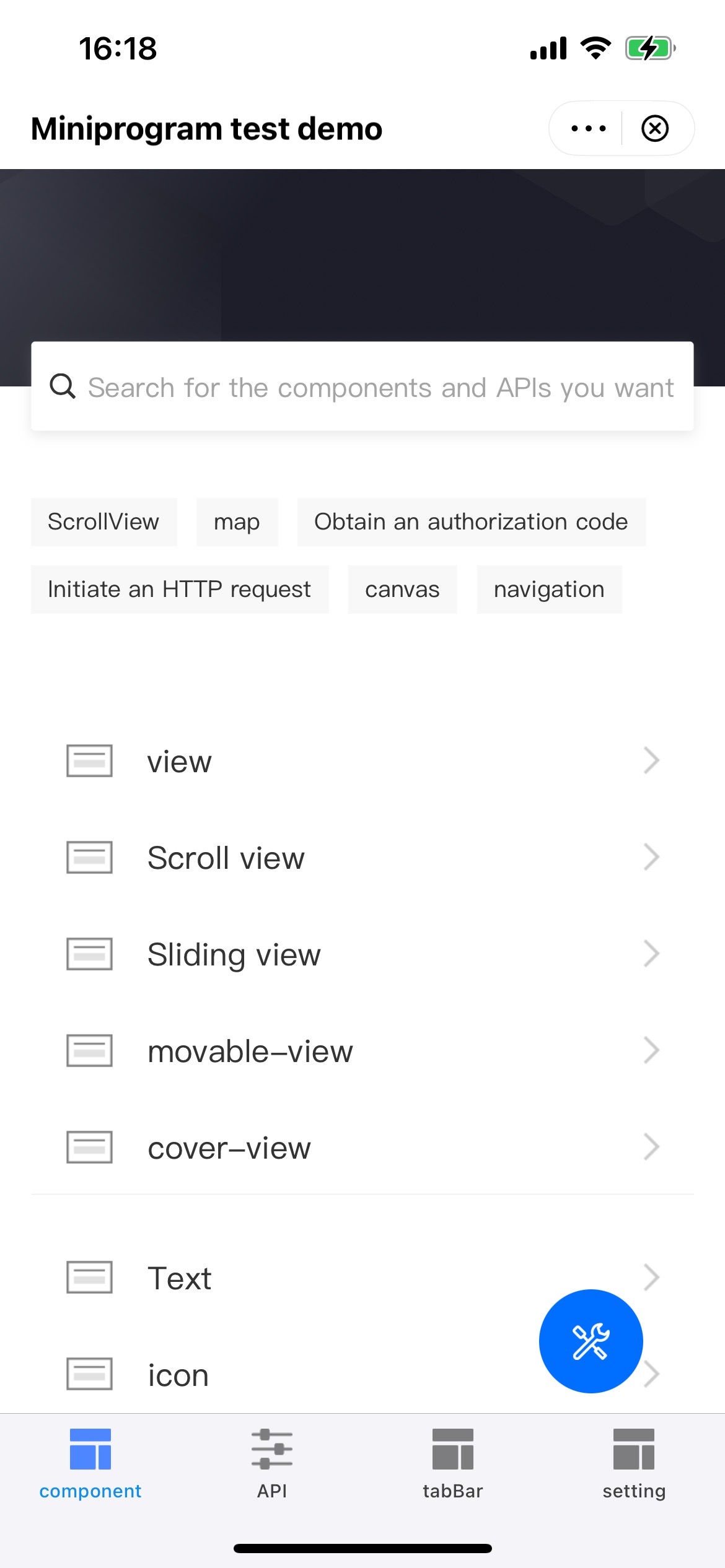transparentTitle
The transparentTitle property is used to configure the title bar background mode (e.g. transparent or opaque mode) .
Parameter
Definition as follows:
copy
/**
* TransparentTitle parameter
*/
@property (nonatomic, assign) GRVTransparentMode transparentTitle;Parameter | Data Type | Required | Description |
transparentTitle | Yes | This parameter is used to configure the the background mode of the title bar: Valid values:
|
GRVTransparentMode
copy
typedef NS_ENUM(NSInteger, GRVTransparentMode) {
GRVTransparentModeNone, // background is opaque
GRVTransparentModeAuto, // the background transparency follows the sliding distance.
GRVTransparentModeAlways // the background is always transparent.
};Sample
copy
let param = GRVStartupParams()
param.transparentTitle = .auto
if let viewController = try? GRVAppContainerLaunch.sharedInstance().openApp(withUrl: url.absoluteString, startupParams: param) {
let rootNav: UINavigationController? = nil //get the current UINavigationController
rootNav?.pushViewController(viewController, animated: true)
}User experience
Value | Screenshot (Before sliding) | Screenshot (After sliding) |
|
| The background is always transparent.
|
|
| The background transparency follows the sliding distance.
|
|
| The background is always opaque.
|