Quickstart
This topic introduces how to quickly set up the iOS IAPMiniProgram SDK and implement basic mini-program capabilities.
Before you begin
Before you get started, ensure you are familiar with the following things:
- To run mini-programs, your device needs to be iOS 11 or later.
- Xcode 14.0 or later is installed on your computer.
- CocoaPods 1.10.0 or later is installed on your computer.
Get started
To get started with IAPMiniProgram SDK, perform the following actions:
Step 1: Download the configuration files
Log in to Mini Program Platform, go to the Apps page, and click Resource > iOS Resource to download the configuration file for the iOS SDK. A file named iapconnect_config_full is downloaded to your computer.
For more information about how to download app resources, see Download app resources.
Step 2: Add the configuration file
Move the iapconnect_config_full file into the root of your Xcode project. When a dialog box pops up, tick the checkboxes to add the file to all targets, such as MyCoolApp and MyCoolAppDev in the following screenshot.
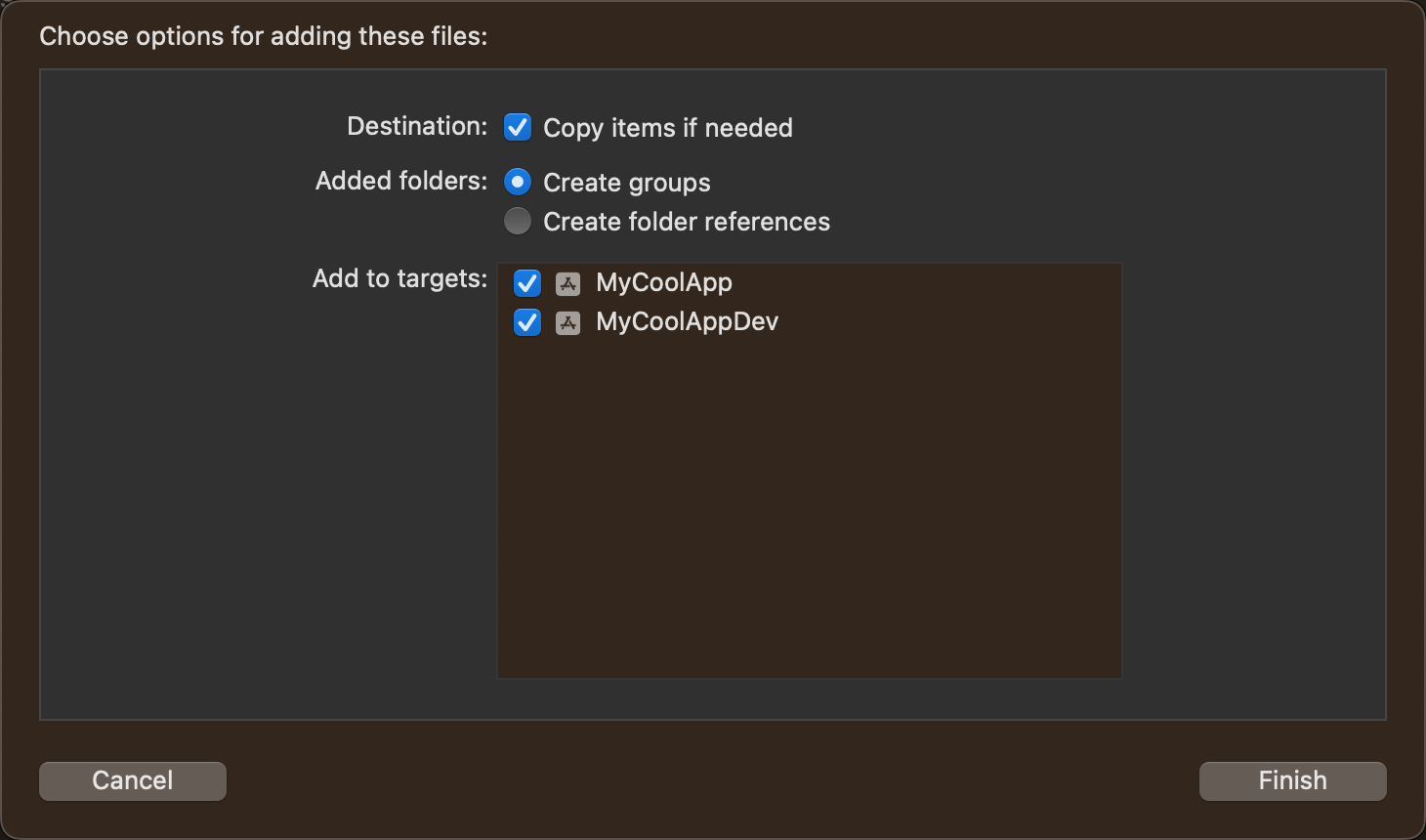
To confirm that the configuration file is added to all intended targets, select the file in Xcode, and the Target Membership box on the right side shows the selected targets.
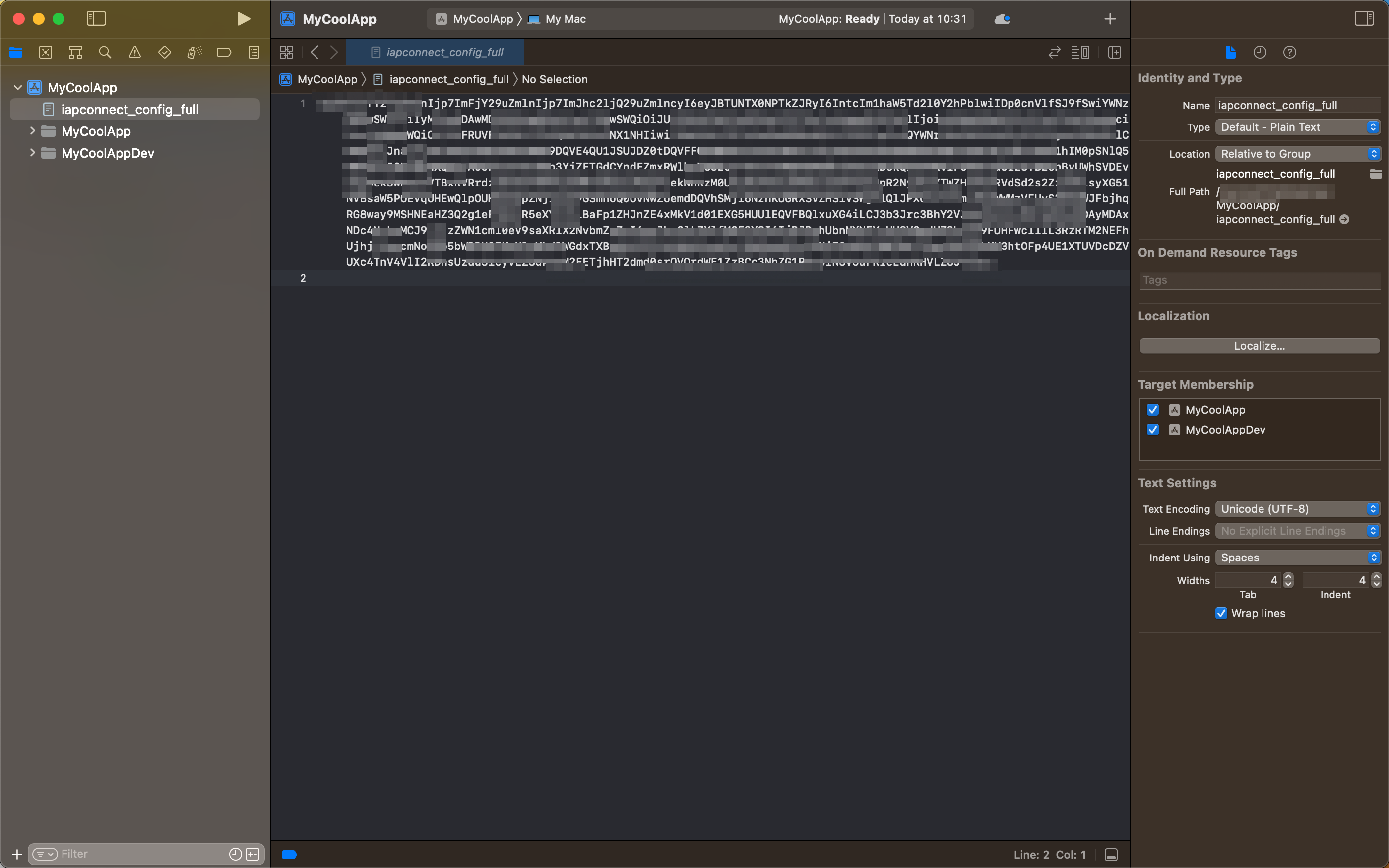
Step 3: Add dependencies
To add dependencies for the iOS IAPMiniProgram SDK, take the following steps:
- Update the .netrc file
For security reasons, Mini Program Platform uses a private CocoaPods source to distribute the pods. To gain access to the private source, you need to update your .netrc file which holds the required credentials (see the following code).
Copy the following configuration to your .netrc file that locates in your $HOME directory. Create one if it does not exist.
For more information about the user name and password, contact our technical support.
machine globaltech.alipay.com
login YOUR_ACCOUNT
password YOUR_PASSWORDReference: the .netrc file.
- Add dependencies in Podfile
Add the private source and dependency to your Podfile with the following code:
source 'https://globaltech.alipay.com/api/v1/file/common/2017062215370883/minisdk'
target 'YOUR_TARGET' do
pod 'IAPMiniProgram'
endNote: The third-party library dependencies of the iOS IAPMiniProgram SDK might conflict with the version requirements of other SDKs or your app. It is recommended to thoroughly test your app's functionalities after integration. For more information, refer to Third-party library dependencies.
Step 4: Install the SDK
To install the SDK, run the pod install or pod install --repo-update command at the path of your Podfile.
If you encounter any problems when installing the SDK, refer to Troubleshooting CocoaPods CDN Source for troubleshooting.
Step 5: Initialize the SDK
Note: SDK has some default environment related configurations (for example, user agent, gateway address, environment name, and so on). If the super app wants to customize these configurations, must call the GRVConfiguration method to configure specific properties per your demands before initializing the SDK.
To initialize the SDK, use the following code. The code is recommended to be inserted in application(_:didFinishLaunchingWithOptions:)and needs to be run on the main thread.
import UIKit
import GriverInit
import GRVAppContainer
func application(_ application: UIApplication,
didFinishLaunchingWithOptions launchOptions: [UIApplication.LaunchOptionsKey: Any]?) -> Bool {
let config = MiniProgramInitConfig()
MiniProgramClient.shared.initialize(with: config, success: {
}, failure: { error in
})
}Step 6: Implement SDK basic capabilities
Open a mini-program
To open a mini-program in your app, call either of the following APIs:
- openAppWithApppId: Call this method to open a mini-program with its unique ID.
- openAppWithUrl: Call this method to open a mini-program with its URL.
Obtain the mini-program list
To obtain the mini-program list in your app, call either of the following APIs:
- fetchApps: Call this API to obtain the mini-program list with FetchAppRequestVO.
- fetchAppInfosByIds: Call this API to obtain the mini-program list with mini-program IDs.
Next steps
The steps above focus on how to integrate the iOS IAPMiniProgram SDK and implement its basic capabilities. In addition to that, developers can selectively refer to the following chapters to implement advanced capabilities of the iOS IAPMiniProgram SDK.
- Integrate Native SPIs: Refer this guide to implement the following services/capabilities: obtaining user authorization, accessing user information, processing payments, scanning QR codes and barcodes.
- Integrate SDK components: To implement capabilities related to map, multi-media, or Bluetooth, refer to this guide to integrate the corresponding pre-defined SDK components.
- Integrate the operation module: To implement the mini program operation capabilities that mainly include data monitoring and release management, user interaction (such as message pushing, content delivery), and handling feedback and comments.
- Listen for SDK events: To perform specified operations on a certain event, refer to this guide to implement specific protocols to listen for SDK events.
- Customize extension capabilities: To customize certain SDK extension capacities, refer to this guide to implement specific interfaces.
- Customize UI-related capacities: To customize certain user interfaces and related capacities, refer to this guide to implement specific protocols.
- Customize web-view access to HTTP resources and URL schemes: To allow the
web-viewcomponent to access HTTP resources and custom URL schemes (e.g.,mailto), refer to this guide to implement the target protocol. - Customize JSAPIs: To extend SDK functionalities via JSAPIs, refer to this guide to create new JSAPIs and override the default implementation of built-in JSAPIs.
- Open a mini program via a promotional QR code: To allow users to open mini programs and get benefits via promotional QR codes, refer to this guide to enable opening mini programs by scanning such codes.
- Encrypt local data for enhanced security: To enhance security by storing data from local-storage JSAPIs (e.g., my.getStorage) in encrypted format rather than in plaintext, refer to this guide to implement the target protocol.