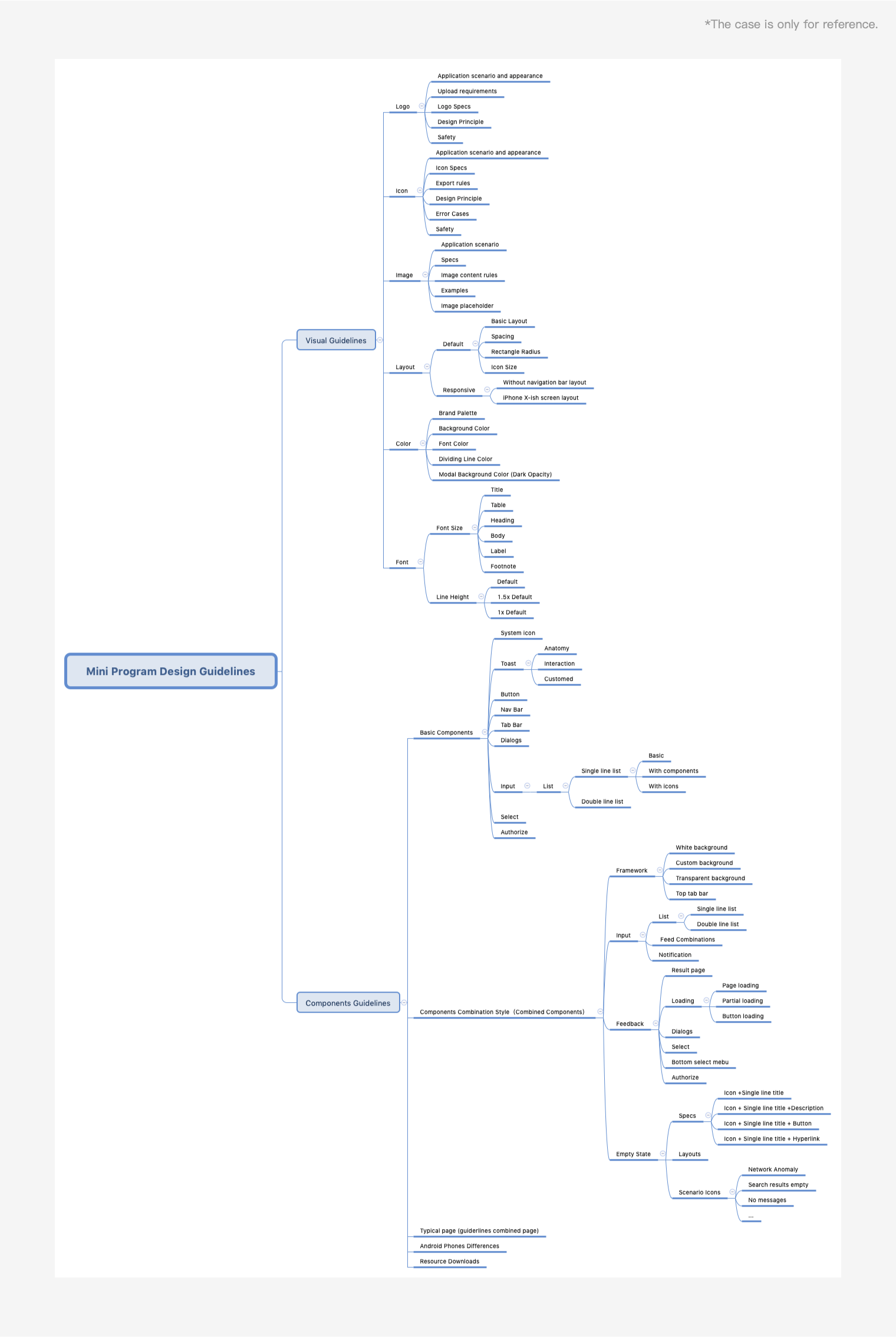Guide
Guide Operations and Minimize User Input
The guide prompt is used to develop users' operation habits or guide users to use the function correctly. A clear guide enables users to follow it to complete the correct operation without interrupting.
Tab guide
This method is used to strengthen the prompt information to users of an element in the page
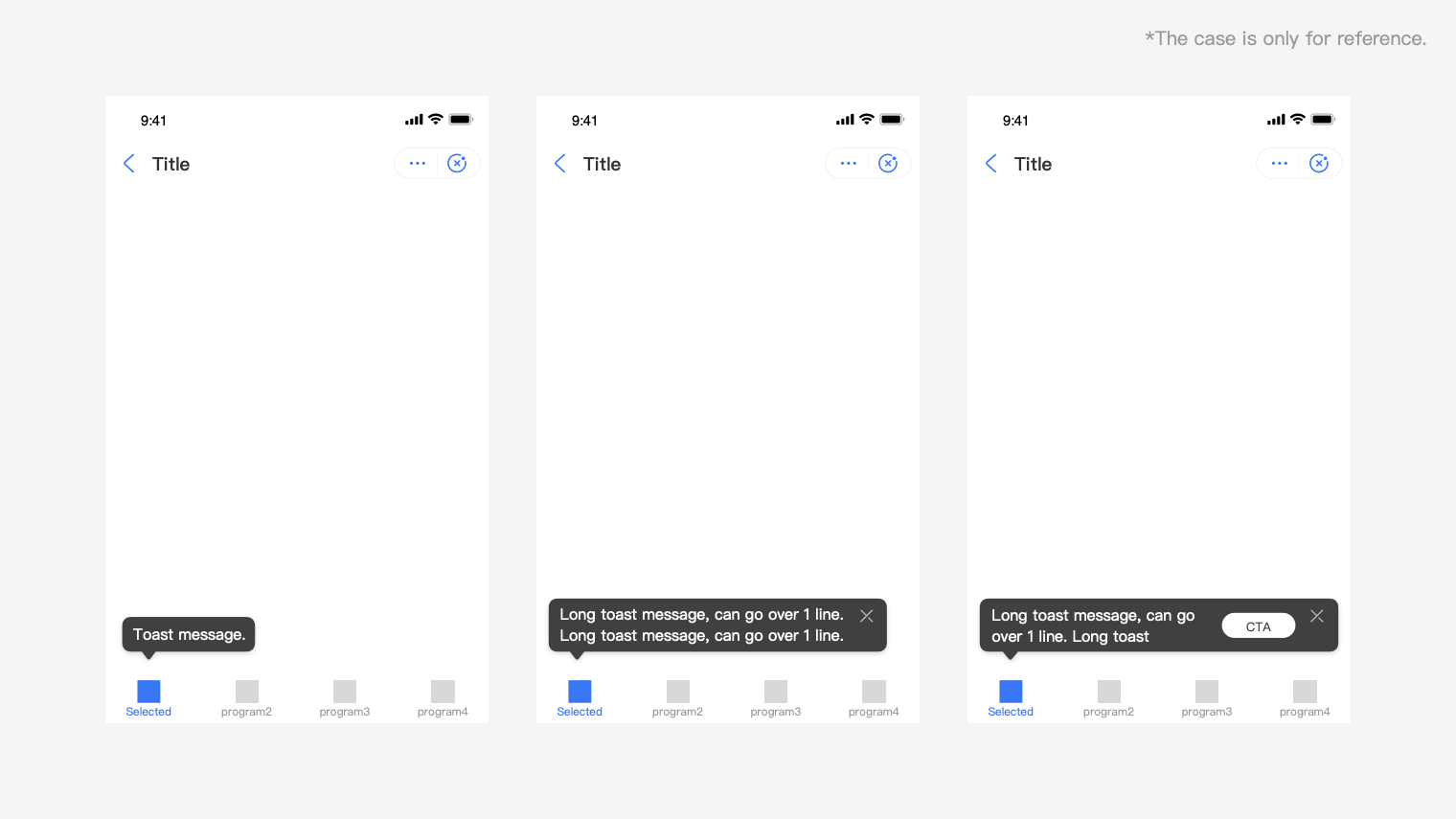
Swipe up guide
This method is used in the authorization scenario.
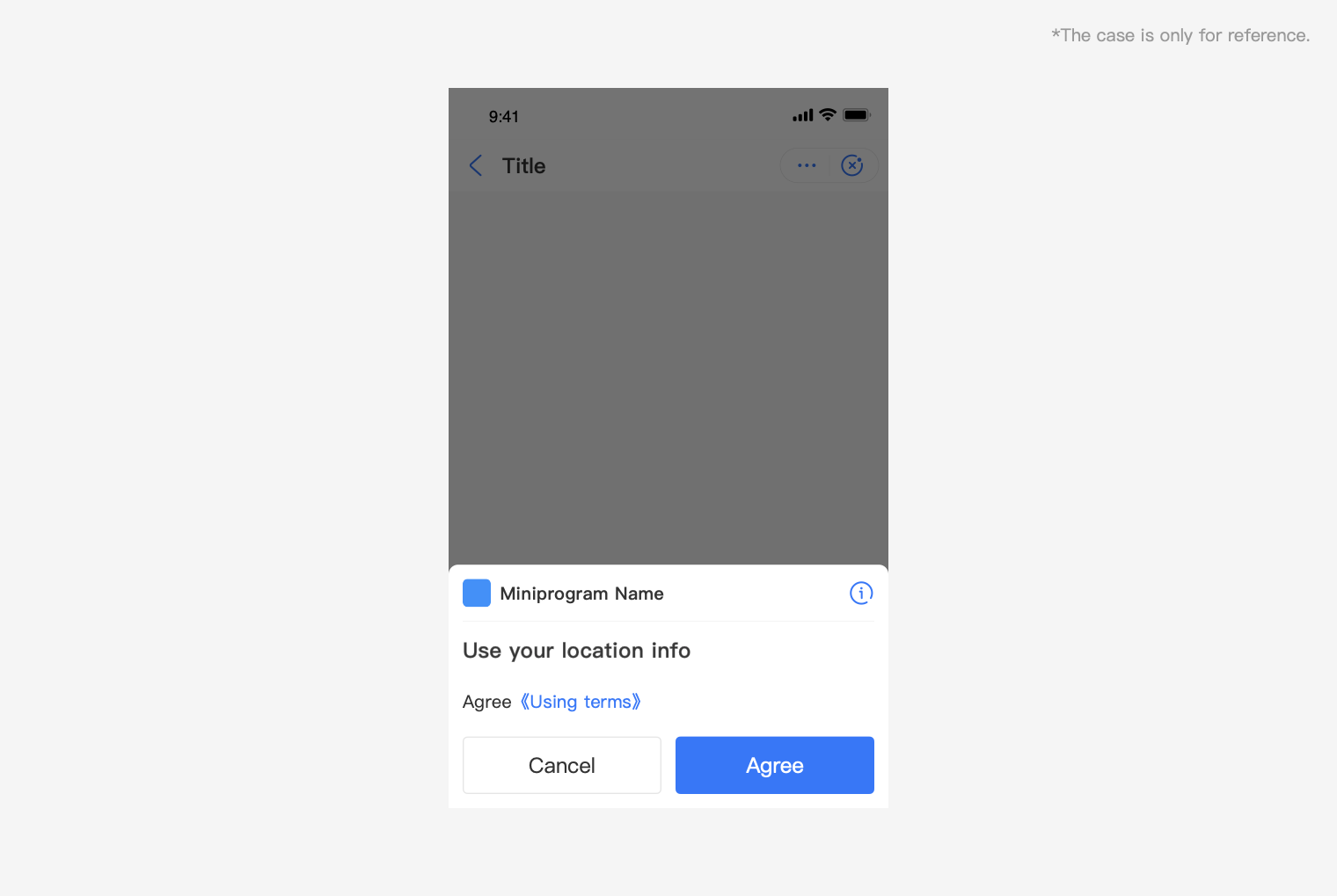
Embedded guide
This method is used to guide users in less important scenarios, and no impact exists even users do not notice.
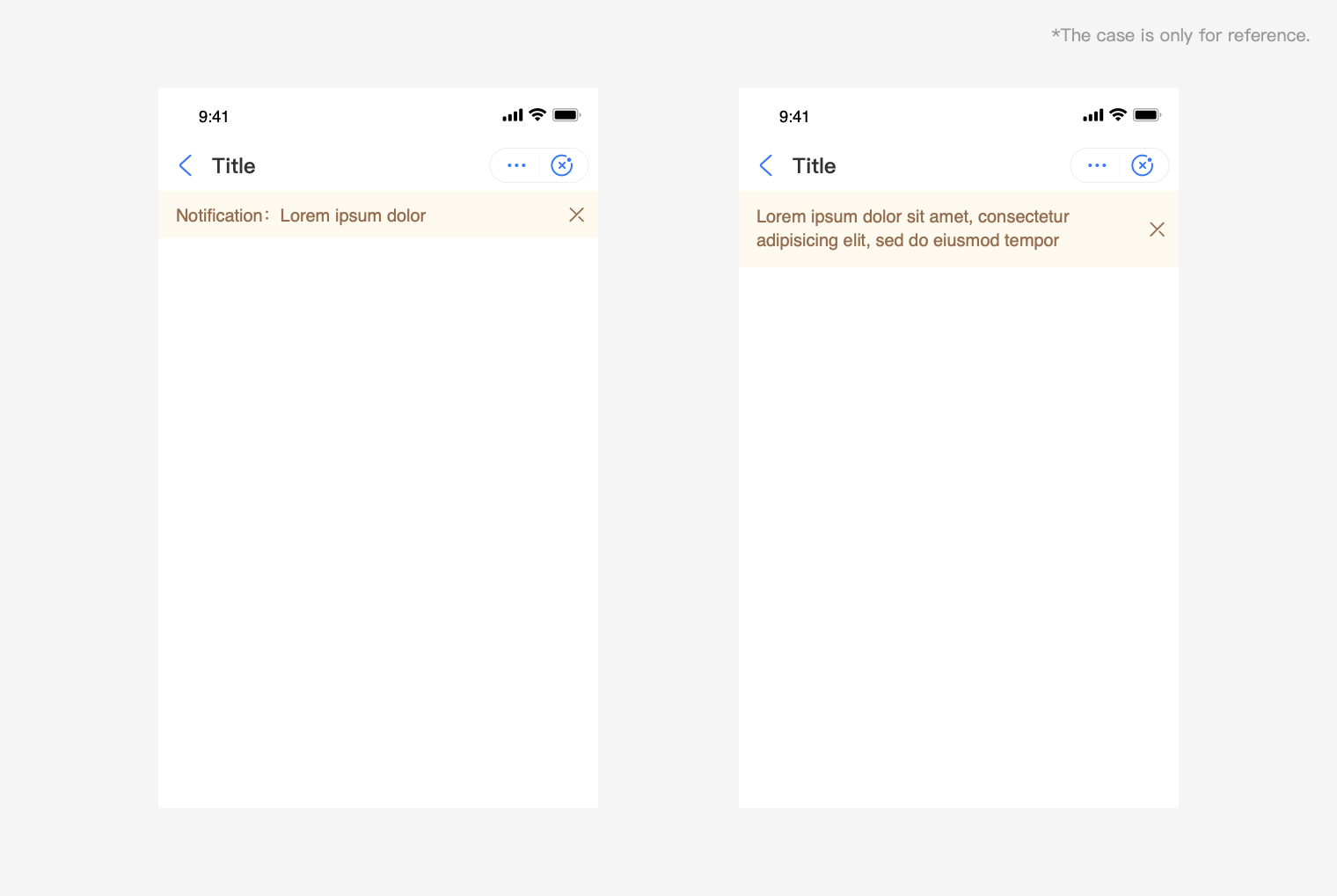
Minimize User Input
Although the screen of mobile devices has become larger and the screen accuracy is improving, the accuracy of input is not high. Since the mobile keyboard area is congested packed with keys, data input can be difficult and errors are easily made. Therefore, when designing Mini Program's pages, you must make full use of mobile phone features, use existing APIs or other easy-to-use controls to minimize user input and improve the input experience.
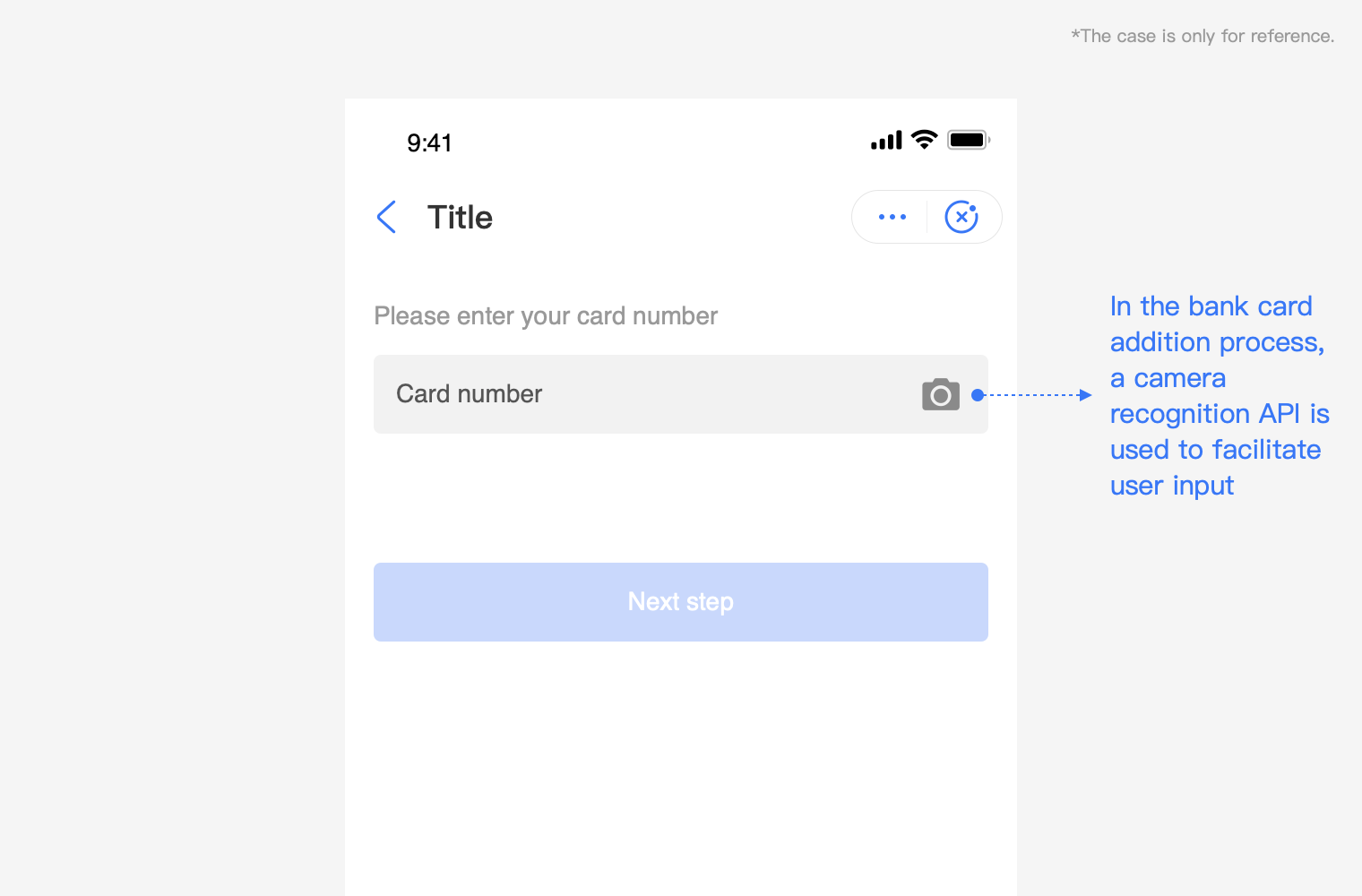
Use a tag selector rather than manual input.
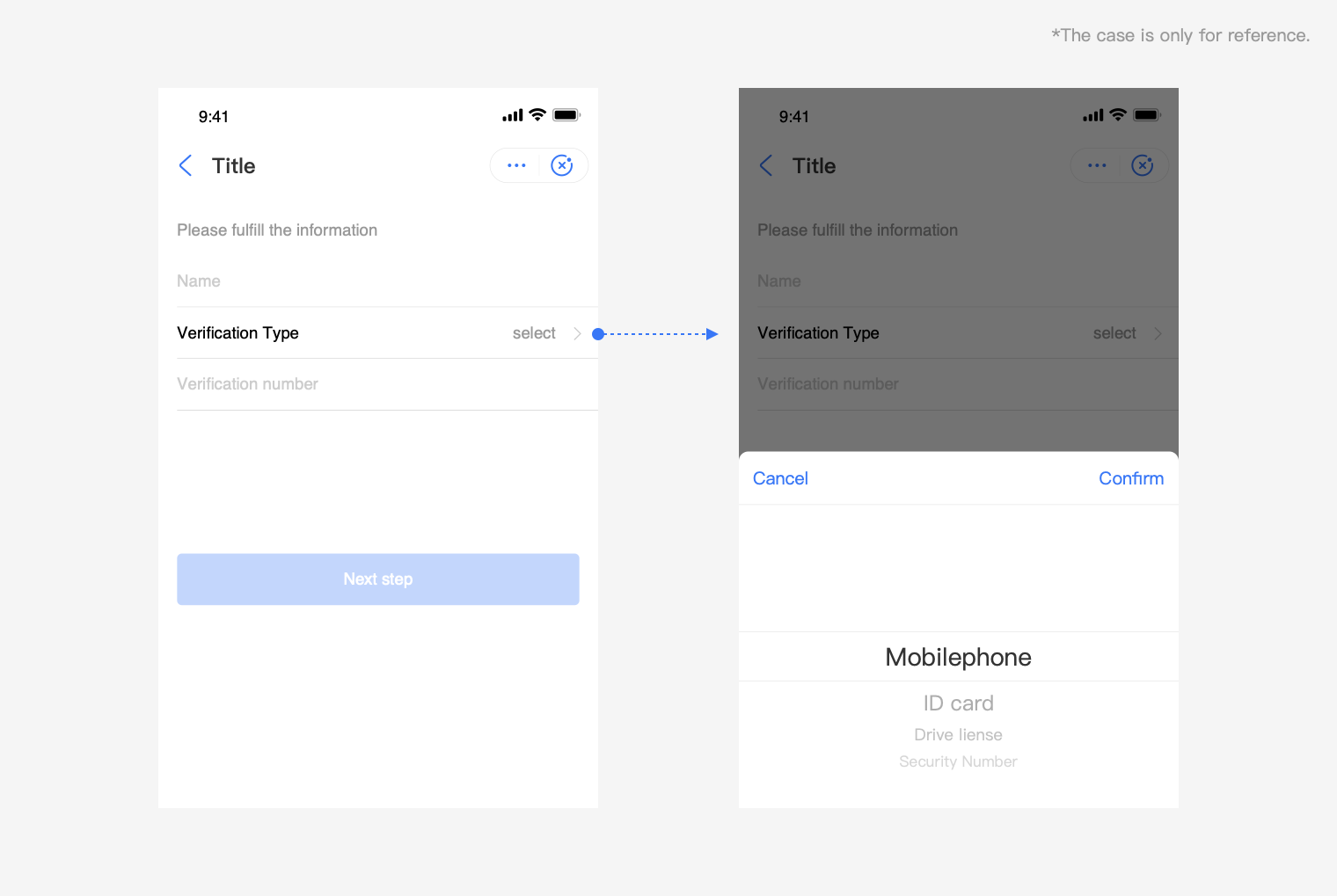
A few options generated from users' search history are provided to help users perform a quick search.
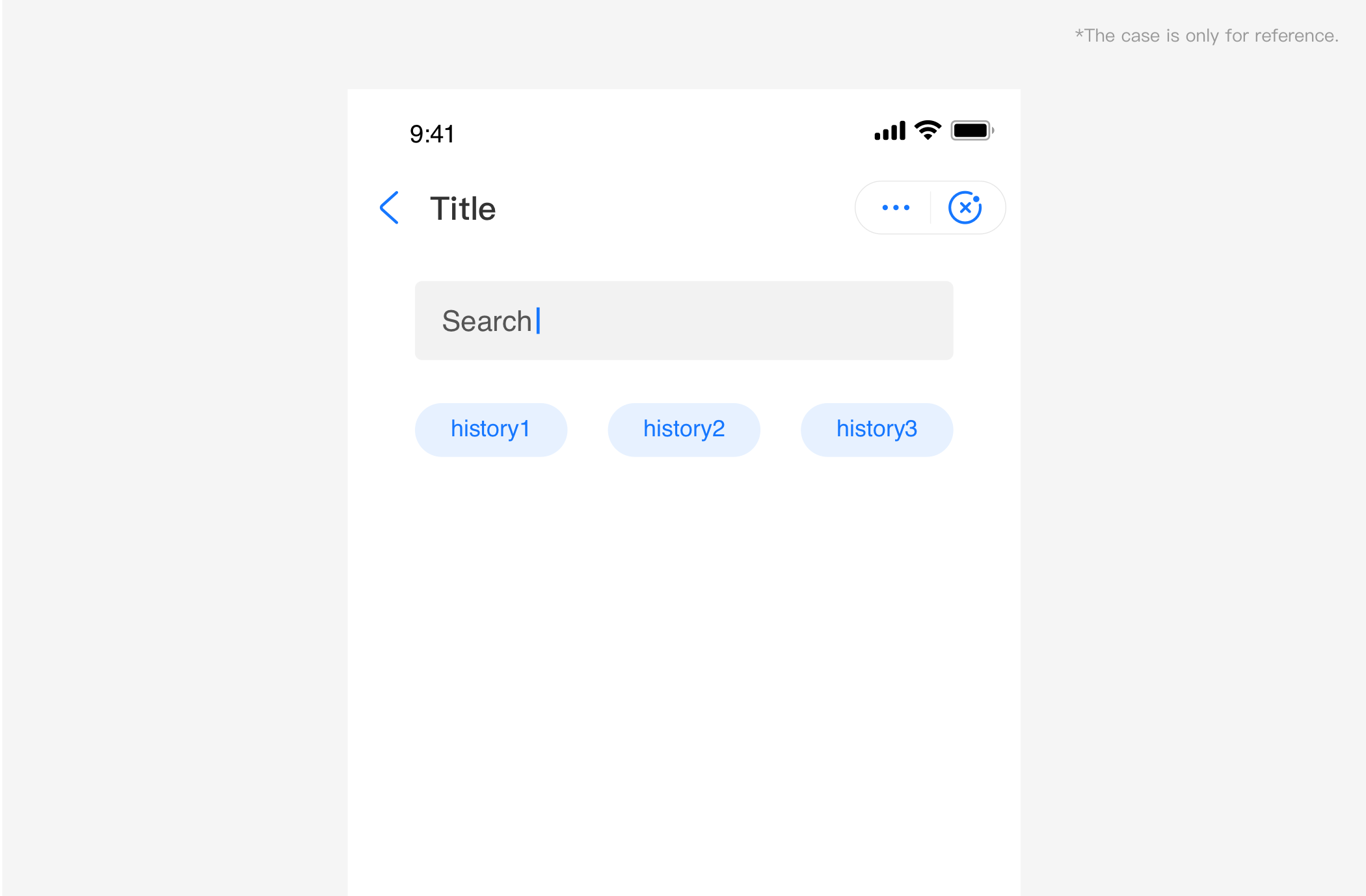
This Mini Program Design Guideline framework
This Mini Program Design Guideline is for reference only. We built this based on JV’s design guideline, aim for helping the design team.
Mini Program Design Guidelines.png