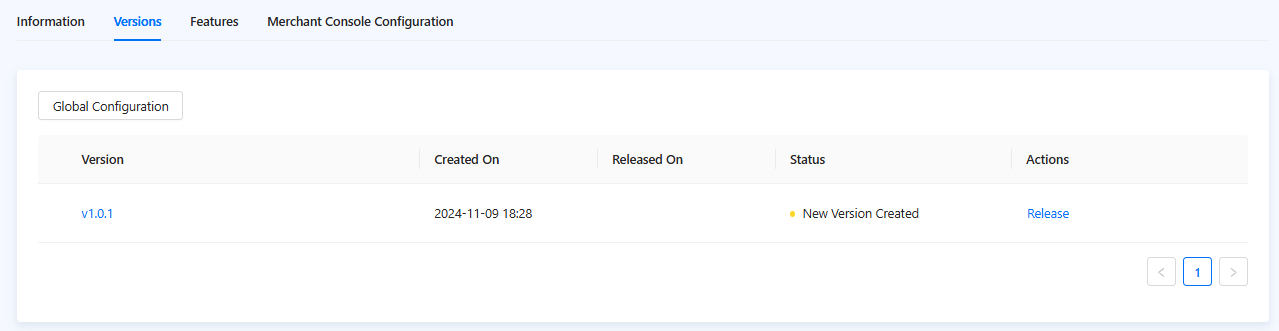Set authorization configurations for mini program template
After creating a mini program template, if you already uploaded one or more versions for it, you can set some configurations for the mini program template, for example, setting authorizations.
Procedure
- Go to Application Management > Mini Program Templates. Find the mini program template you created. Click on the target template.
- Under the Versions tab, you can set the authorization configurations for all versions or a specific version.

Scenario | Steps |
For all versions |
|
For a specific version |
|