Bottom Action Sheet
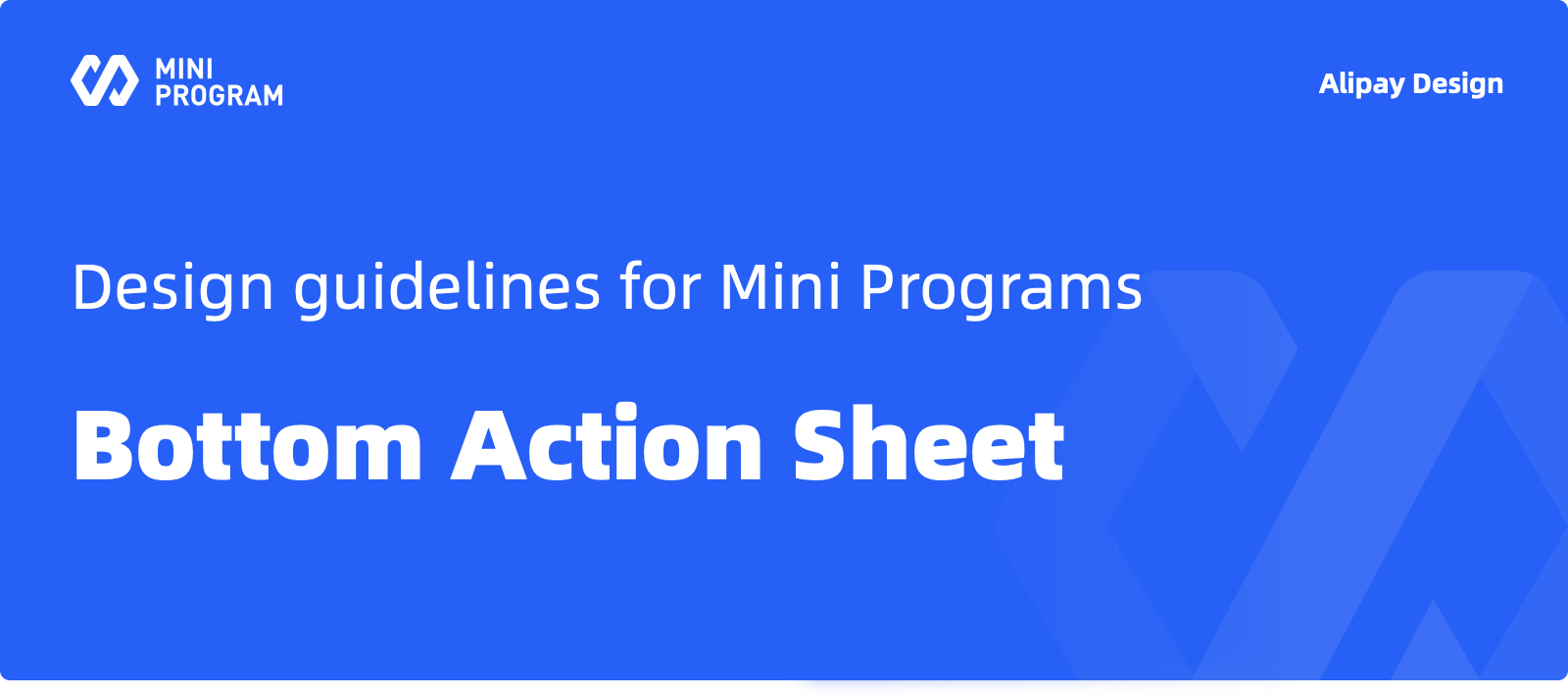
Usage
The bottom action menu is a list of options that appear at the bottom of the screen when the user operates a control.
Anatomy

Design Suggestions
Action Options
Do not add too many action options in the bottom action sheet. A maximum of five options are allowed and the height of the action bar is subject to the content.
Copywriting Design
Keep your text short and clear. Do not use over-long text in a single option, and up to four words are suggested.
Reconfirmation
Dangerous actions require reconfirmation. For example, when the Reject Notification button is tapped, the current pop-up window will be folded down and the reconfirmation interface will pop up.
Warning Actions
When there is an action option in the action menu that needs the user to tap carefully, the text in the action option needs to be displayed in red. Besides, the action option needs to inform the user of the consequences caused by the action. 