Create mini program template in workspace
This topic guides you through the detailed steps to create mini program templates in the workspace.
Before you start
Make sure you have completed the following steps:
Procedures
Step 1: Choose a workspace
After logging in to Mini Program Platform, enter your console and select a workspace where you want to create mini program templates.
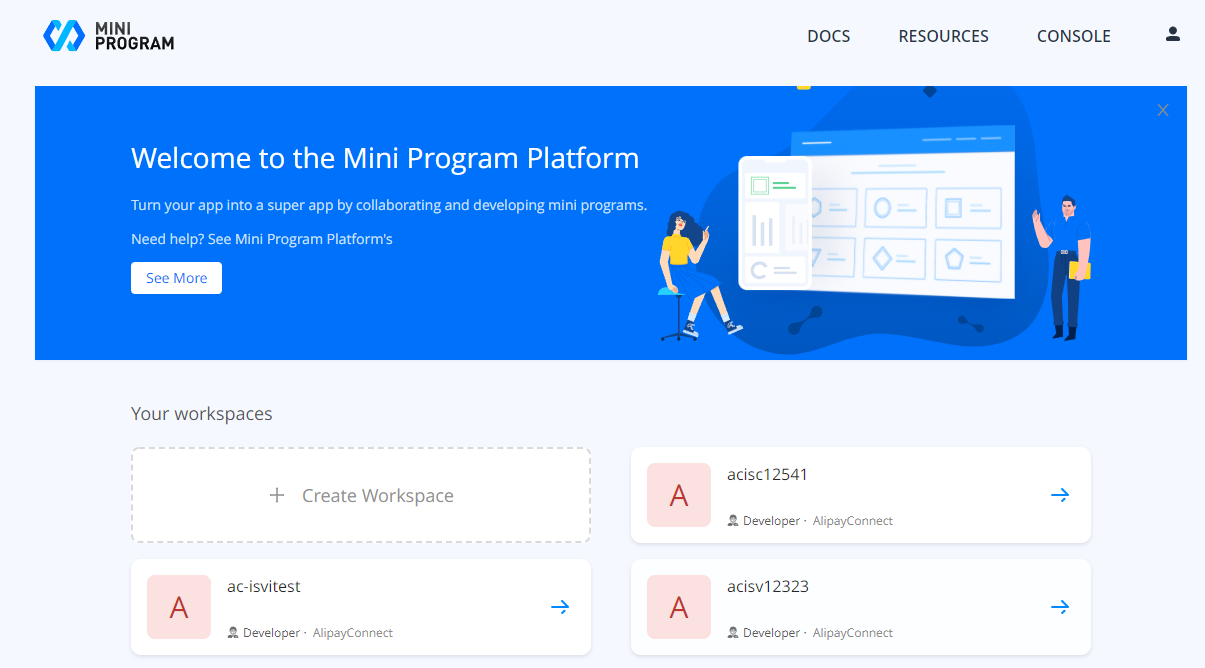
Step 2: Fill in template information
- Go to Application Management > Mini Program Templates. Then Click Create Template (the right-top corner).
- Fill in the following information (see the following figure) :
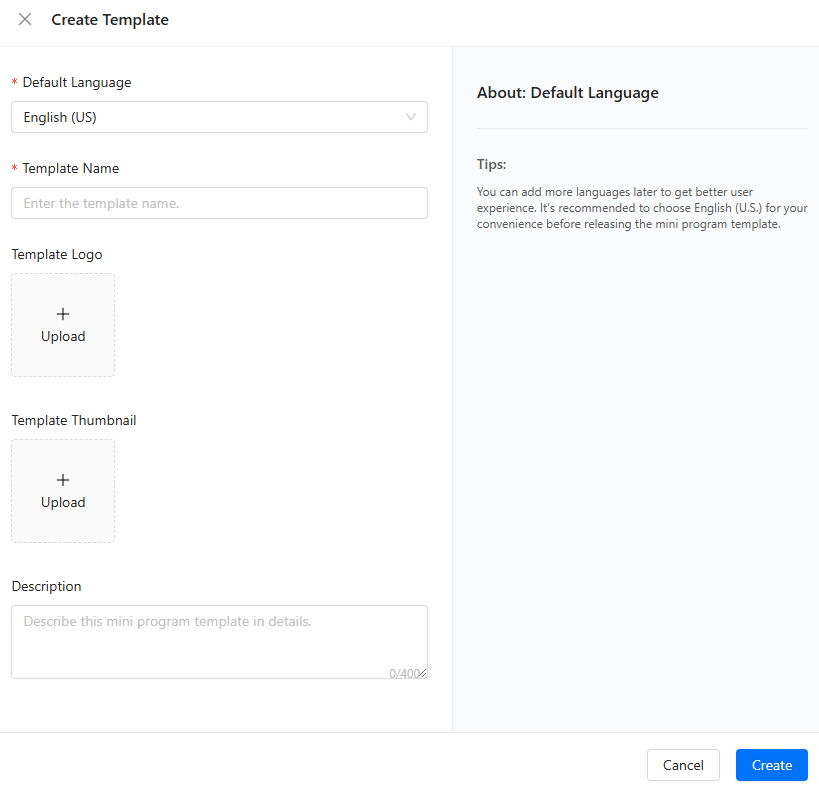
- Click Create to finish creating a mini program template in the workspace.