Release mini program template service
As ISVs, follow this procedure to release a mini program template service.
Prerequisites
You must complete the Role, the Menu, and the Role&Menu Visibility configuration. For more information, see Configure a mini program template.
Steps
- To view your request and approval status, go to To-Do List > My Requests.
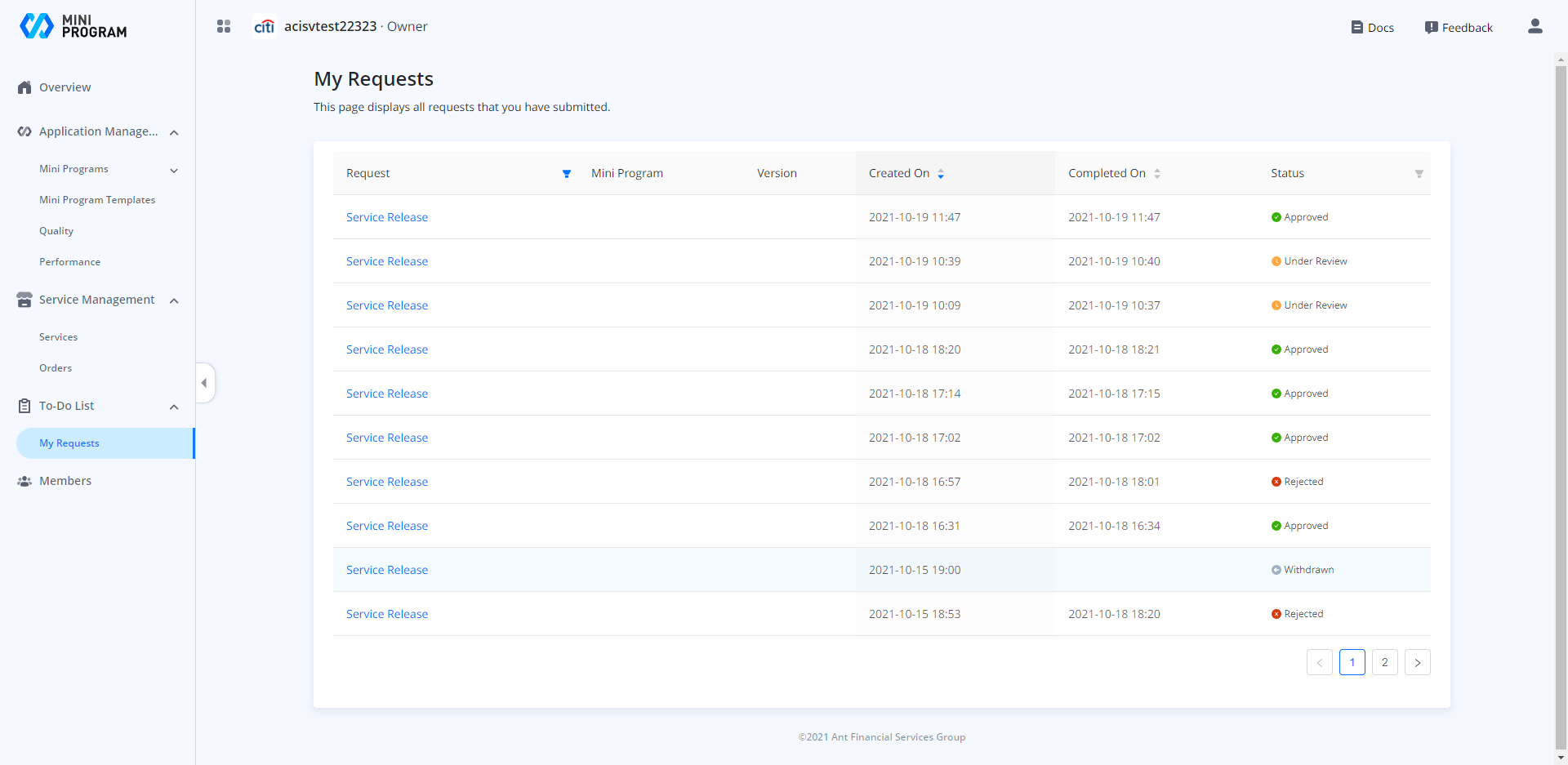
- (Conditional) Withdraw a service of "Under Review" Status
When the service status is "Under Review", you can click Withdraw to recall this service release request.
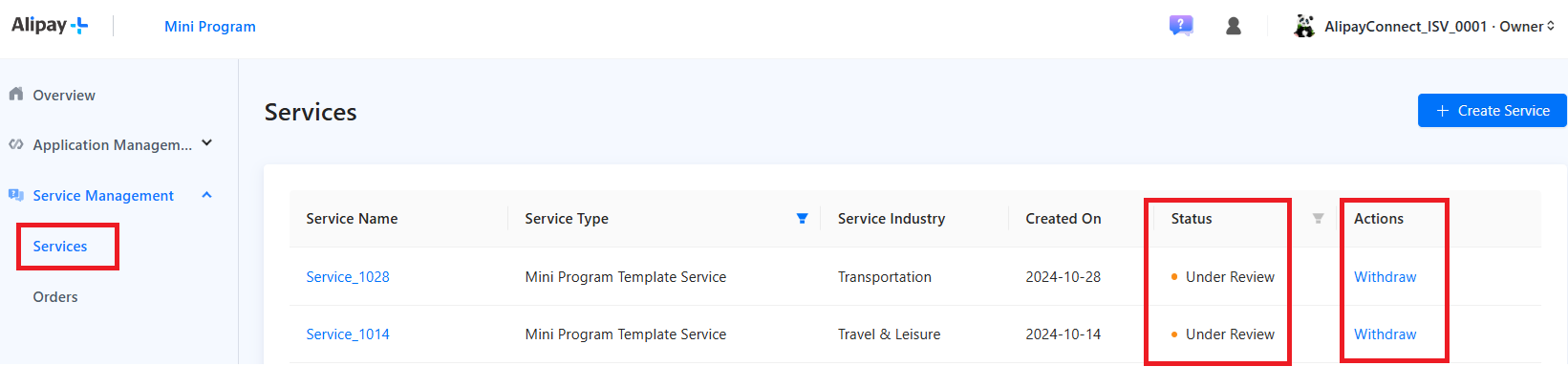
- Approve to release a service
- Under the My Requests tab, you can filter all requests by request title or status release. You can also sort all requests by date.
- Click on a specific request to view more details.
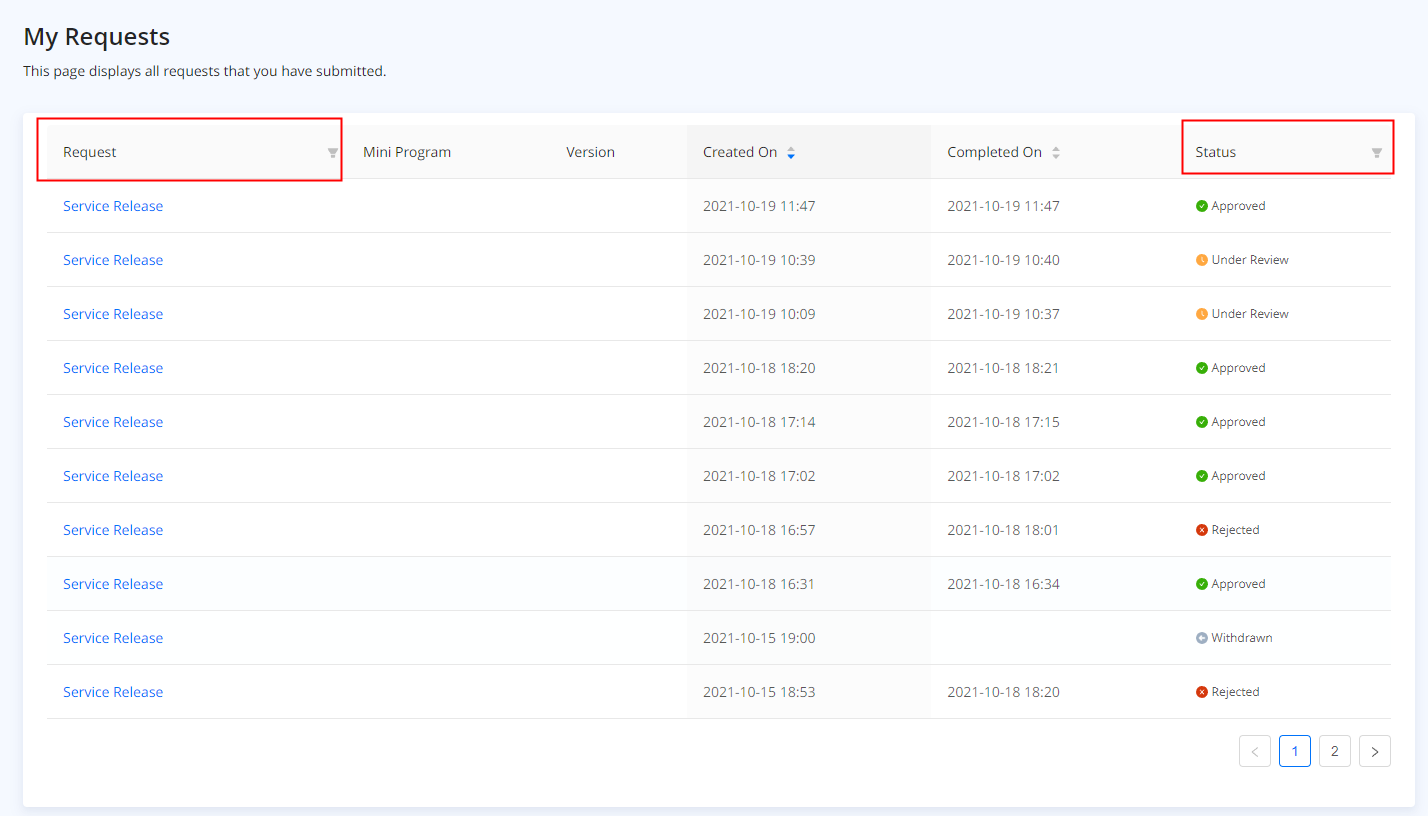
- Once approved, the status of your service release request changes from Under Review to Approved.
- Go back to Service Management > Services. Now your service status is updated to Released, which means the service is online and available for merchants to order.
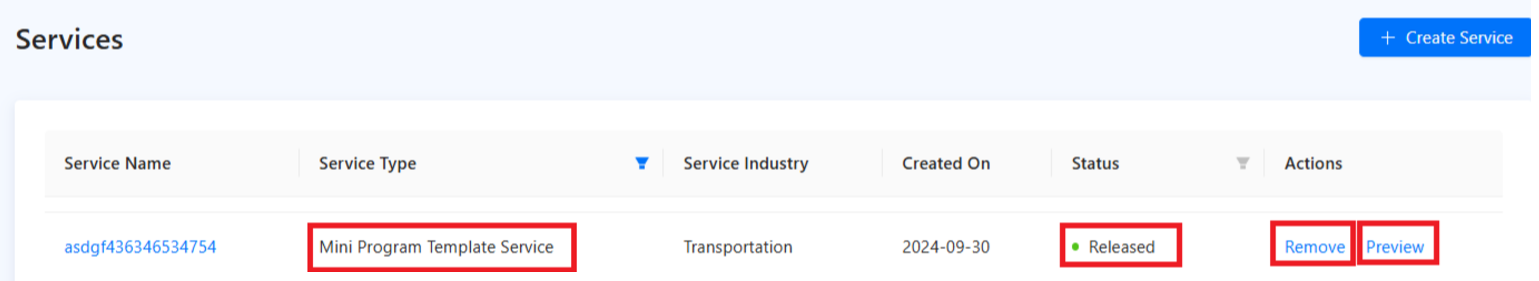
- Click Preview to fully view an online mini program template service.
- (Conditional) Remove a mini program template service.
After a mini program template service is released, if you want to recall it from the Service Market, click Remove (see the previous figure).
Note: A mini program template service can be removed only when it's not used by any merchants.
Next step
Release a mini program template