Advertising
With this topic, you can learn the basics of advertising (ads), how you can benefit from its features, and how it works.
Overview
Advertising is the promotion of a product, a brand, or a service to attract interest, drive engagement, and enhance sales. It allows you to deliver ads to ad spaces in wallets so that users can learn about what's unique about your business. Different from other types of marketing, you have total control over the ads' content. So you can gain more traffic and a higher conversion rate for your mini programs on your own.
This topic gives an introduction to advertising. For detailed steps on how to deliver ads, see Create an ad task.
Basic concepts
Before you start, check the basic concepts first. The following terms are used in related documents:
- Task: A task is an ad, which can display a product, a service, a marketing campaign, or other activities. Task creation is a process to configure an ad, such as maximum impressions, ad content, and so on. You can deliver tasks to different ad spaces. For more information, see Manage ad tasks.
- Ad space: Ad space is an area in wallets to display one or multiple ads. You can customize ads' content based on different ad space types. For more information, see Select an ad space.
- Impressions: Ad impressions describe the number of times that your specific ad shows to users. You can set the maximum impressions for your task. For more information, see Set impressions.
Benefits
Wallets, merchants, and users can benefit from advertising in the following aspects:
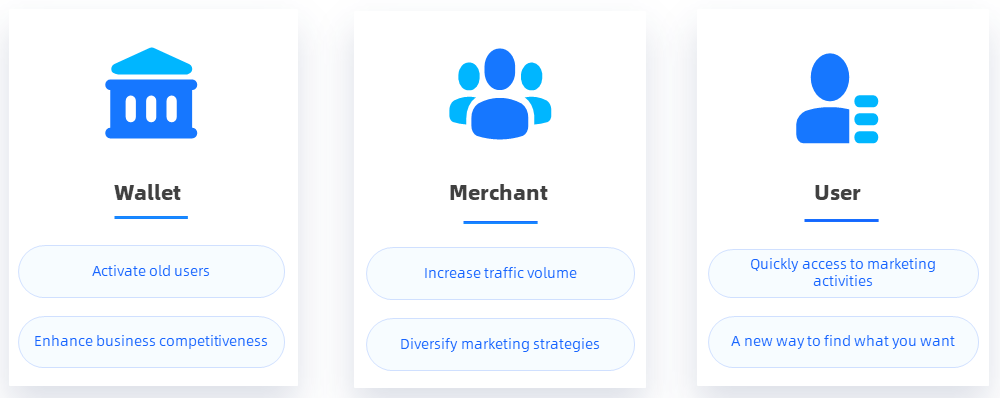
- For wallets: Ads displayed in the wallet will activate old users. Together with the marketing notification delivery, the two kinds of strategies will improve the dynamic of the wallet.
- For merchants: Ads come in many forms, from text to pictures, which helps to diversify marketing strategies. It is an effective way to get users excited and increase business traffic volume.
- For users: Users can view the sales promotion or other marketing activities when exploring in the wallet. They can quickly access the activities' information with one click.
How it works
The following diagram illustrates the whole workflow to show ads to users:
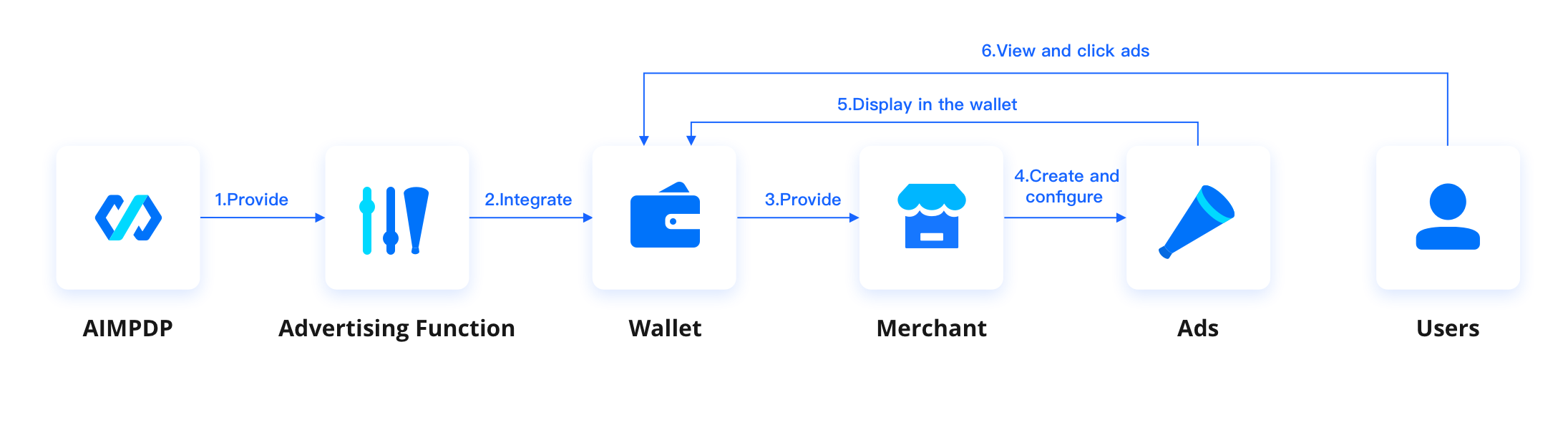
- The Alipay International Mini Program Developer Platform (AIMPDP) provides the advertising function and preset different ad spaces to deliver ads.
- The wallet integrates the advertising function and provides it to merchants.
- The merchants can create and configure ads, such as selecting an ad space, setting maximum impressions, editing ad content, and so on.
- When an ad is ready, merchants can run the ad online. Then users can view and click the ad when they interact with the wallet.
Note: The wallet can also deliver ads. Further, the wallet can see the tasks created by merchants. For more information, see Member roles.
Key features
The advertising function contains the following features for you to access:
You can create and configure tasks during the creation process, including ad space, maximum impressions, ad content, and so on.
After creating tasks, you can run them online immediately by proceeding with a series of steps, such as pilot testing, task delivery review, and so on.
A task moves through six task statuses and four approval statuses from creation to completion. You can perform different actions such as test, duplicate, or others based on different statuses.
You can filter tasks you want by the task name, space code, task status, and last modified time. For example, select Draft status, you can see all tasks in Draft status on the list.
You can learn about the performance of ads you delivered such as click rate, total orders, and so on. It's a way to help you find out what kind of mini programs or ads attract the most users.