Create an ad task
With this topic, you can learn about basic concepts related to advertising and authorizations of member roles. In addition, you can have an overview of the steps to deliver an ad.
Before you begin
Before you dive into every detailed step in the next sections, you need to understand some basic concepts and member roles' authorizations:
Getting started
To create a task to display the marketing activity, you need to complete the following steps:
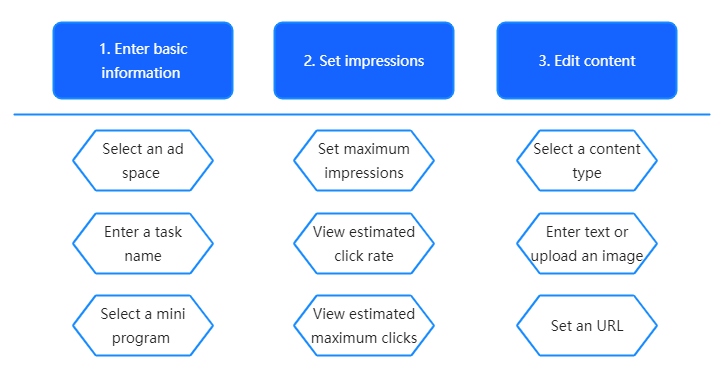
- Enter basic information: Before starting the creation process, you need to select an ad space you want to deliver an ad in. Then enter a name for the task to give a short description of what is the task about. After that, select a mini program that you want to perform marketing activities.
- Set impressions: When coming to the impression settings, you can set the number of times that your specific ad shows to users. In addition, you can view the estimated click rate and maximum clicks for reference.
- Edit content: The most crucial step during the creation process is content configurations. You can define and organize the ad content to attract users. It's the key factor for the transaction volume and users' attention.