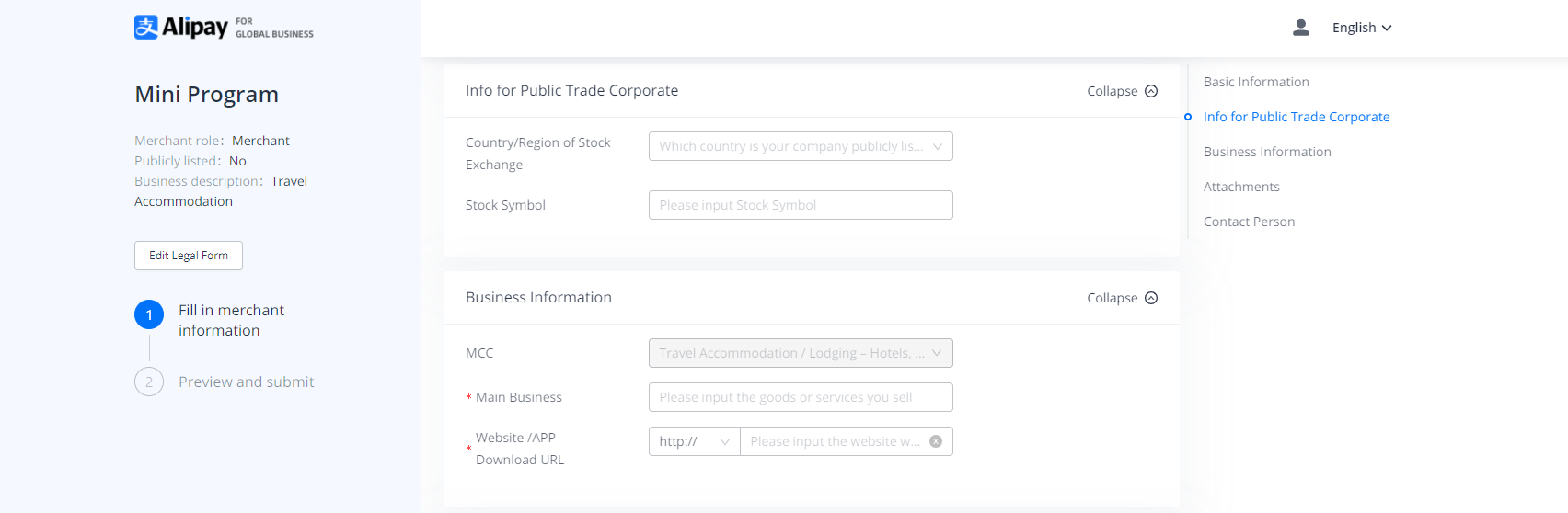Alipay+ merchant onboarding
This topic is intended for Alipay+ merchants and acquiring partners to quickly get onboarded to Mini Program Platform.
Quick overview
As an Alipay+ merchant, you can follow the onboarding process below:
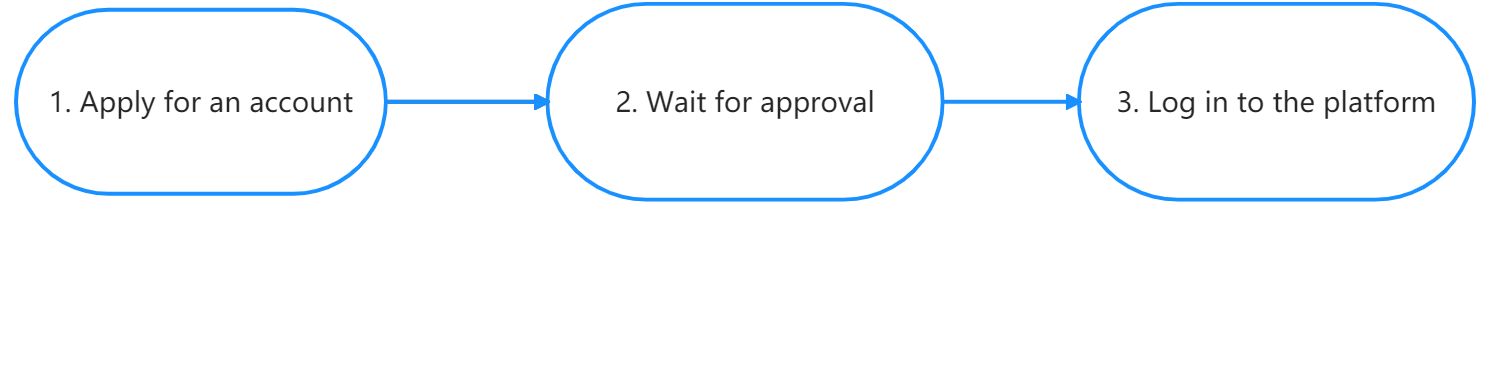
The onboarding process consists of the following procedures:
Go to the Alipay Global Merchant portal, enter your basic contact information, submit your business information for us to conduct the Know Your Business (KYB) project, and agree with the Terms & Conditions (T&C) and Service Agreements.
Submit your registration and wait for our approval email notification.
Log in to the Alipay Global Merchant portal and start building your first mini program.
Terms and definitions
Term | Definition |
Alipay Global Merchant portal | The portal is provided by Alipay for global merchants. |
Alipay+ Mini Program Platform | The platform provided by Alipay+ to manage Alipay+ mini programs, which is mainly focused on global markets. |
Alipay+ Mini Program | Mini programs are provided by Alipay+. |
Procedures
Step 1: Apply for an account
Registration
Open the Alipay Global Merchant signup page. Enter your email, verification code, and password. Then read and agree to the terms of Alipay Service Agreement. After that click Confirm to complete the registration process.
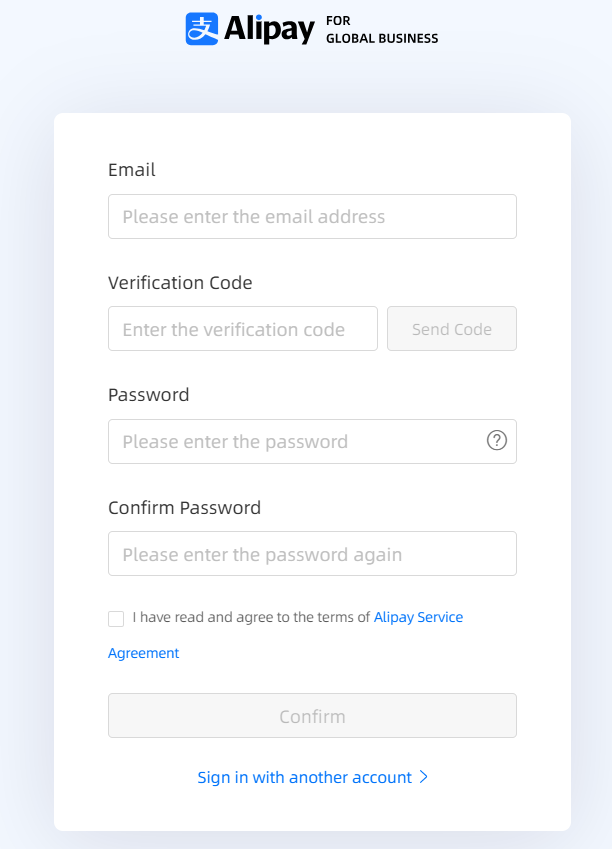
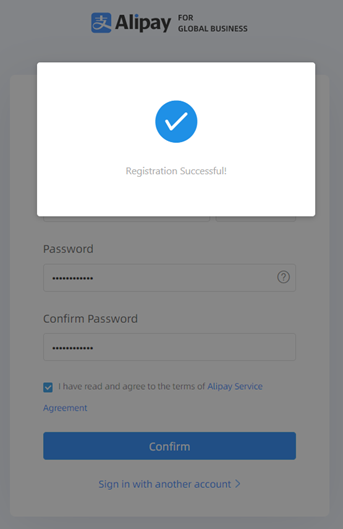
Know your business (KYB)
Log in to your account and complete the KYB form. To complete the form, take the following steps:
- Provide an overview of your business by entering the following fields:
- Registration Country/Region: Select the country or region that you registered your company.
- Legal Form: Currently, only merchants are supported to onboard on platforms.
- Business Description: Select the main industry for your company.
- Merchant Category: Select products that your company manages.
- Publicly Listed: Indicates whether your company is publicly listed.
Then, click Next.
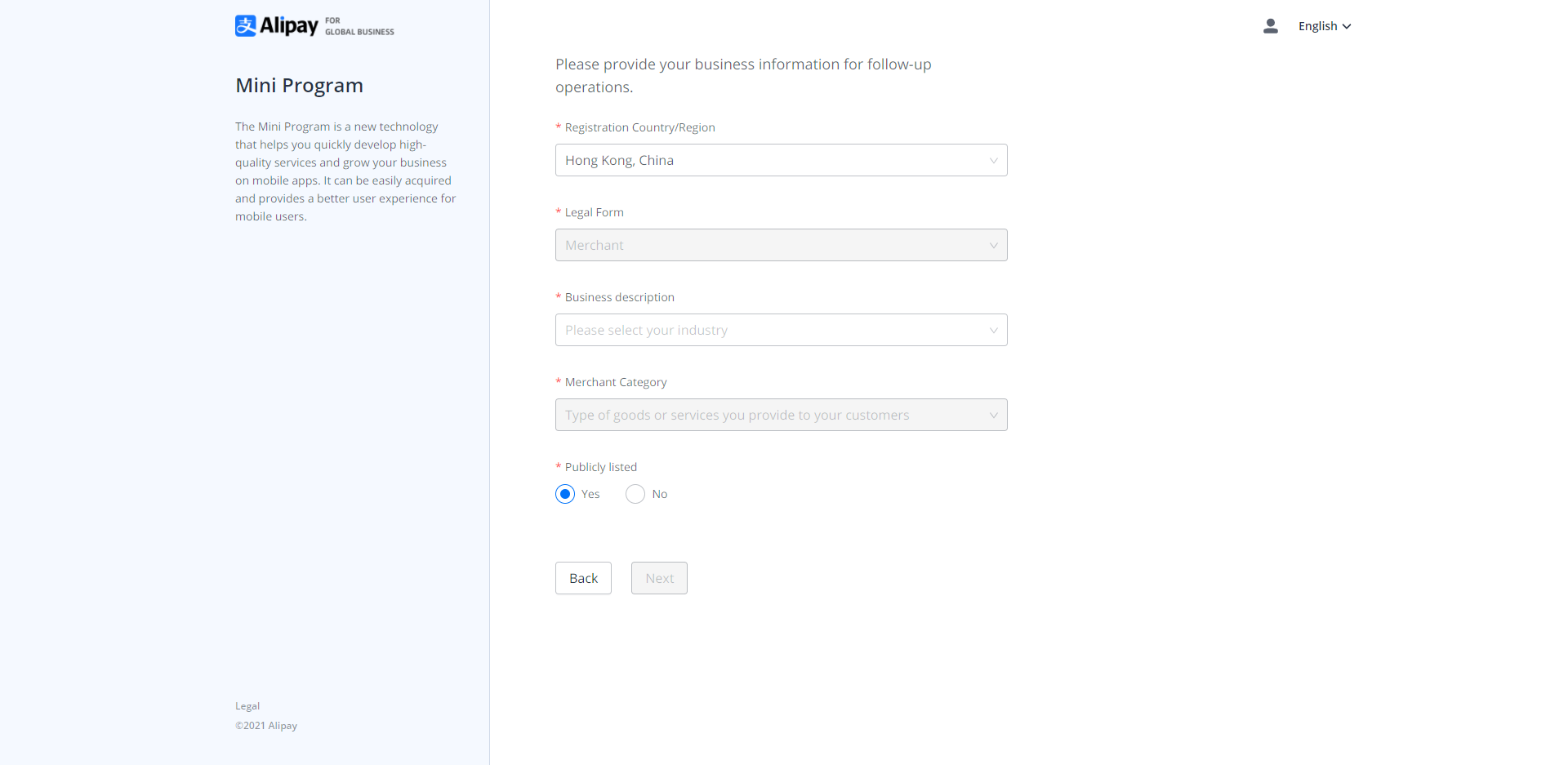
- Fill in the basic information of your company based on your business license.
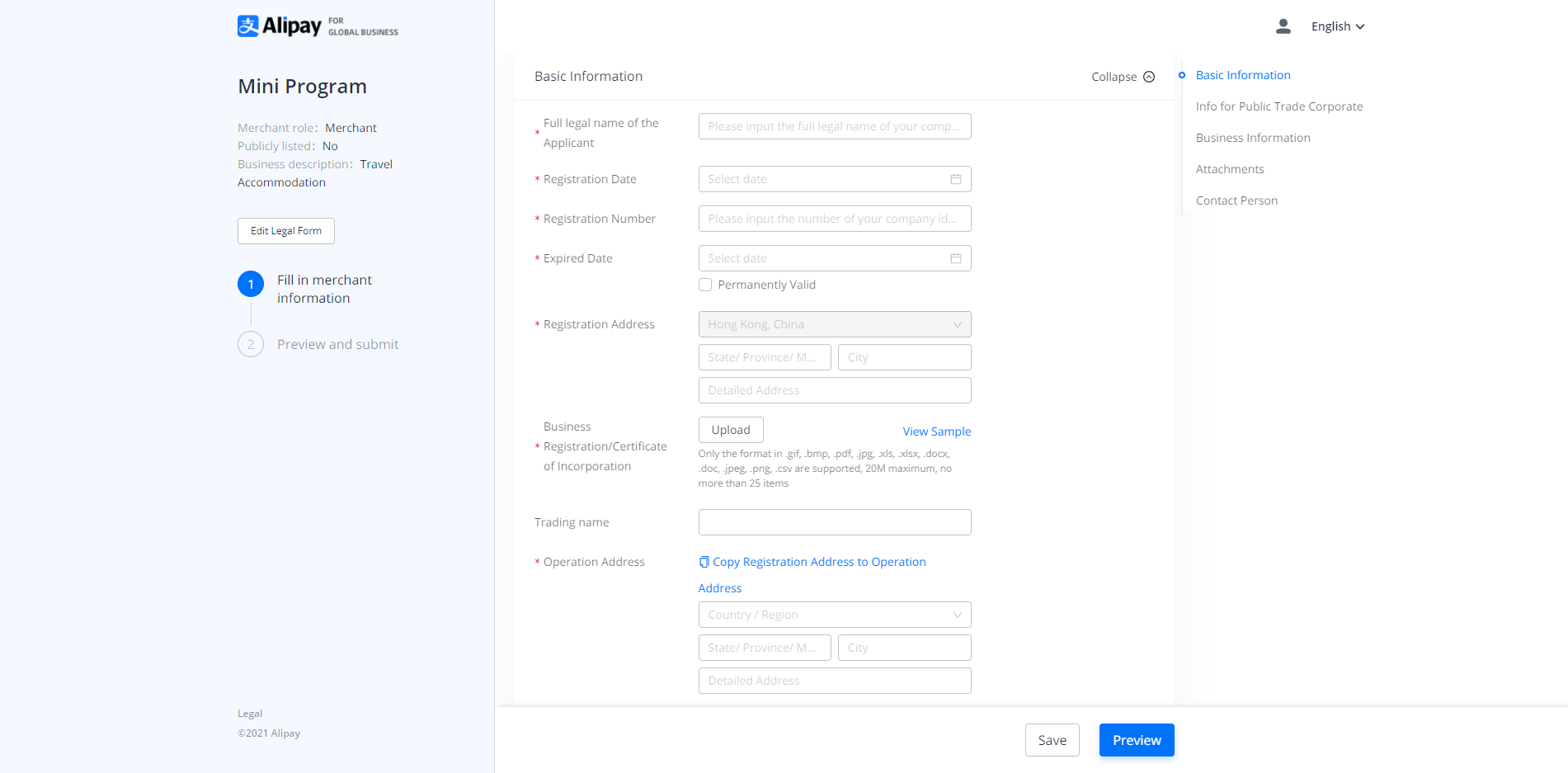
- Then fill in information for public trade corporate, business information, attachments, and contact person:

- Info for Public Trade Corporate (Optional)
- Country/Region of Stock Exchange: Enter the country or region that your company performs buying and selling of stocks.
- Stock Symbol: Enter the stock symbol of your company.
- Business Information
- MCC (Optional): Enter the Merchant Category Code of your company.
- Main Business: Enter your company's business scope, which means what kind of service or products you provide.
- Website/APP Download URL: Enter the URL of your official website or app. If you do not have your own official website or apps, you can enter the website of Alipay Global Merchant here.
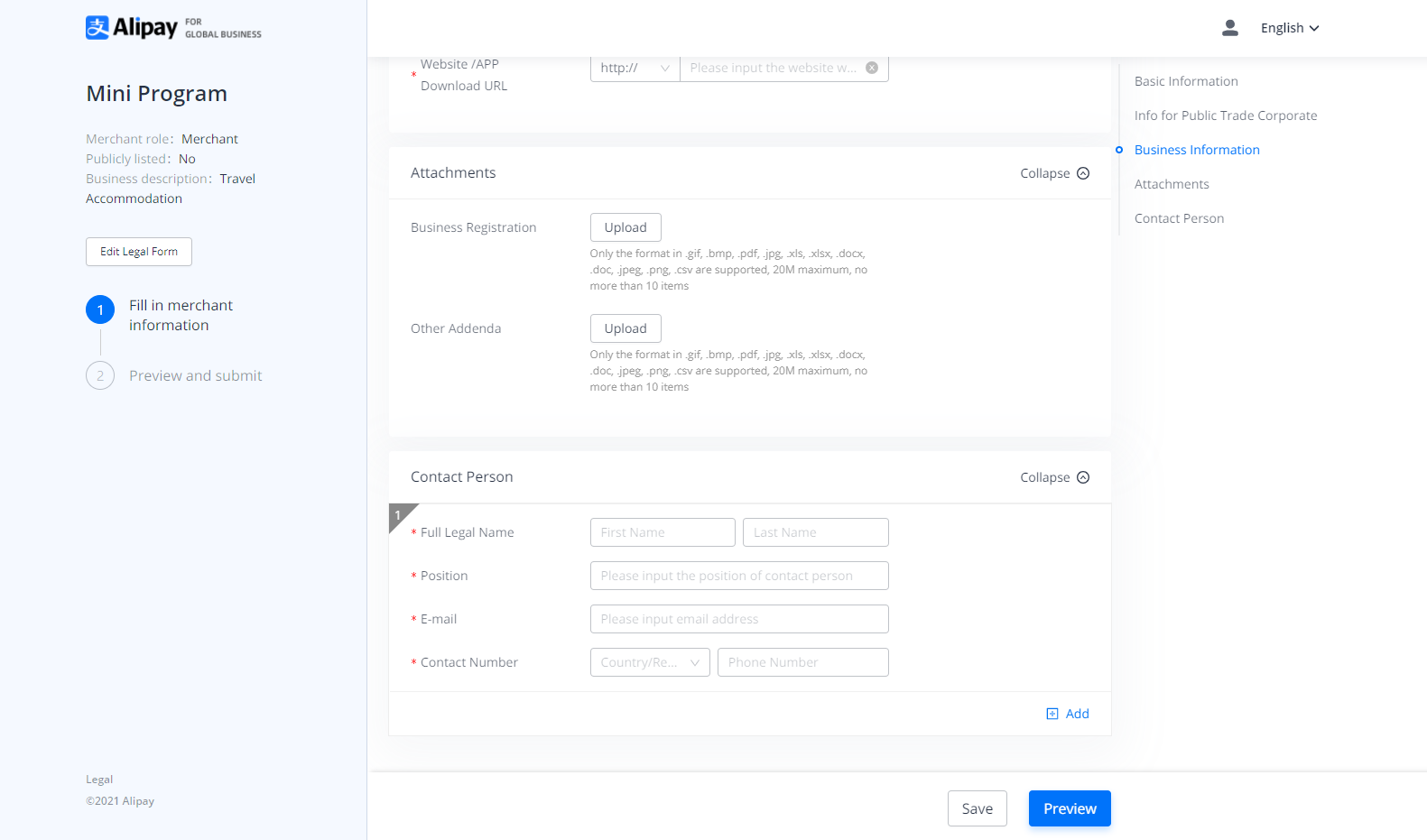
- Attachments (Optional)
- Business Registration: Upload the image of your business registration based on the image rules.
- Other Addends: Upload other images of your company, such as qualification proof, awards, or activities.
- Contact Person: You can add contact people by entering their full legal names, positions, emails, and contact numbers.
Confirm the above information and click Preview.
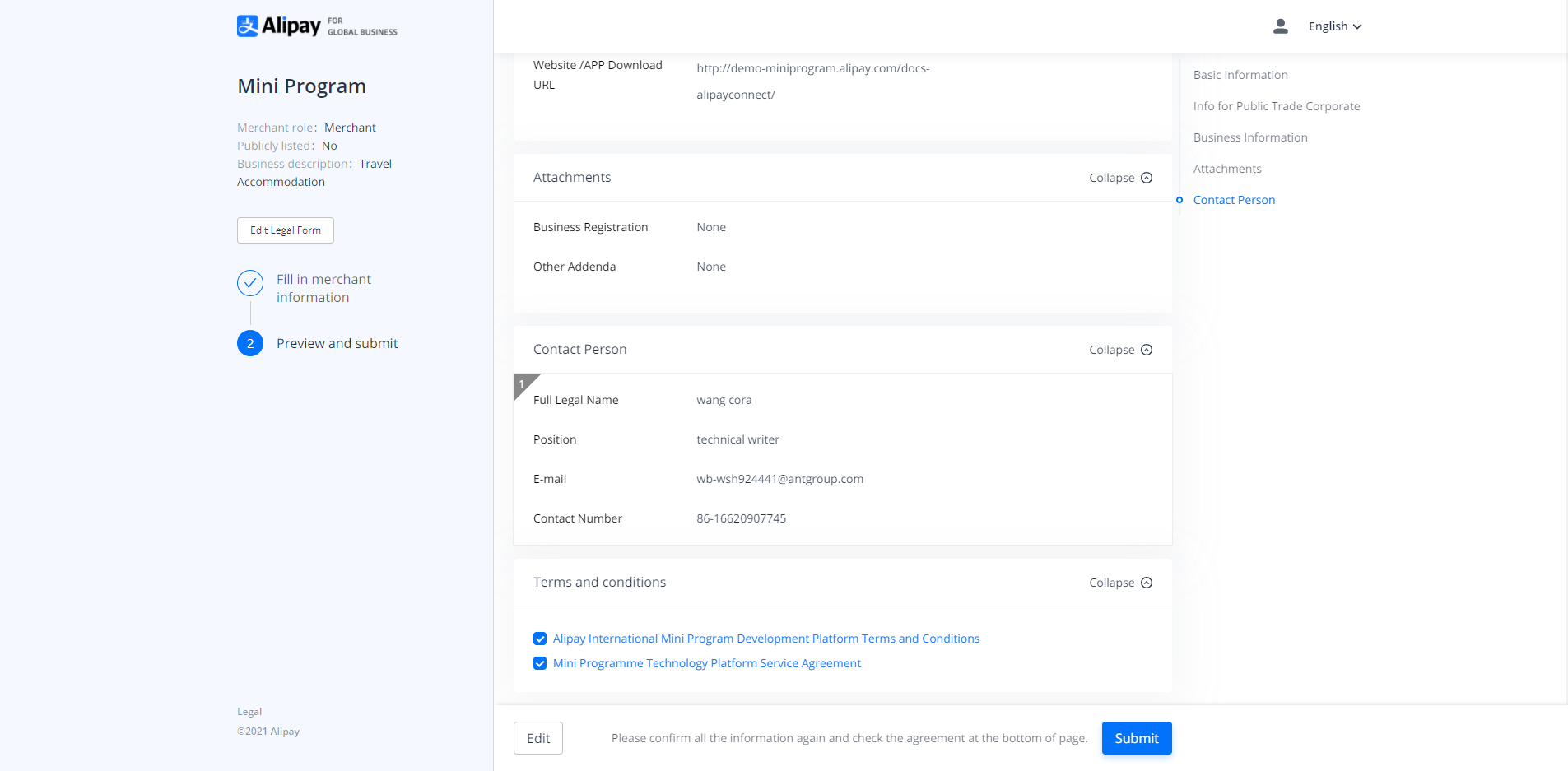
- Read and agree to two types of terms and conditions. Then click Submit to submit the all information for review.
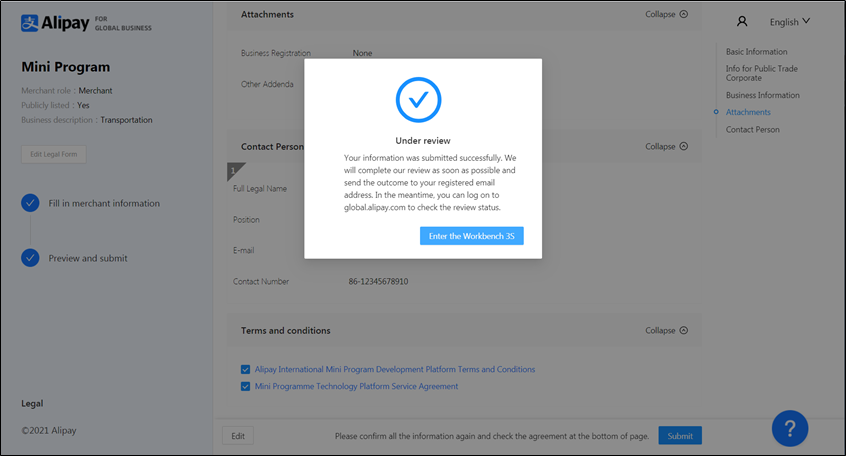
Step 2: Receive email approval
After your request is approved, you will receive a confirmation email. You can then click the link in the email to continue the onboarding process.
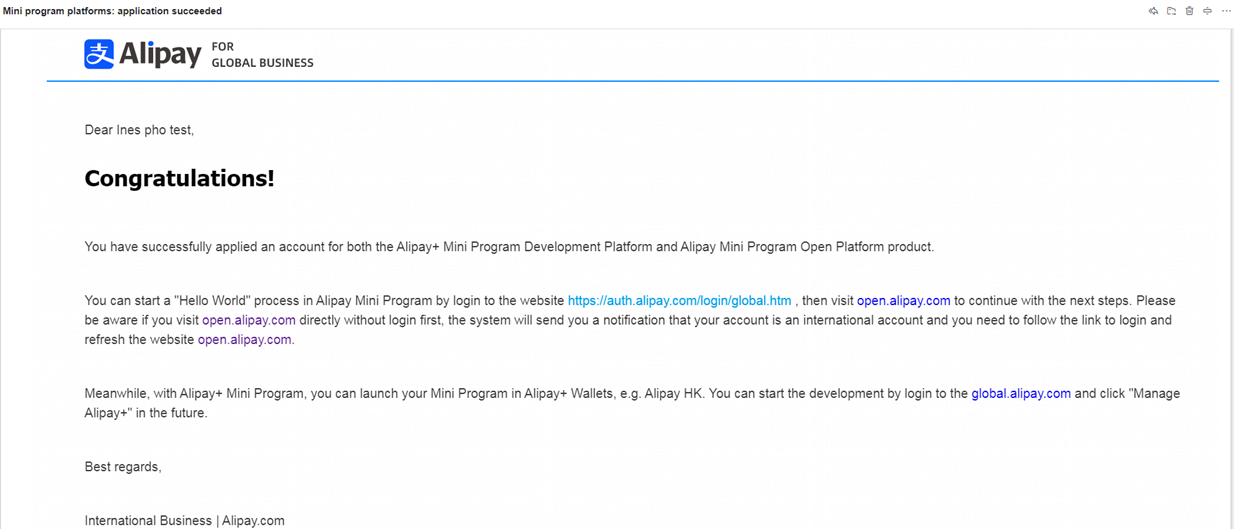
Besides, to check the application status during the review, you can log in to the Alipay Global Merchant portal. The application and its status are displayed directly after login.
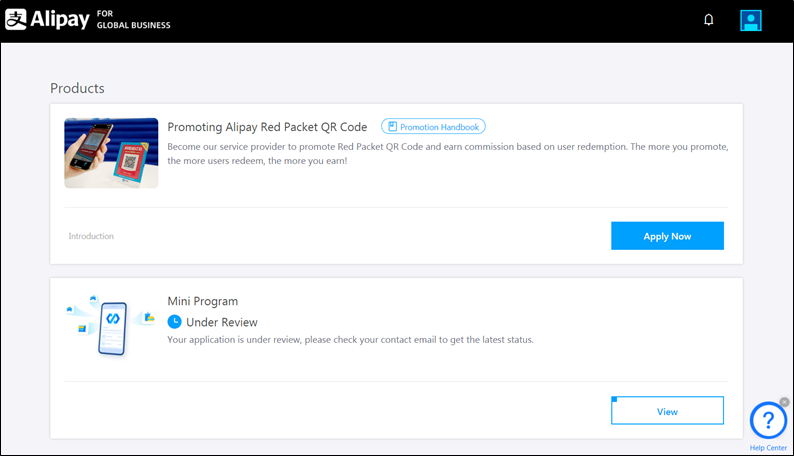
Step 3: Log in and get started
You can now log in to the Alipay Global Merchant portal. To access the workspace where you can create and manage mini programs, click either of the following buttons on your application depending on the mini-program types:
- Manage A+: Click this button to create and manage mini programs that are released to Alipay+ partner apps.
- Manage CN: Click this button to create and manage mini programs that are released to Alipay China.
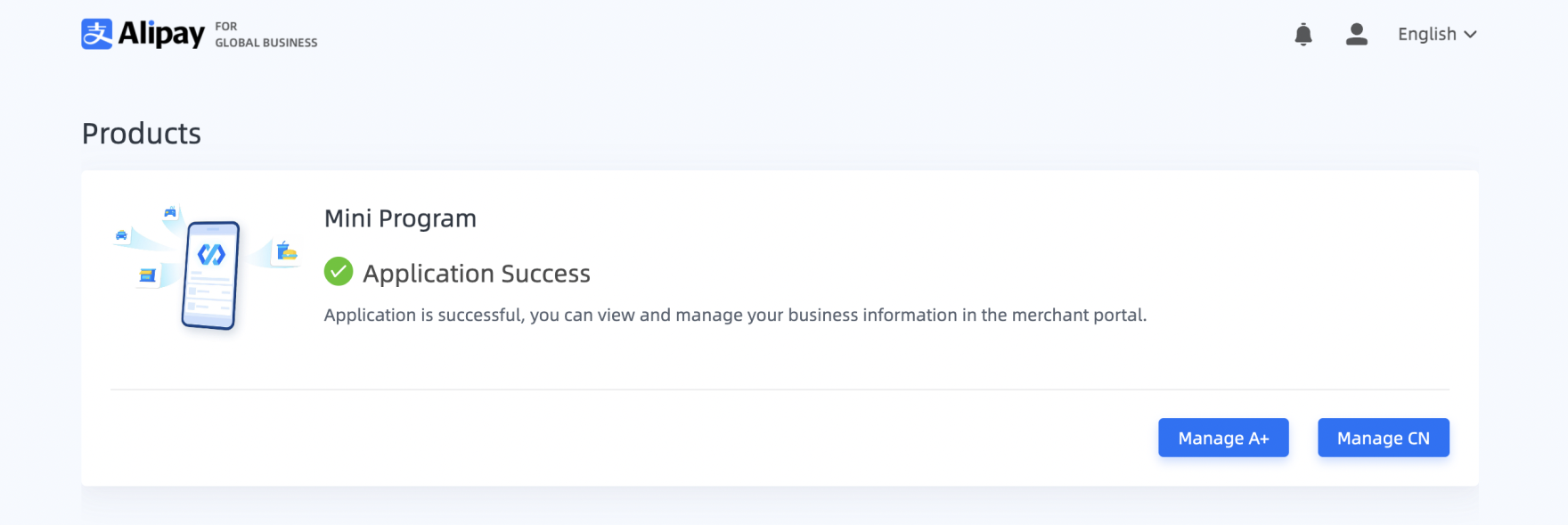
Then, you will be redirected to the Alipay+ Mini Program Platform to create mini programs.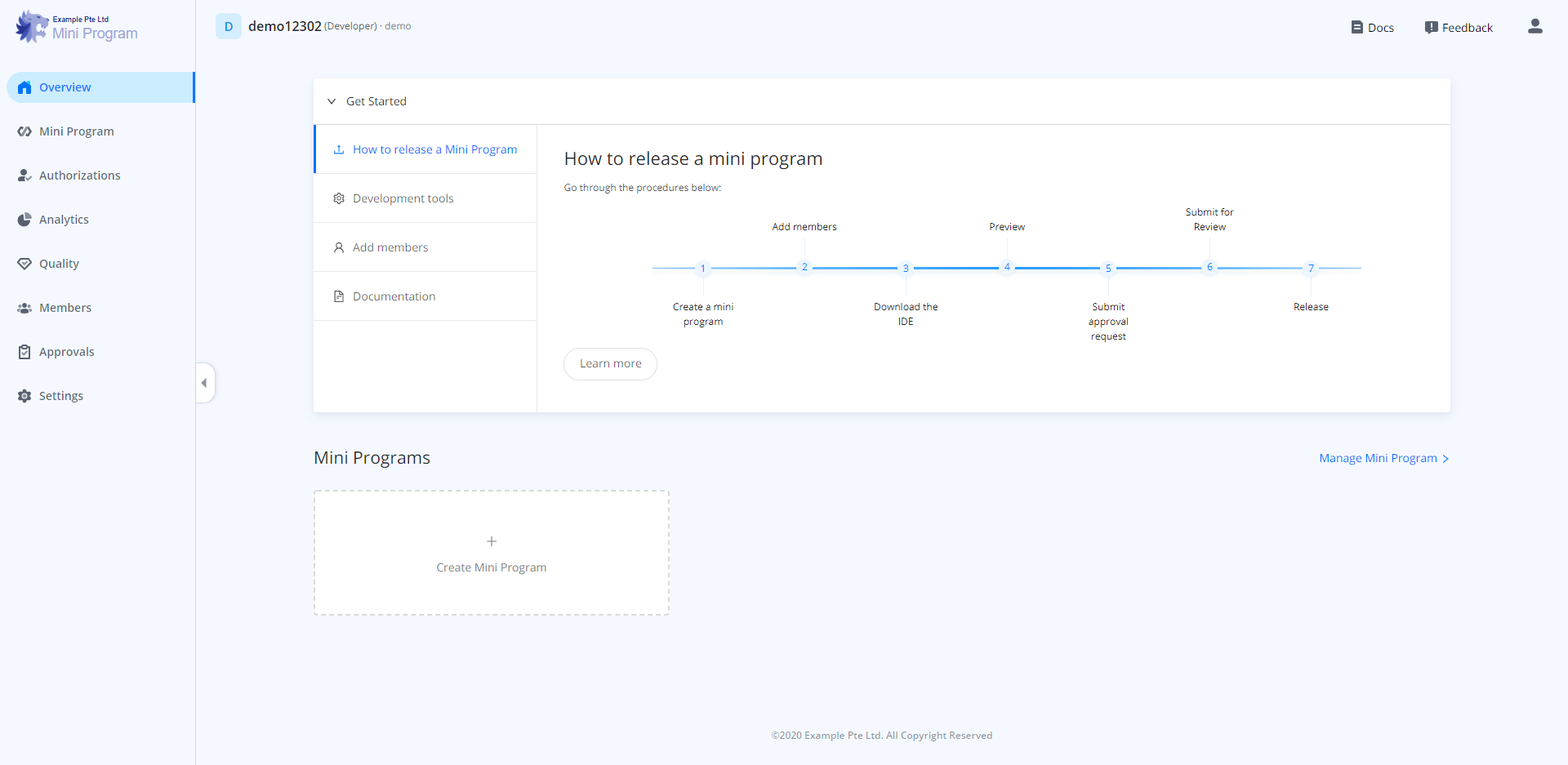
Next steps
Manage Alipay+ mini programs in partner apps