Services
With this topic, ISVs can learn about how services work and their statuses.
Overview
When an ISV creates a service, the ISV can view service details and perform further management tasks on Service Management > Services. Currently, there are six statuses for ISV services: Draft, Pending Review, Withdrawn, Turn Down, Online, and Archived.
When a merchant orders a service, the ISV can view order details and perform further management tasks on Service Management > Orders. Currently, there are six statuses for ISV service orders: New Order, Pending Confirmation, In Development, Under Approval, Completed, and Canceled. To learn more, refer to Orders.
Service workflow
Check the following diagram to learn the workflow of ISV services:

Detailed flow is as below:
- To release services to Service Market on Alipay+ Mini Program Platform, ISVs must get boarded to the Platform first. To learn more, see ISV onboarding.
- ISVs can go to Service Management > Services to manage all their services, such as releasing services, editing draft services, or removing services.
- To release services, ISVs need to create services and submit release requests to Alipay+ Mini Program Platform for review. To learn more, see Release services.
- To manage services in different statuses, refer to Service statuses and Manage services.
Service statuses
To know more about service statuses, check below:
Quick overview
Below is a quick overview of how a service moves through its statuses from Draft to Pending Review, Online, Turn Down, Withdrawn, or Archived.
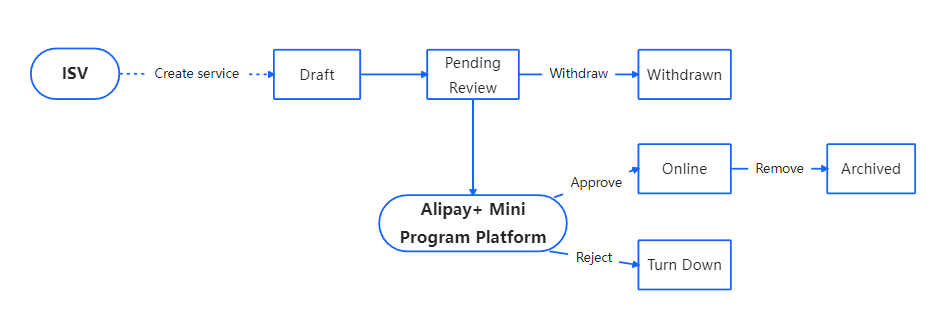
Detailed flow is as below:
- An ISV creates a service and submits the release request to Alipay+ Mini Program Platform for review (Pending Review). The ISV can also save the service as a draft and edit the draft service later (Draft).
- Once the Platform approves the request, the service is released to Service Market for merchants to choose from (Online).
- If the Platform rejects the request, the service is updated to the Turn Down status.
- The ISV can withdraw the request and the service moves to the Withdrawn status.
- If the ISV removes an online service from Service Markey, the service moves to the Archived status.
Status detail
Check the table below to learn more about service statuses, along with their description and possible actions:
Status | Description | Possible Actions |
Draft | You can save your service as a draft and edit it later. |
|
Pending Review | After you create a service, submit a release request to the Platform for review. | You can withdraw the service release request. |
Withdrawn | A service release request is withdrawn. |
|
Turn Down | A service release request is rejected by the Platform. | You can edit the service information and submit a release request again. |
Online | A service is approved by the Platform and then released to Service Market. | You can preview the service or remove the service from Service Market. |
Archived | A service is removed from Service Market. | Once a service is removed, no further processing is allowed. |