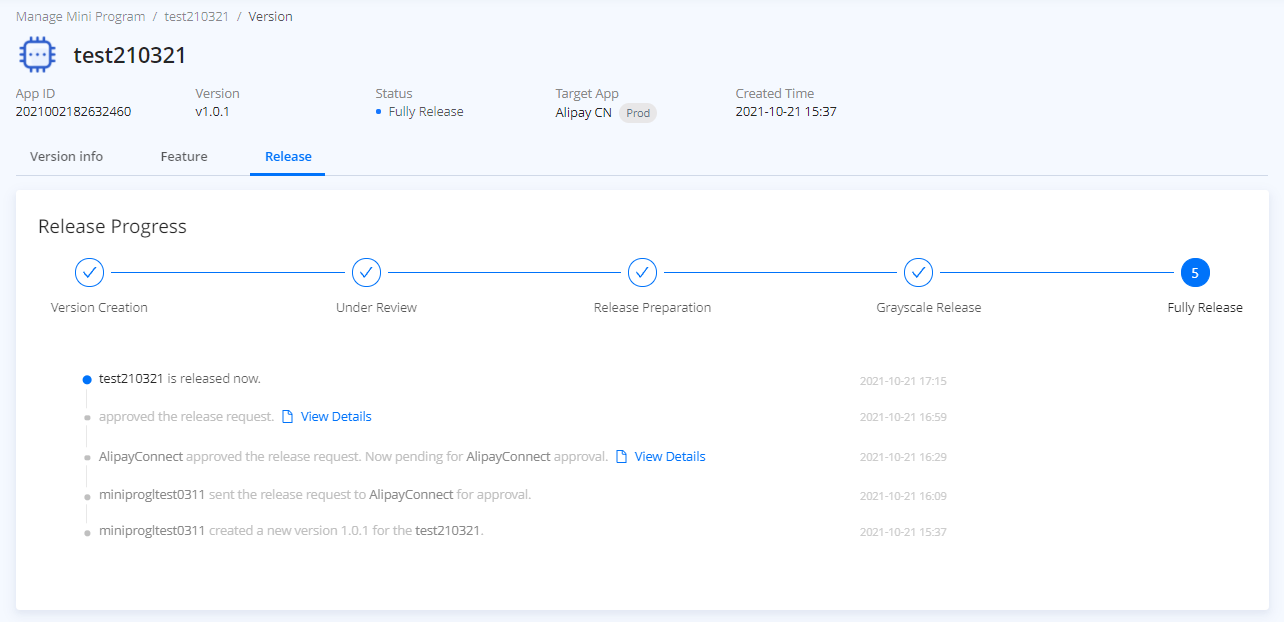Release mini programs
This topic guides you through releasing mini programs to AlipayCN (Alipay China). In a workspace, the owner, masters, and developers have permission to proceed with the release process.
Note: This topic is aimed at mini programs that are released to AlipayCN. If you release your mini program to Alipay+ partner apps, refer to Release mini programs.
Overview
To learn the overall process of releasing a mini program to AlipayCN, refer to the following diagram:

For the detailed steps, check below:
Procedure
To release a mini program to AlipayCN, follow the steps below:
Step 1: New version created
Select app
Go to the Versions tab, choose a target version, and click Select App.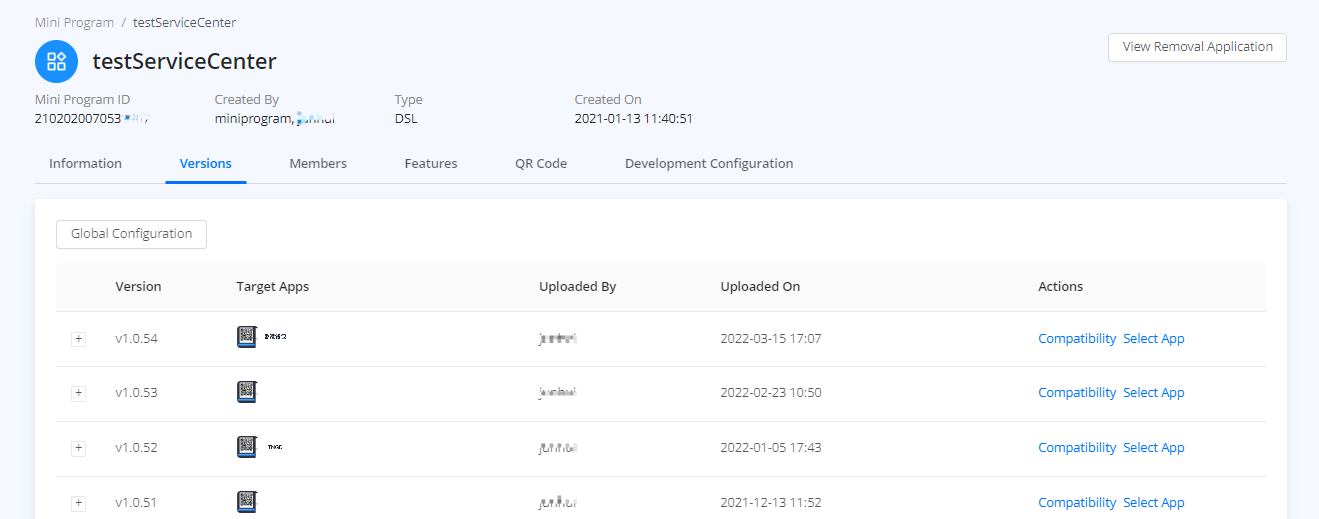
Add languages
Choose AlipayCN as the target app. You might see an indicator guiding you to add languages first. Click add languages to finish the language setting. Then navigate back to the Versions tab to select the app again and click Confirm.
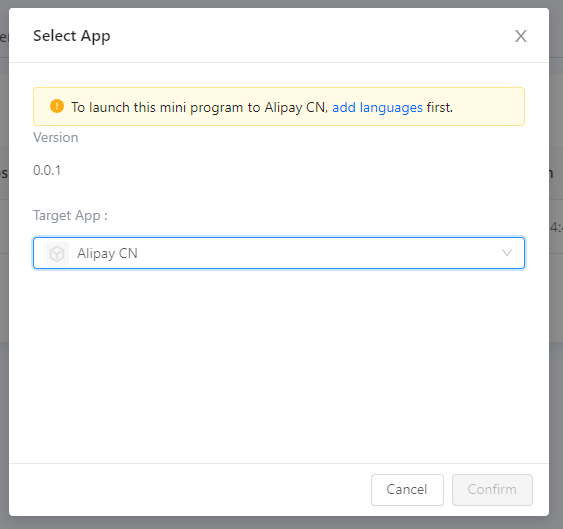
Note:
- Currently, you can release up to 10 mini programs to AlipayCN.
- For the same mini program, you can release up to 20 versions to AlipayCN when no version reaches Under Review.
Complete authorization
- A pop-up window might appear indicating that you need to authorize the platform to call AlipayCN's APIs. To proceed, click Continue and you're navigated to the AlipayCN website.
- To complete authorization, follow the guidelines to log in to AlipayCN first.
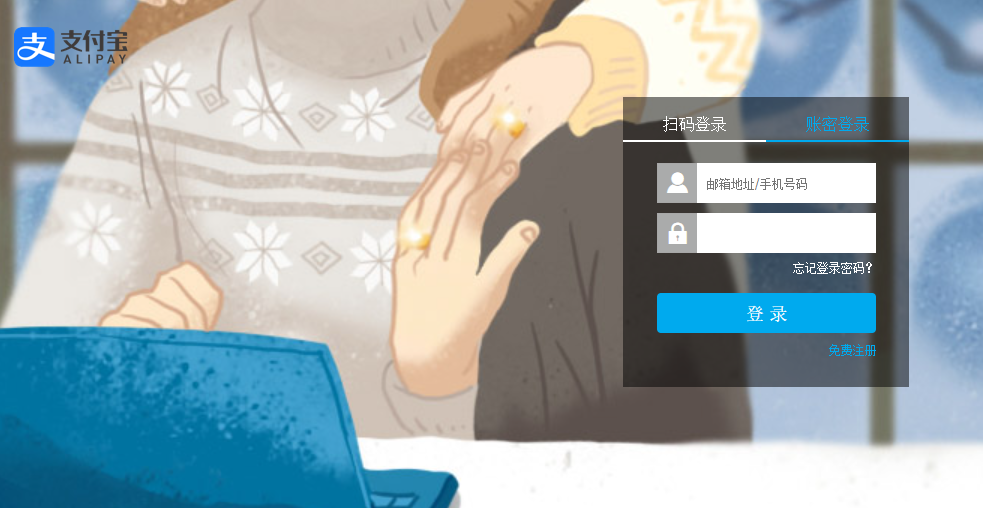
- Then navigate to the Development Configuration tab on the platform and go to the authorization page while keeping logged in to AlipayCN.
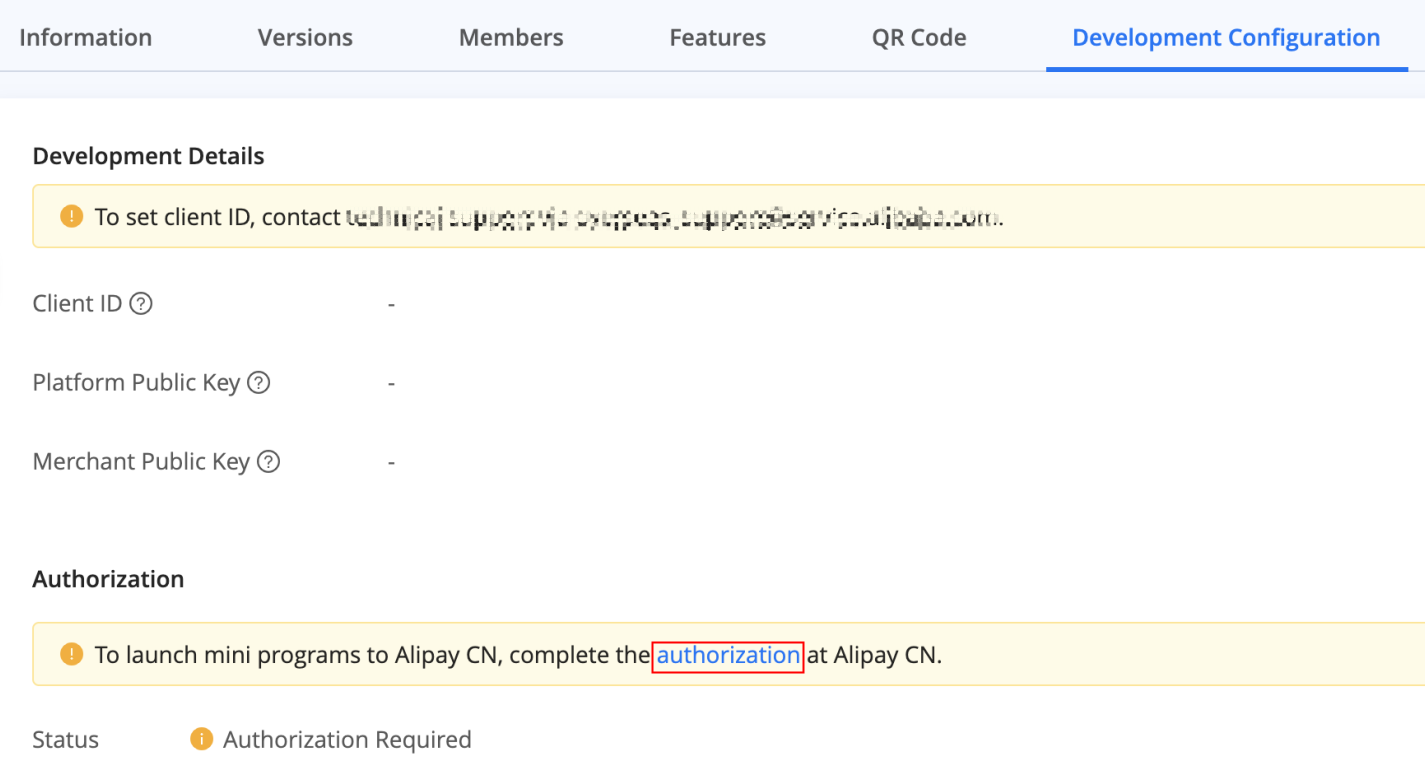
- On the authorization page, select the mini program you want to authorize and click 确认选择.

- Click 确认授权 to finish the authorization.

- Then go back to the platform and confirm whether the authorization is completed.
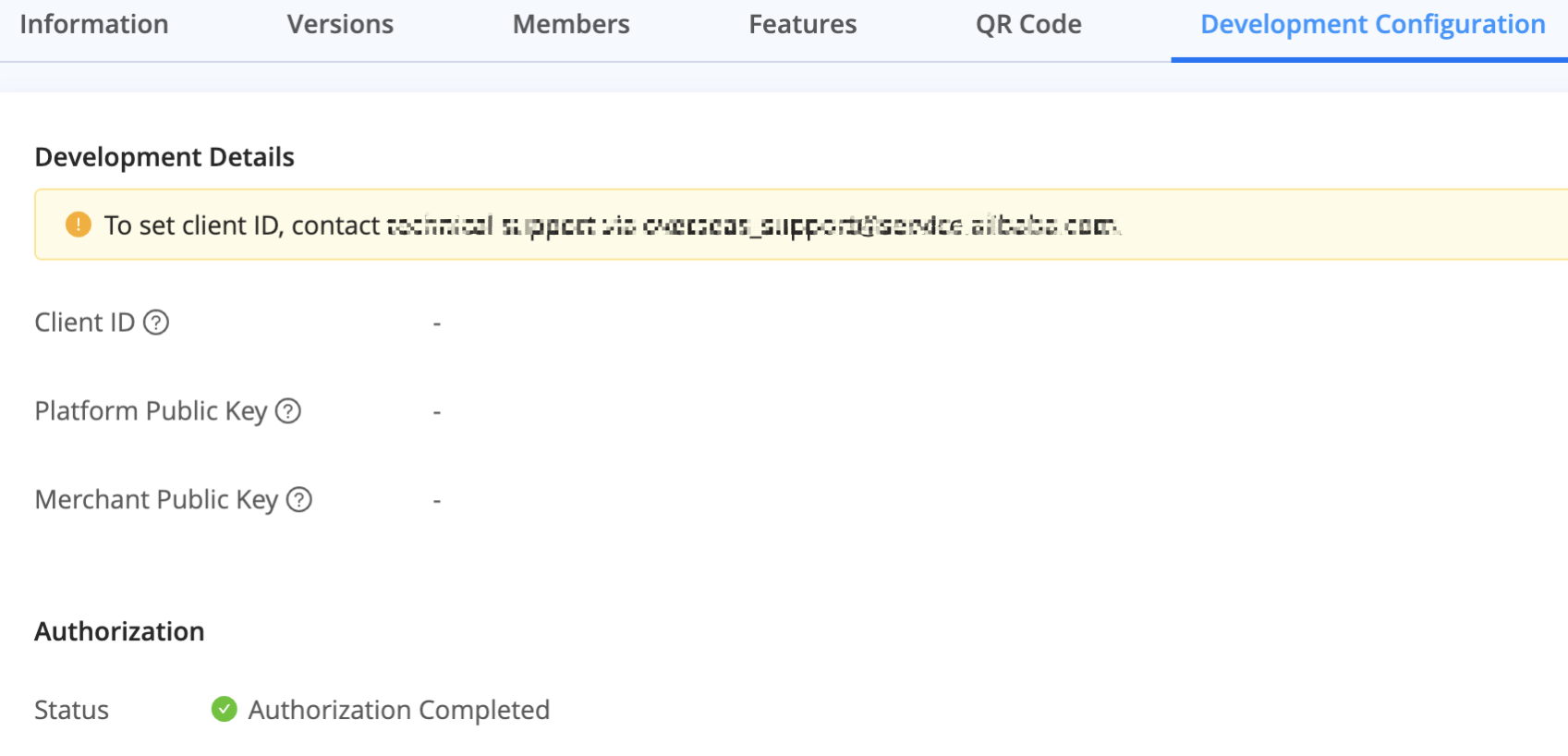
Apply to release
- After selecting AlipayCN as the target app, a new version is created. On the Release tab, click Apply to release. You can also click View Configuration to check and modify the configurations.
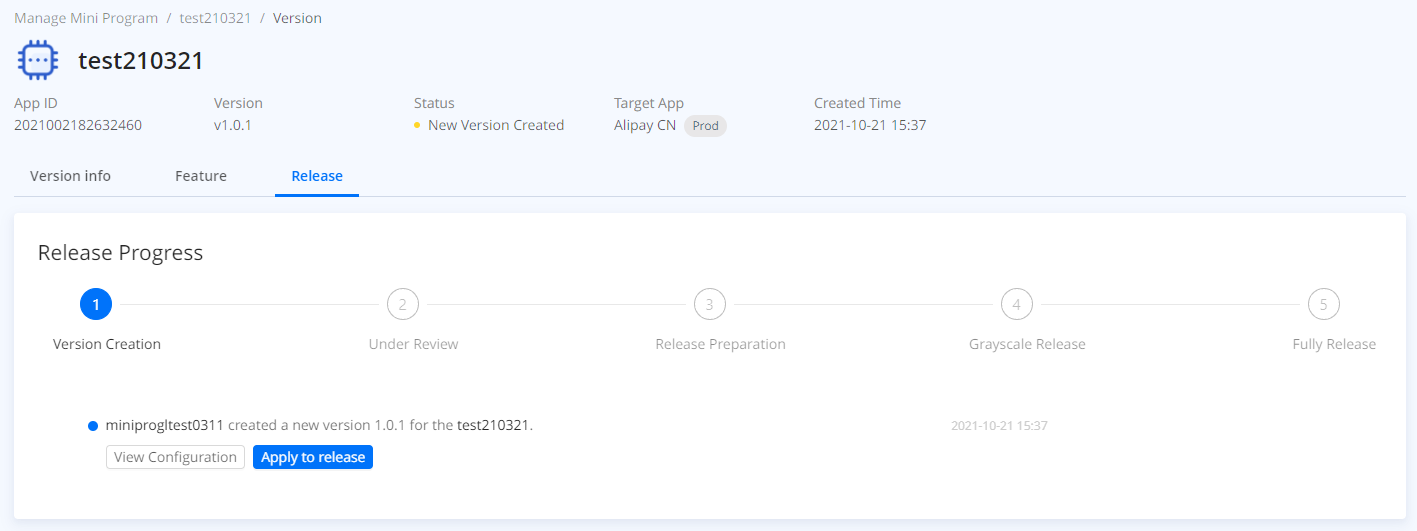
- Confirm your basic information. The basic information is the business registration you submit during the merchant onboarding process. You can update the information according to your newest business registration. Then click Apply to submit the release request to Alipay+ and AlipayCN for review.
Note: If you modify the basic information, Alipay + and AlipayCN will review the information during the release review process.
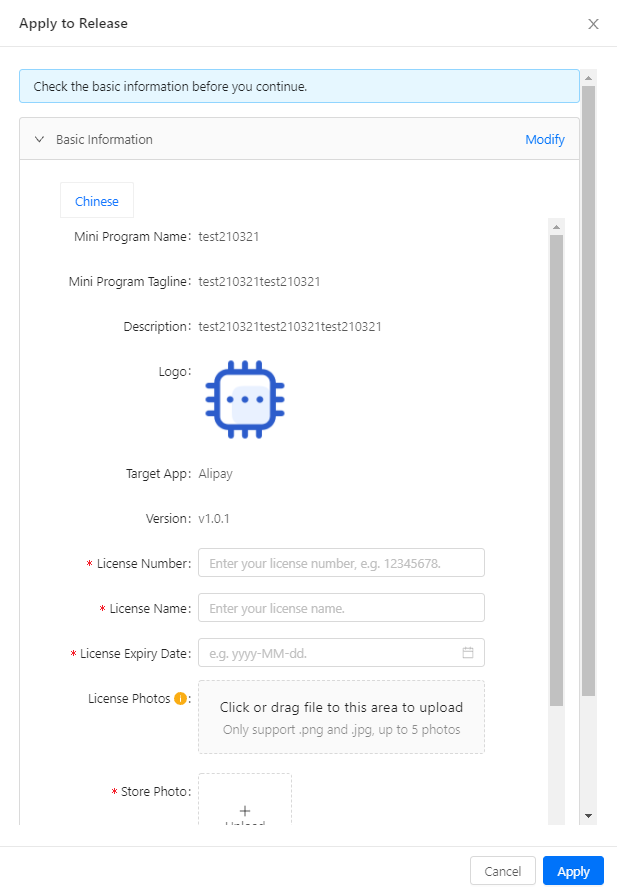
Step 2: Under review
After the approval of Alipay+ and AlipayCN, you can proceed to the release preparation.
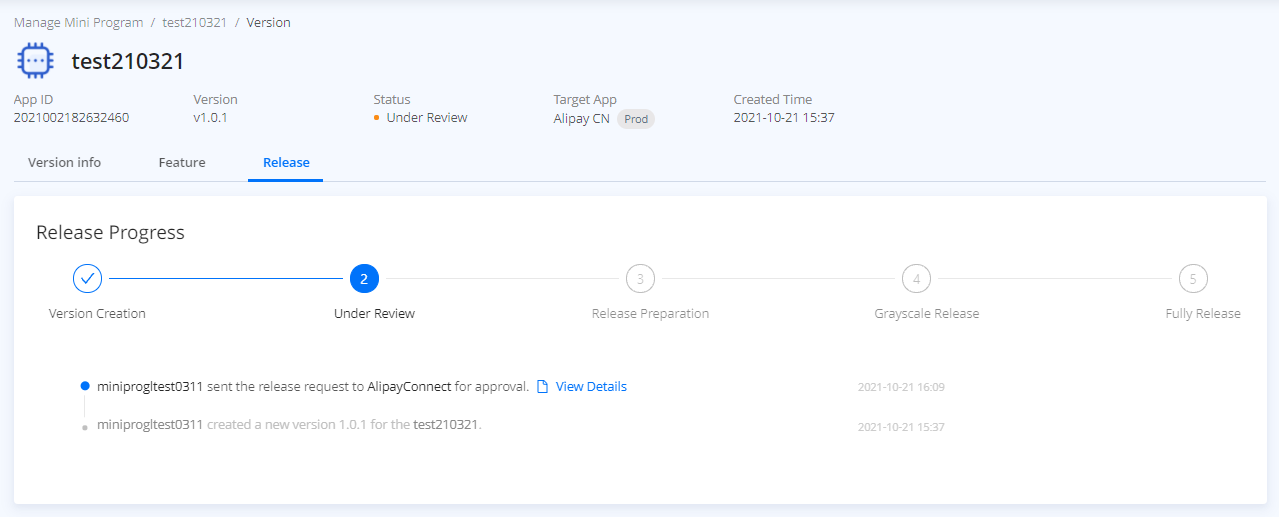
Step 3: Release preparation
After the request is approved, you can choose the release type based on your needs:
- Grayscale Release: Gradually increase the release ratio, from 1% to 100% (full release).
- Final Release: Fully release the mini program directly.
Grayscale release
- Select the release type as Grayscale Release and click Confirm.

- The grayscale ratio ranges from 1%-100%, with seven options to choose from. Choose any ratio within the range for grayscale release. For example, to release the mini program at 1% grayscale, select 1% and click Submit. At the initial grayscale, you can detect problems and make adjustments.
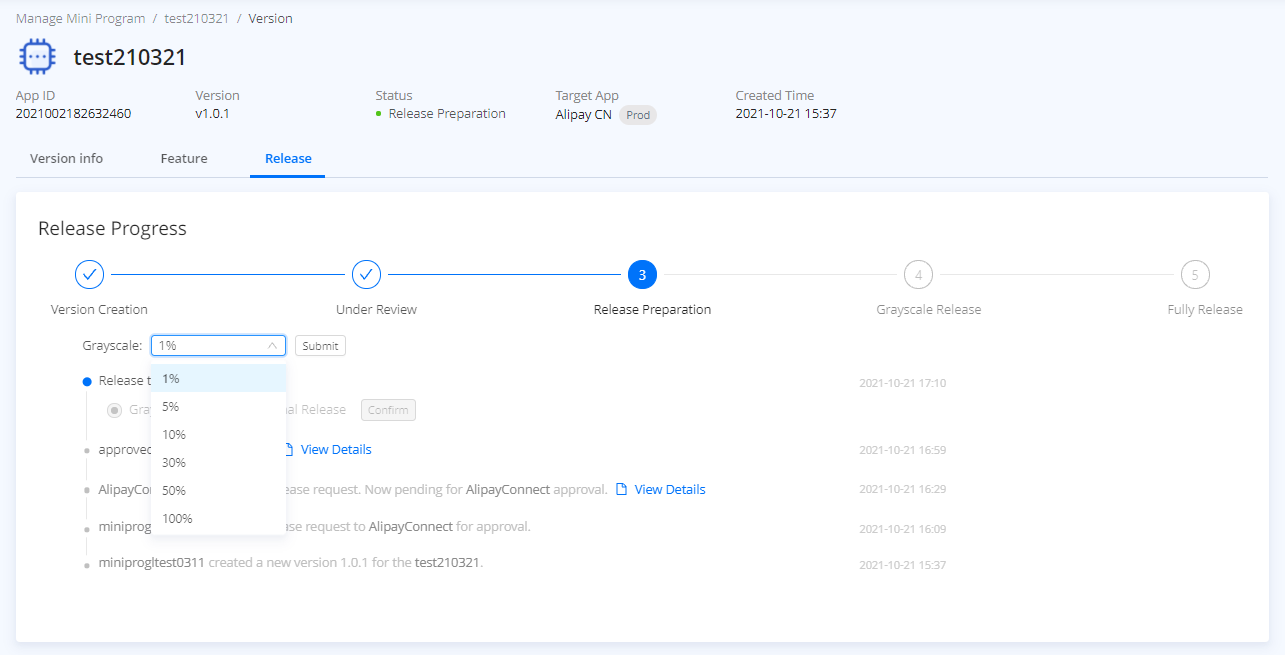
- If everything goes well, you can gradually increase the ratio to 100% to fully release the mini program. Then the whole release process is completed.
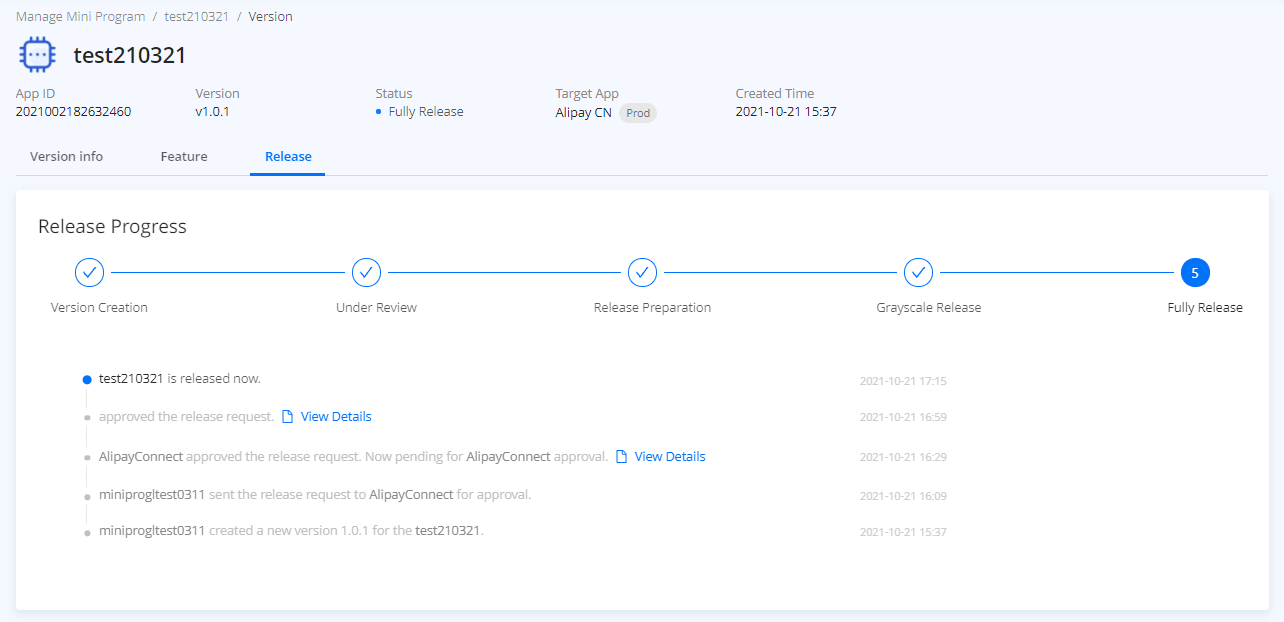
Final release
If the mini program is ready to run online during the release preparation step, select the release type as Final Release to fully release the mini program. Then the whole release process is completed.