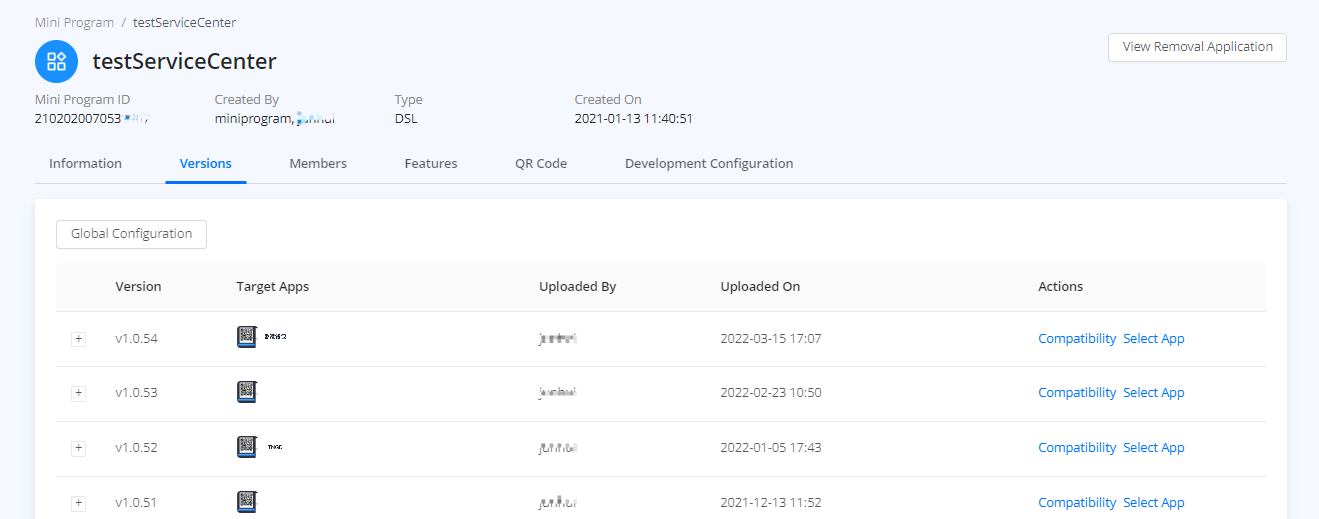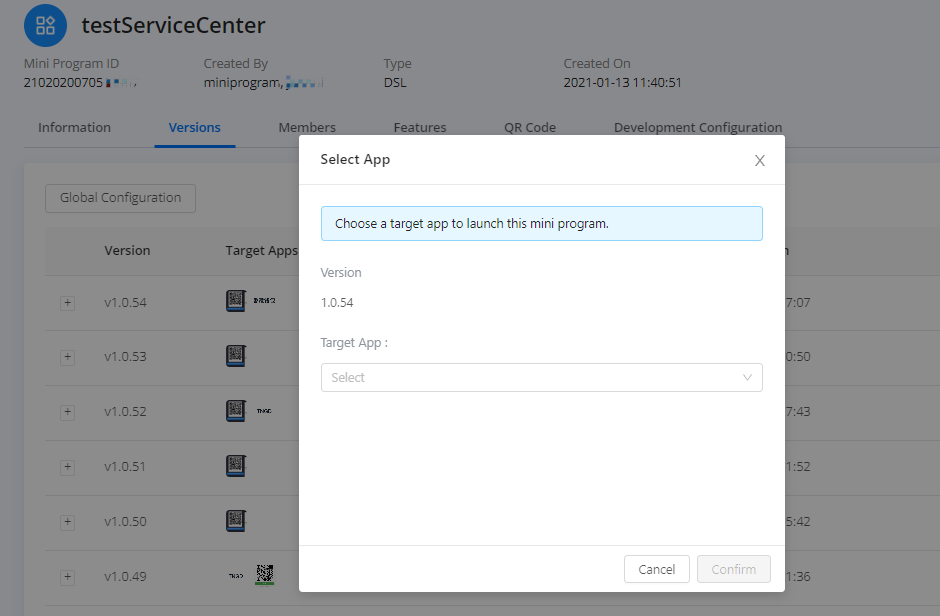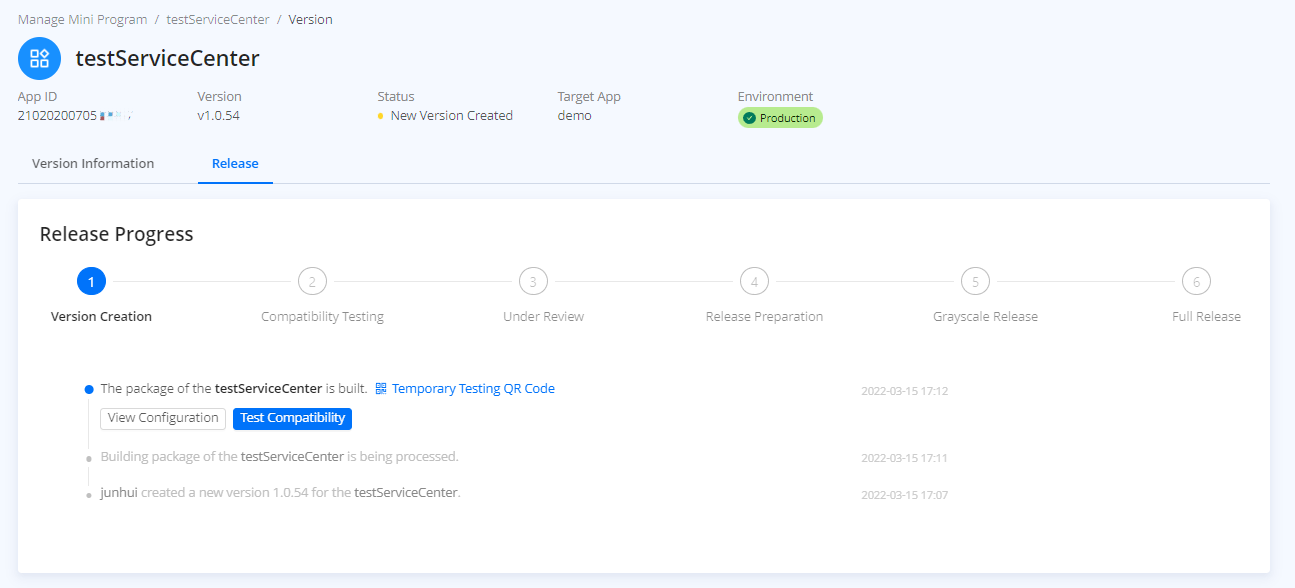Release mini programs
This topic will guide you through the process of releasing mini programs to Alipay+ partner apps.
Note: This topic is aimed at mini programs that are released to Alipay+ partner apps. If you release your mini program to AlipayCN, refer to Release mini programs.
Overall workflow
To learn the overall process of releasing a mini program to Alipay+ partner apps, refer to the following diagram:
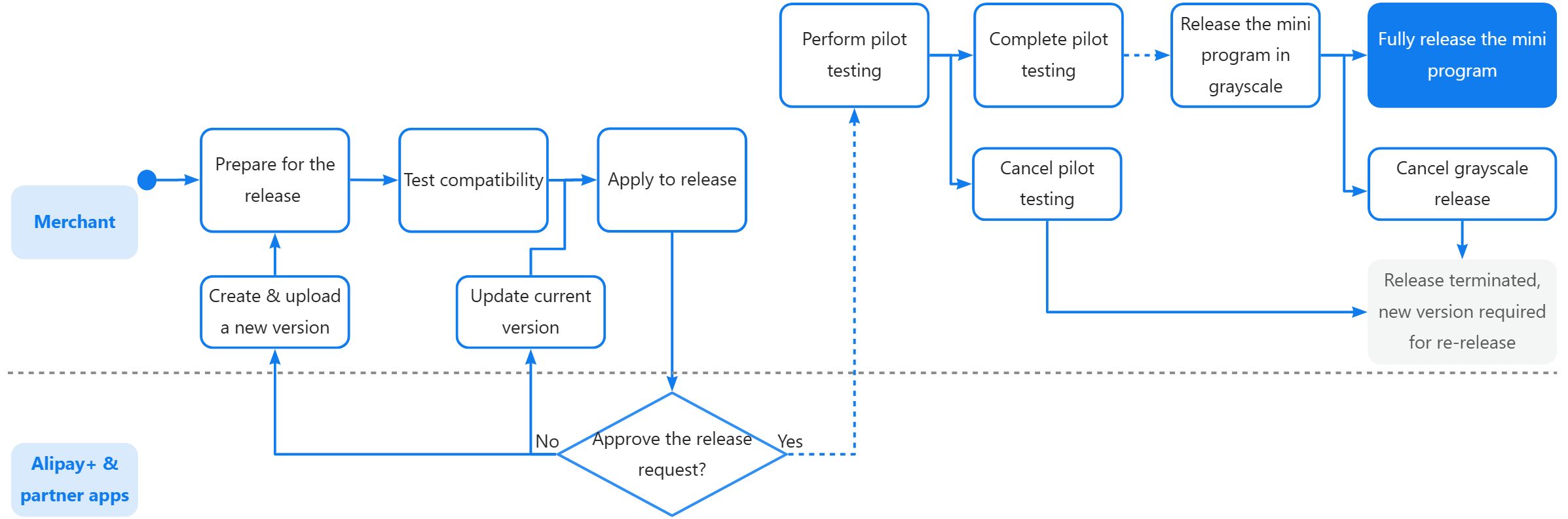
Before you begin
Before releasing the mini program, familiarize yourself with the following prerequisites:
- Access to release mini programs is role-based. Refer to the following table for details:
Role | Mini program access |
Master | All mini programs |
Owner | |
Developer | Assigned mini programs |
- Ensure that the mini-program version to be released has been successfully uploaded. For more information, refer to Upload mini programs.
Procedure
To release a mini program to Alipay+ partner apps, follow the steps below:
Step 1: Prepare for the release
- Enter the mini program page and click Select App.

- Choose a target app and then click Confirm to trigger the release process.

- Once the release process is triggered, the version package is built automatically. Click View Configuration to check and modify the configurations.

Step 2: Test compatibility
- Click Test Compatibility to check whether your mini program can run in different operating systems, network environments, or mobile devices.

- After the compatibility testing is finished, click View Report to view the test results. In addition, you can still check and modify the configurations at this step.
- If you are not satisfied with the result, adjust the mini program and retest its compatibility.
- If you are satisfied with the result, apply to release the mini program directly.
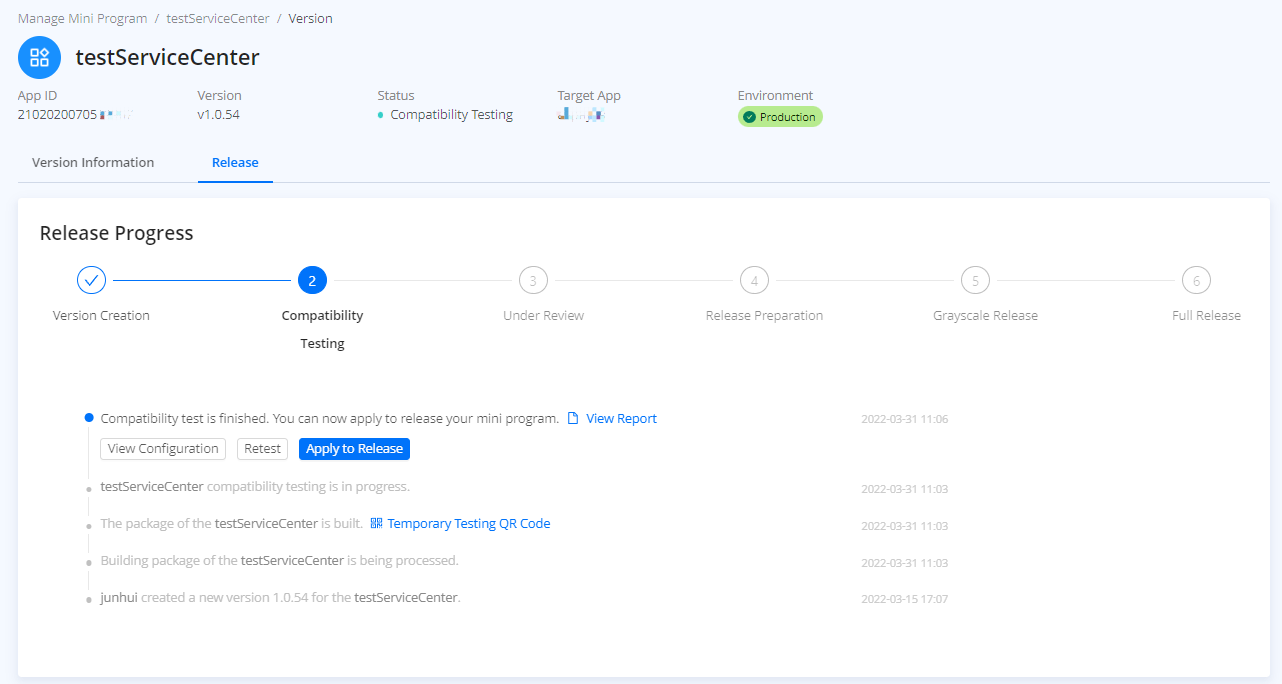
Step 3: Apply to release
- Click Apply to Release. Check the configuration of the current mini-program version. Then click Apply.
Note: Currently, only basic information can be modified during the release process.
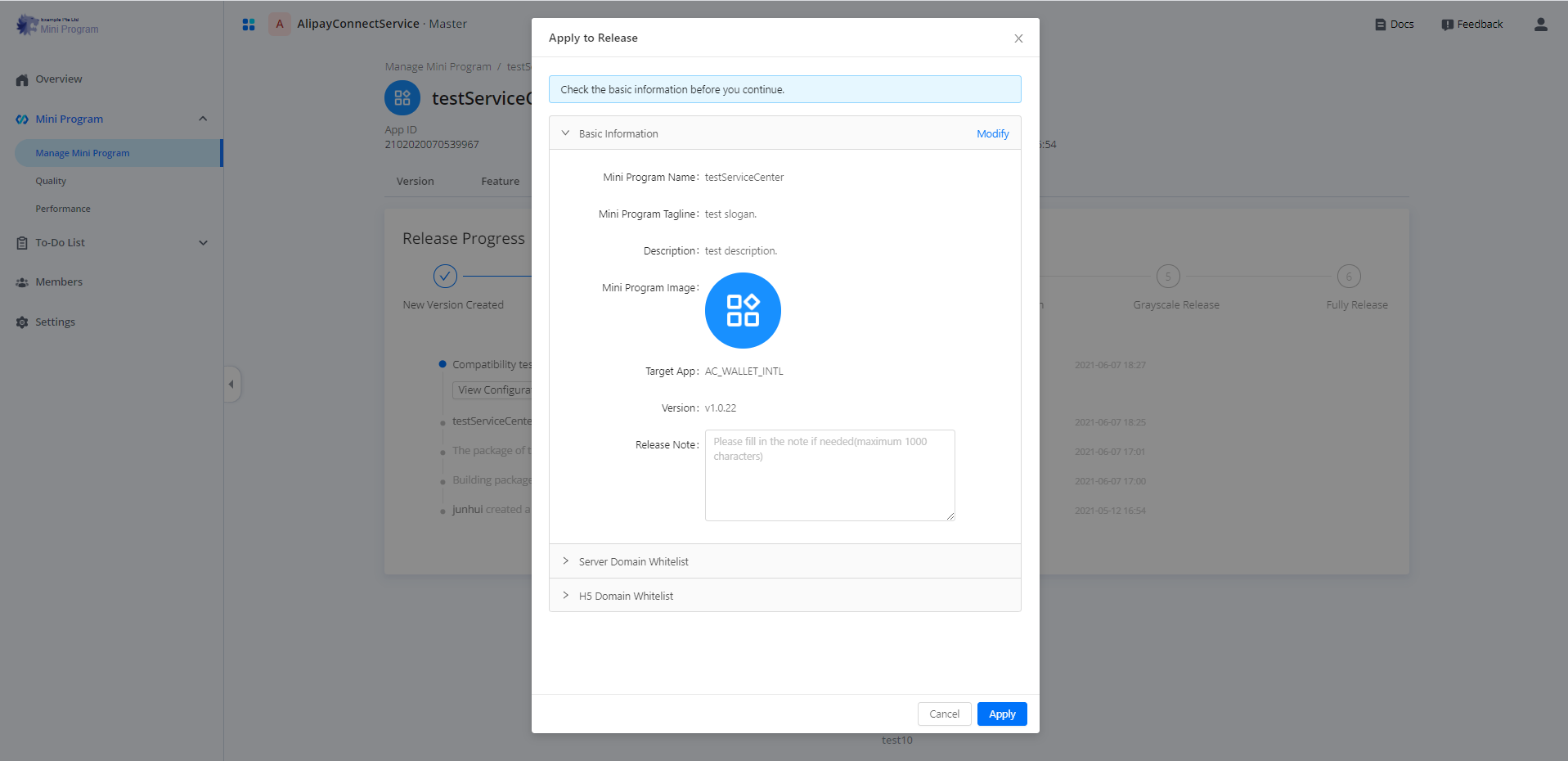
- (Optional) During the review of your mini-program release request, the super app might inspect your mini program for safety and performance. If an inspection is performed, you can see this process and access inspection reports in the log on the release progress page.
- Check the result of your mini-program release request in either of the following two places:
- The release progress page: Click View Details at the end of the most recent log.
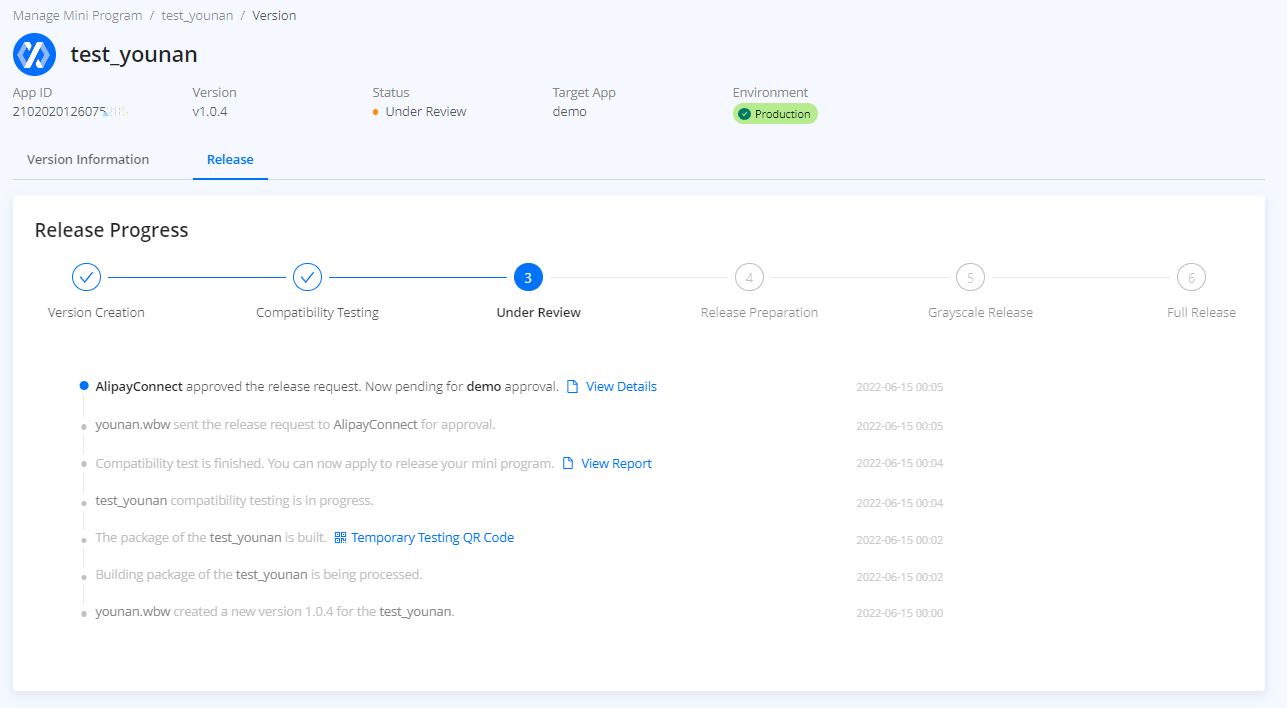
- The inbox of your account email: The result is sent once the Alipay+ and target partner apps complete processing your request.
Alipay+ Mini Program Platform might change platform configurations based on business needs, which affects the necessity of pilot testing during mini-program releases. The next step depends on the request result and whether pilot testing is necessary:
- If the release request is approved:
- If pilot testing is necessary, Release Progress changes to Pilot Testing and you can proceed to Step 4.
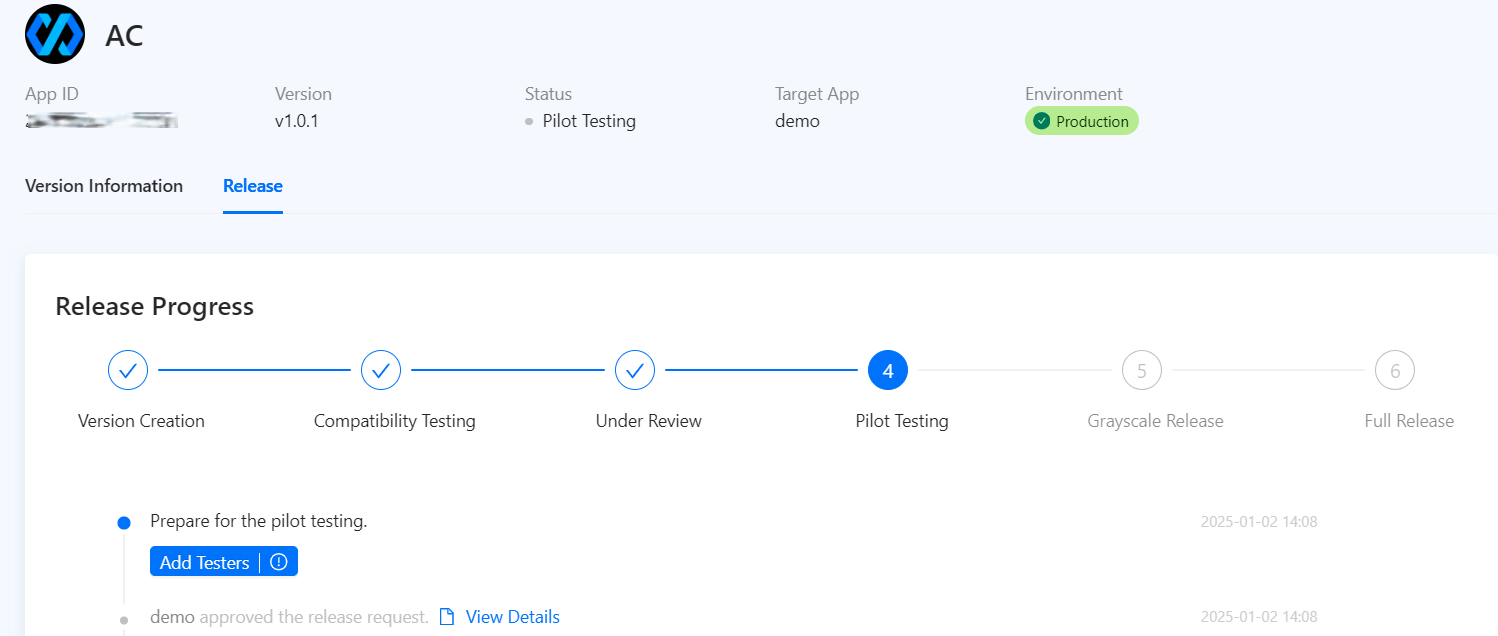
- If pilot testing is unnecessary, Release Progress changes to Release Preparation and you can proceed to Step 5.
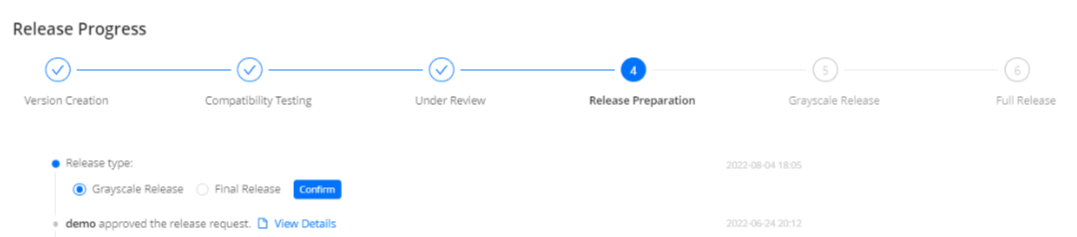
- If the release request is rejected, you need to fix the issues stated in the rejection reason. Based on the encountered issues, you might have the following options to fix them:
- Update the current version. You can edit the basic information and the configuration.
- Create and update a new version. Then, restart the release process from the beginning.
(Optional) Step 4: Perform pilot testing
Pilot testing enables you to give a selected group of users access to test your mini program. This process allows you to assess the performance of the mini program before making it publicly available. To perform pilot testing, follow these steps:
- Add testers
- On the Release Progress page, click Add Testers.
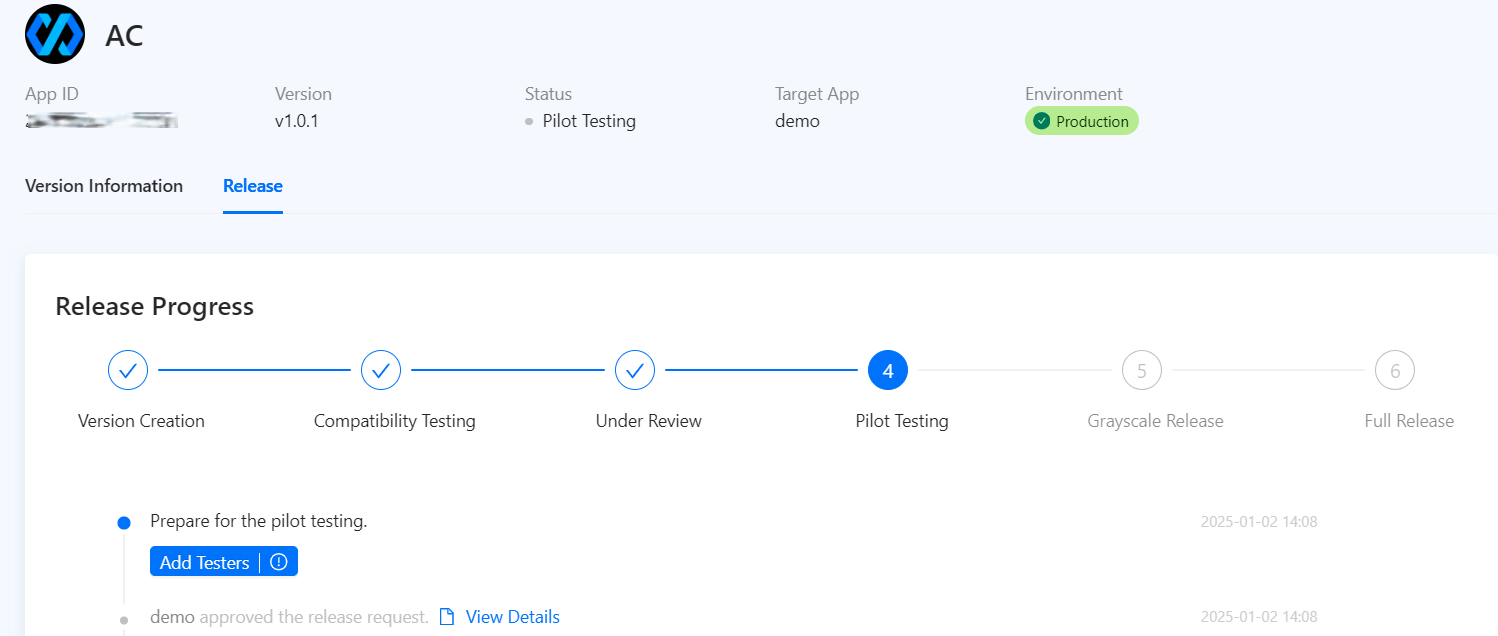
- Select either of the following options to provide a tester list:
- Add by Manual Entry: If you select this option, specify the testers by entering their super app user IDs in the input box.
- Add by File Upload: If you select this option, prepare and upload a CSV or TXT file that contains the super app user IDs of the testers.
- Click Add to save your changes.
Note: To test the mini program, testers need to take these steps:
- Open the app that is selected for the mini program release and log in to the account (identified by the specified super app user ID).
- Search for the mini program by name and open it.
- Explore the mini program and test its features.
- (Optional) Update test group
You can add testers during the test process. To make such changes, click Update Test Group, provide the updated list of super app user IDs in the corresponding field, and then click Update.
- End pilot testing
To end pilot testing, choose either of the following options based on the mini program's performance and your release intentions:
- If you want to cancel the release or improve the mini program for better performance, you can select Cancel Testing. This terminates both the pilot testing and the release process. To release the mini program again, you must create and upload a new version and restart the release process from the beginning.
- If you are confident about the mini program's performance and stability, click Complete Testing. This changes Release Progress to Grayscale Release, allowing you to release the mini program and make it available to app users.
(Optional) Step 5: Release the mini program in grayscale
If you want to gather feedback on the current mini-program version before full release, you can release the new version in grayscale to gradually make it available to all app users. To release in grayscale, follow these steps:
- On the Release Progress page, select Grayscale Release as the release type and click Confirm.
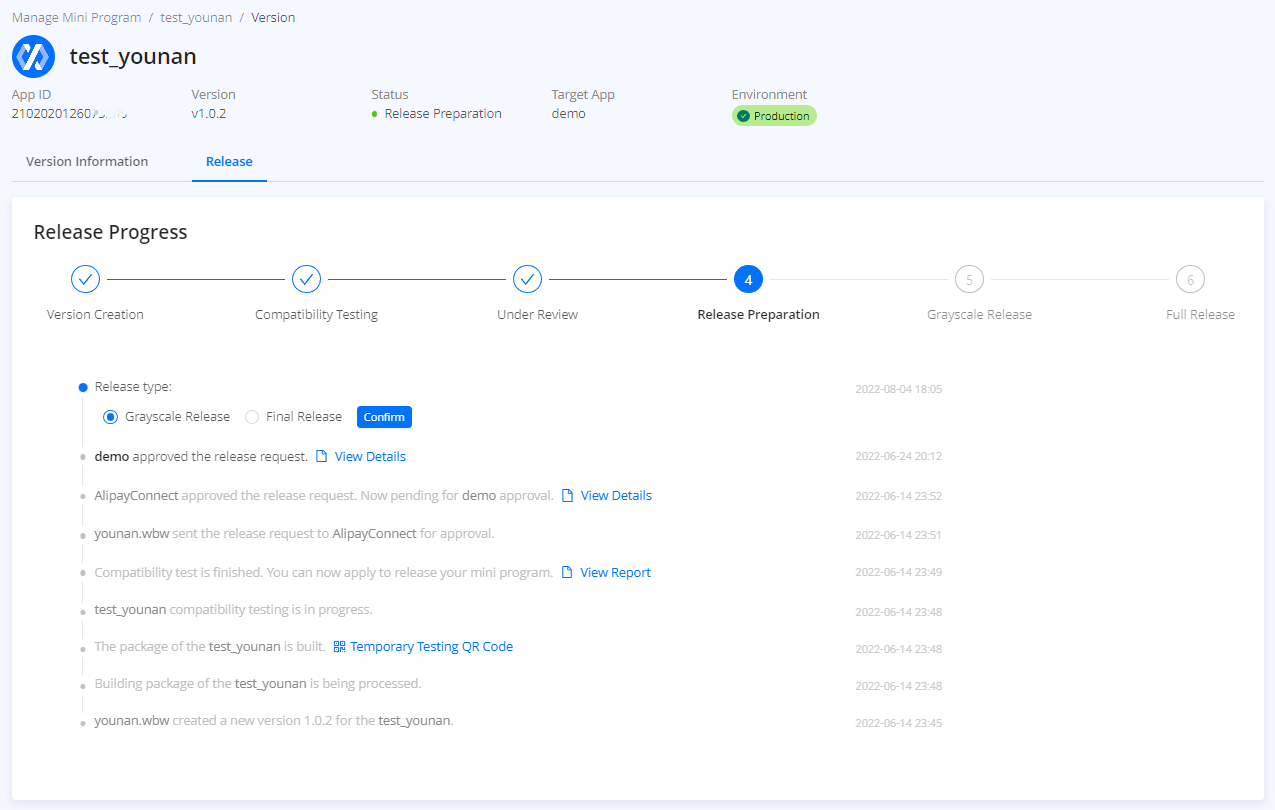
- In the Grayscale field, select the percentage of app users who can access the new version and click Next Step.
- Based on user feedback, you can choose either of the following options to conclude the grayscale release:
- If user feedback is positive, you can select a higher percentage to allow more app users to use your mini-program until you release it to 100%, marking the full release to all app users.
- If user feedback is negative, you can cancel the grayscale release. In this case, to release the mini-program again, you must create a new version and restart the release process from the beginning.
Step 6: Fully release the mini program
To fully release the mini program to all app users, take actions based on whether you make a grayscale release:
- If you make a grayscale release (Step 5), on the Release Progress page, select
100%in the Grayscale field and click Next Step. - If you do not make a grayscale release, on the Release Progress page, select Full Release as the release type and click Confirm.