Customize settings view
The super app can customize the appearance of the settings view of mini programs to ensure a consistent user experience. The settings view appears when a mini program invokes the my.openSetting JSAPI, allowing users to view and manage permissions that have been granted to the mini program, even if those permissions have been revoked later.
Default user interface
By default, the settings view is full-screen and displays permissions along with toggle switches for managing them. The following figure shows an example of the default UI:
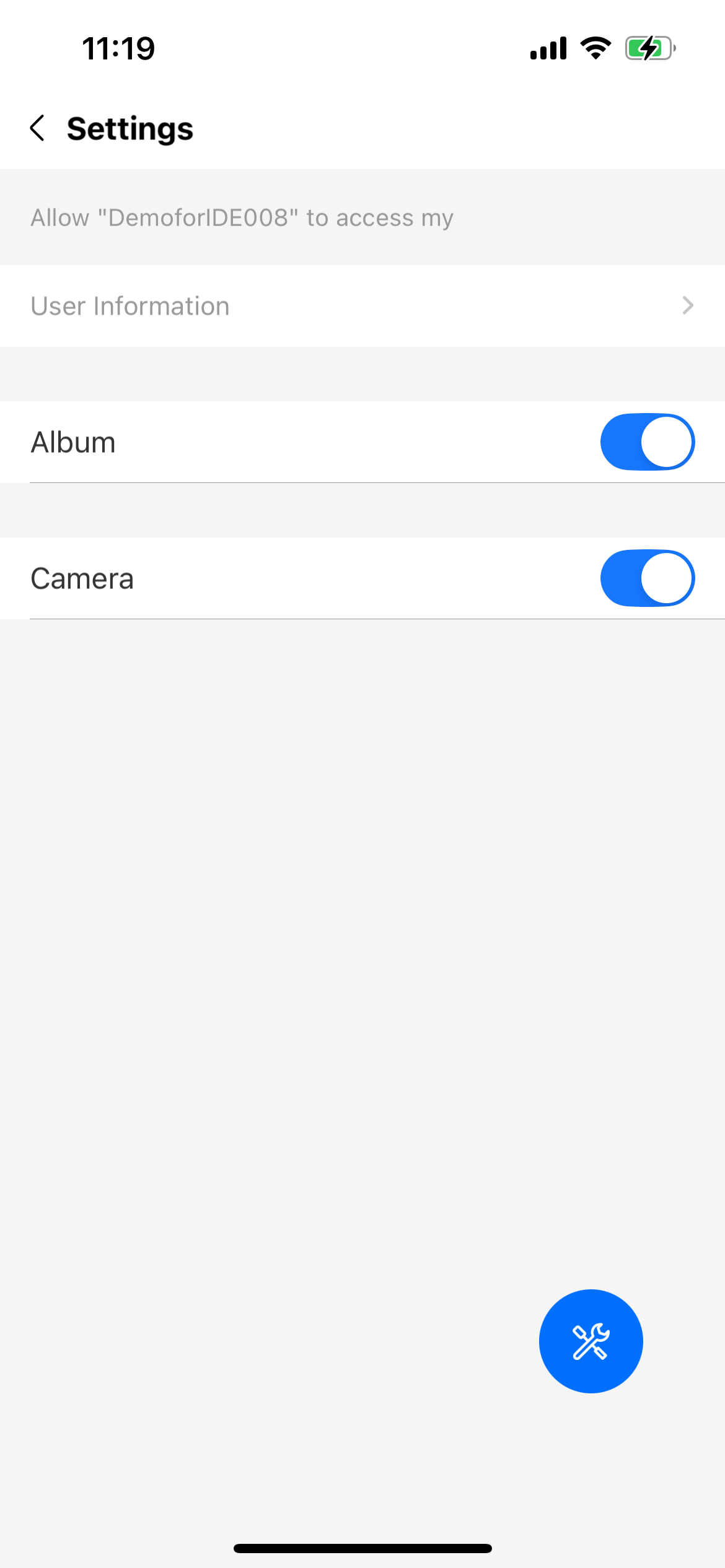
Before you begin
To customize the user interface for the settings view, ensure that the integrated iOS IAPMiniProgram SDK is version 2.67.0 or later. For more information, see SDK release notes.
Procedure
To customize the settings view, take the following two steps:
Step 1: Implement GRVAppSettingsDelegate
Define a class that implements the GRVAppSettingsDelegate protocol. Within the class, implement the openAppSettings method to customize a settings view. Refer to the following code for a sample implementation. For more information about the protocol and its defined method, refer to GRVAppSettingsDelegate.
class DemoAppSettingsImpl: NSObject, GRVAppSettingsDelegate {
func openAppSettings(with param: GRVAppSettingsParam, proxy: any GRVAppSettingsProxy) {
// Implement the logic to build a custom settings view
}
}Step 2: Configure appSettingsDelegate
After initializing the SDK, create an instance of GRVExtensionDelegate and assign the implementation (for example, DemoAppSettingsImpl in the sample) to the appSettingsDelegate property of the delegate's uiProvider. Refer to the following sample configuration code:
let extensionDelegate = GRVExtensionDelegate()
extensionDelegate.uiProvider.appSettingsDelegate = DemoAppSettingsImpl()Protocol
GRVAppSettingsDelegate
The GRVAppSettingsDelegate protocol defines a method for the super app to customize the settings view, which the SDK then calls to render the custom view. Refer to the following code for the protocol definition:
@protocol GRVAppSettingsDelegate <NSObject>
- (void)openAppSettingsWithParam:(GRVAppSettingsParam *)param
proxy:(id<GRVAppSettingsProxy>)proxy;
@endThe following table lists the details of the defined method:
Method | Required | Description |
openAppSettingsWithParam:proxy: | Yes | Called by the SDK to render a custom settings view. For more information, refer to |
openAppSettingsWithParam:proxy:
The openAppSettingsWithParam:proxy: method has the following input parameters whose values are passed by the SDK:
Parameter | Data type | Required | Description |
param | GRVAppSettingsParam object | Yes | An object that contains the configuration for a custom settings view. |
proxy | Yes | A proxy that handles a permission change, returning the details of the updated permission. For more information about the return value, refer to |
GRVAppSettingsParam
The GRVAppSettingsParam object is defined as follows:
@class GRVAppSettingsItem;
@interface GRVAppSettingsParam : NSObject
@property (nonatomic, weak) UIViewController *currentViewController;
@property (nonatomic, copy) NSString *appId;
@property (nonatomic, copy) NSString *appName;
@property (nonatomic, copy) NSArray<GRVAppSettingsItem *> *items;
@end
#pragma mark - GRVAppSettingsItem
@interface GRVAppSettingsItem : NSObject
@property (nonatomic, assign) GRVAuthItemType authType;
@property (nonatomic, copy) NSString *permissionName;
@property (nonatomic, assign, getter=isEnabled) BOOL enabled;
@endThe following table lists the parameter details of this object:
Parameter | Data type | Required | Description |
currentViewController | UIViewController | No | A weak reference to the view controller that displays and manages the date picker. The SDK typically passes this controller, but it might become deallocated. |
appId | NSString | Yes | The unique ID of the mini program. |
appName | NSString | Yes | The mini program name. |
items | NSArray<GRVAppSettingsItem *> | Yes | A list of permissions ever granted to the mini program, along with their current statuses. |
GRVAppSettingsItem
Parameter | Data type | Required | Description |
authType | GRVAuthItemType | Yes | The internal permission name that is defined in the code. |
permissionName | NSString | Yes | The permission name that is displayed to users. |
enabled | BOOL | Yes | Indicates whether the mini program has access to the specified permission. Valid values are:
|
GRVAppSettingsProxy
The GRVAppSettingsProxy protocol is defined as follows:
@protocol GRVAppSettingsProxy <NSObject>
- (void)updateAuthItemForType:(GRVAuthItemType)authType
isEnabled:(BOOL)isEnabled
appId:(NSString *)appId;
@endThe following table lists the parameter details of this protocol:
Parameter | Data type | Required | Description |
authType | GRVAuthItemType | Yes | The internal permission name that is defined in the code. |
isEnabled | BOOL | Yes | Indicates whether the user grants the specified mini program access to the specified permission. Valid values are:
|
appId | NSString | Yes | The unique ID of the mini program. |