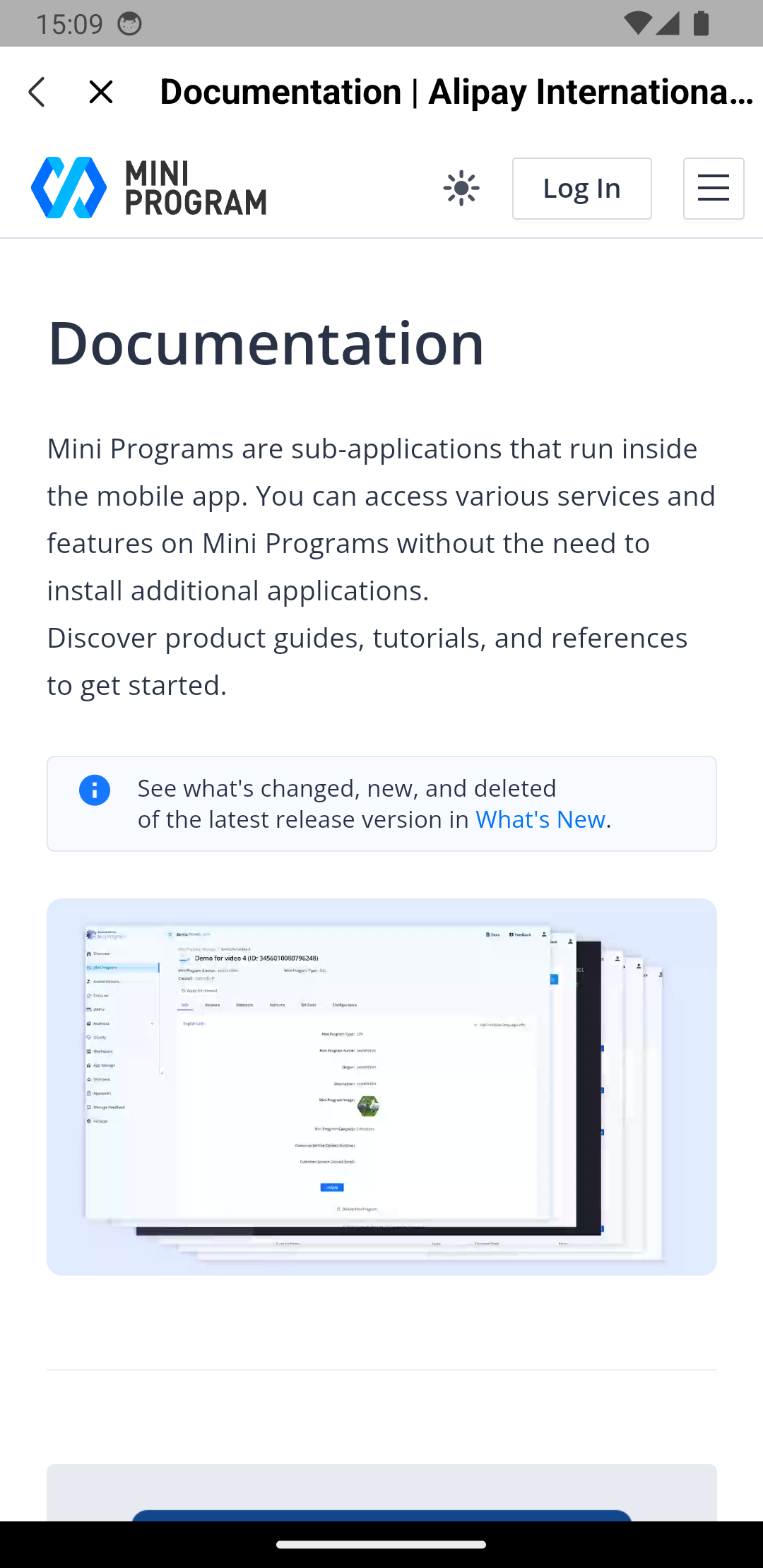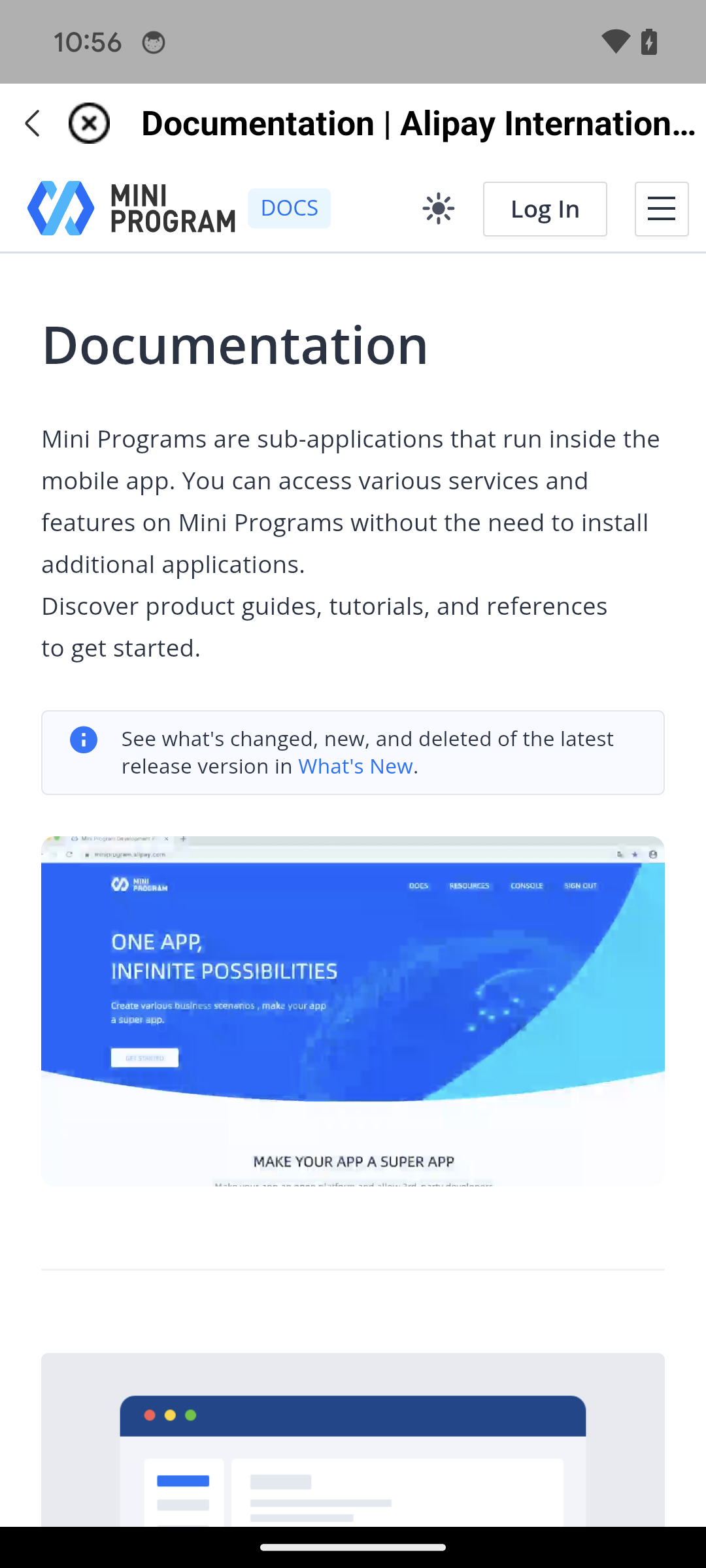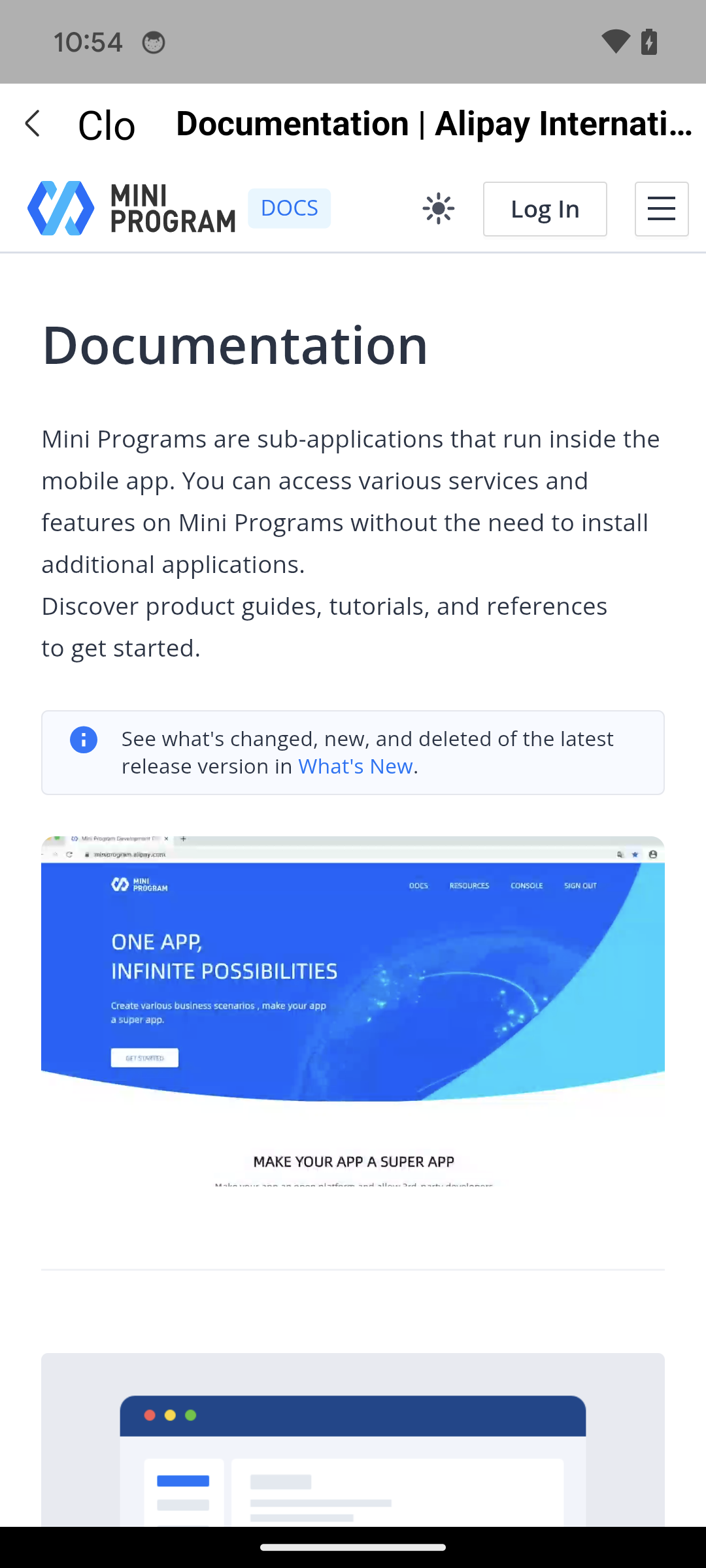Customize close button
The super app can customize the appearance of the title bar close button in HTML5 mini programs to ensure a consistent user interface. The close button allows users to close a mini program. It can be either an image button or a text button. To customize the close button, the super app must implement the GriverCloseButtonStyleExtension interface. This topic covers the user experience, implementation steps, and interface details.
Note: To control the visibility of the title bar close button, refer to
isShowCloseButton.
User experience
By default, the title bar close button in HTML5 mini programs is a cross-shaped icon (×). The following table shows UI examples of both the default and custom close buttons:
Default button | Custom image button | Custom text button (text: "Close") |
|
|
|
Procedure
To customize the close button, take the following two steps:
Step 1: Implement the GriverCloseButtonStyleExtension interface
Create a class that implements the GriverCloseButtonStyleExtension interface. Within the class, override the getType, getContent, and getIconDrawable methods to customize the close button. Refer to the following code for a sample implementation. For more information about the interface and its method, refer to GriverCloseButtonStyleExtension.
class CustomGriverCloseButtonStyleExtensionImpl : GriverCloseButtonStyleExtension {
override fun getType(): String {
return "icon"
}
override fun getContent(): String {
return ""
}
override fun getIconDrawable(): Drawable {
return context.getResources().getDrawable(R.drawable.custom_close)
}
}Step 2: Register the implementation class
After initializing the SDK, call the registerExtension API to register the implementation class (for example, CustomGriverCloseButtonStyleExtensionImpl in the sample) with the SDK. Refer to the following sample registration code:
IAPConnect.init(application, initConfig, object : InitCallback {
fun onSuccess() {
//···
Griver.registerExtension(
GriverExtensionManifest(
GriverCloseButtonStyleExtension::class.java,
CustomGriverCloseButtonStyleExtensionImpl()
)
)
}
})Structures
GriverCloseButtonStyleExtension interface
The GriverCloseButtonStyleExtension interface defines methods for the super app to customize the title bar close button in HTML5 mini programs, which the SDK then calls to obtain the custom configuration for rendering. Refer to the following code for the interface definition:
interface GriverCloseButtonStyleExtension : GriverButtonStyleExtension {
}
interface GriverButtonStyleExtension : GriverExtension {
fun getType(): String
fun getContent(): String
fun getIconDrawable(): Drawable
}Based on the definition, this interface provides the following methods:
Method | Description |
getType | Called by the SDK to get the close button type. Valid return values are:
Returning an invalid value displays the default close button (see User experience for a UI example). |
getContent | If the |
getIconDrawable | If the |