Customize options selection
The super app can customize the "options" selector UI within mini programs to ensure a consistent user interface. The selector appears when mini programs call the my.optionsSelect JSAPI to enable users to select items, e.g. select a payment date.
Default user interface
The following figure shows the UI examples of the default "options" selector:
- Left figure: UI displays a single-column selector.
- Right figure: UI displays a double-column selector.
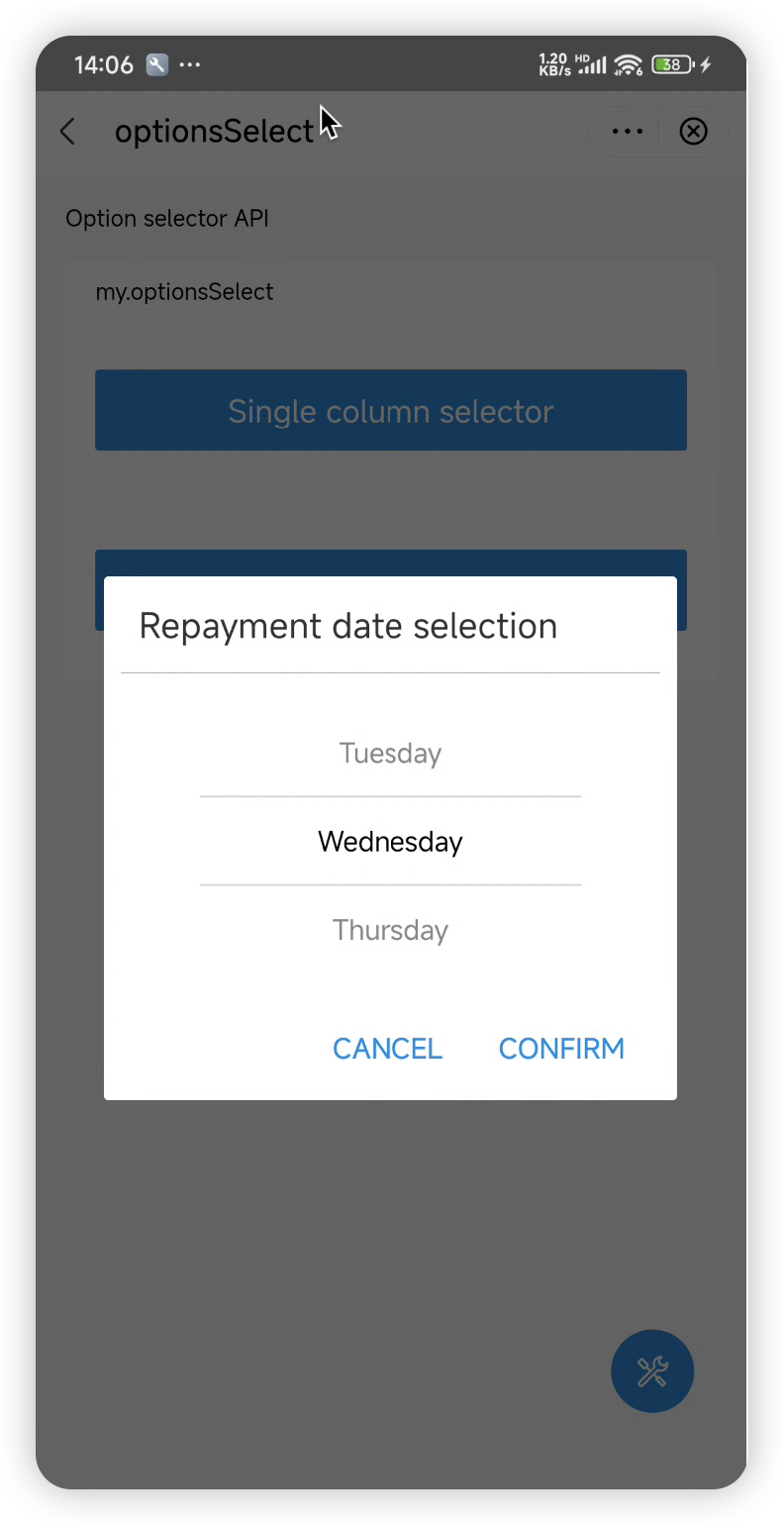
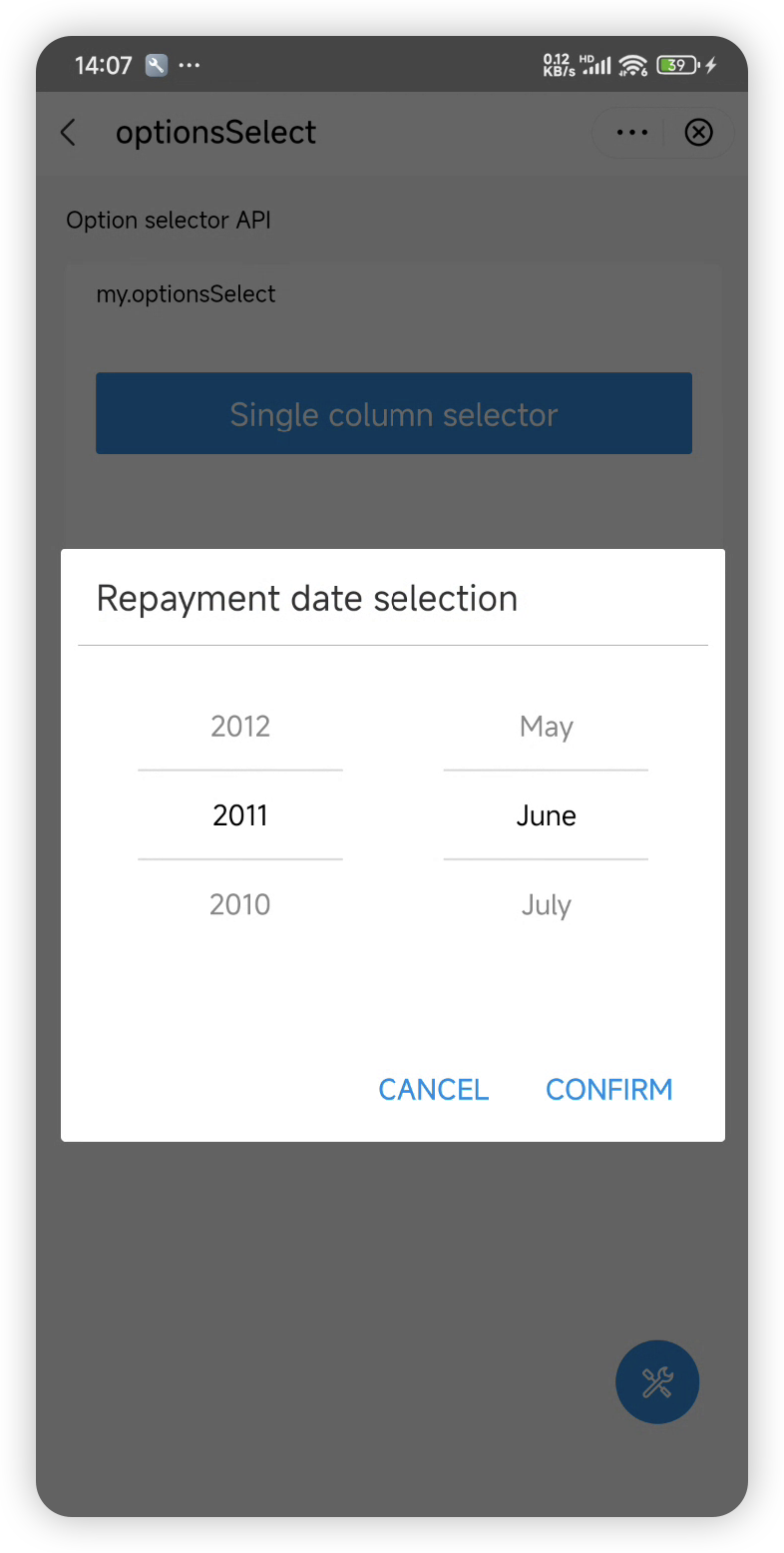
Before you begin
Ensure that the integrated Android IAPMiniProgram SDK is version 2.65.1 or later. For more information, see SDK release notes.
Procedure
To customize the "options" selector, take the following steps:
Step 1: Implement the GriverOptionsPickerExtension interface
Create a class that implements the GriverOptionsPickerExtension interface. Within the class, override the showOneOptionPicker function and the showTwoOptionPicker function accordingly. Refer to the following code for a sample implementation.
For more information about the interface and its methods, refer to the GriverOptionsPickerExtension interface.
class CustomOptionsExtensionImpl : GriverOptionsPickerExtension {
override fun showOneOptionPicker(
activityWeakReference: WeakReference<Activity>,
title: String,
options: Array<String>,
selectedIndex: Int,
resultCallback: GriverOptionsOnePickerResultCallback
) {
// Customize the UI to display a single-column picker/selector
}
override fun showTwoOptionPicker(
activityWeakReference: WeakReference<Activity>,
title: String,
optionsOne: Array<String>,
selectedOneIndex: Int,
optionsTwo: Array<String>,
selectedTwoIndex: Int,
resultCallback: GriverOptionsTwoPickerResultCallback
) {
// Customize the UI to display a two-column picker/selector
}
}
Step 2: Register the CustomOptionsExtensionImpl class
After initialize the SDK, call the registerExtension API to register the CustomOptionsExtensionImpl class.
IAPConnect.init(application, initConfig, object : InitCallback {
override fun onSuccess() {
//···
Griver.registerExtension(GriverExtensionManifest(
GriverOptionsPickerExtension::class.java,
CustomOptionsExtensionImpl()
))
}
})
Interfaces
GriverOptionsPickerExtension interface
The GriverOptionsPickerExtension interface defines functions for the super app to customize the "options" selector UI. Refer to the following code for the interface definition:
interface GriverOptionsPickerExtension : GriverExtension {
/**
* UI displays a single-column picker:
*
* @param activityWeakReference Activity class
* @param title the selector title
* @param options the options list
* @param selectedIndex the index of the default option that is selected
* @param resultCallback the callback
*/
fun showOneOptionPicker(
activityWeakReference: WeakReference<Activity>,
title: String,
options: Array<String>,
selectedIndex: Int,
resultCallback: GriverOptionsOnePickerResultCallback
)
/**
* UI displays a two-column picker:
*
* @param activityWeakReference Activity class
* @param title the selector title
* @param optionsOne the options list of the first column picker
* @param selectedOneIndex the index of the default option that is selected in the first column picker
* @param optionsTwo the options list of the second column picker
* @param selectedTwoIndex the index of the default option that is selected in the second column picker
* @param resultCallback the callback
*/
fun showTwoOptionPicker(
activityWeakReference: WeakReference<Activity>,
title: String,
optionsOne: Array<String>,
selectedOneIndex: Int,
optionsTwo: Array<String>,
selectedTwoIndex: Int,
resultCallback: GriverOptionsTwoPickerResultCallback
)
}
The following table lists the details of the defined functions:
Function | Required | Description |
Yes | Called by the SDK to render the UI to display a single-column selector. | |
No | Called by the SDK to render the UI to display a double-column selector. |
showOneOptionPicker function
This function has the following input parameters whose values are passed by the SDK.
Parameter | Data type | Required | Description |
activityWeakReference | WeakReference<Activity> | Yes | A weak reference to |
title | String | No | The selector title. |
options | Array<String> | Yes | The options list. |
selectedIndex | int | Yes | The index of the default option that is selected. |
resultCallback | Yes | The callback that returns the "options" selector or handles cancellation. |
GriverOptionsOnePickerResultCallback
interface GriverOptionsOnePickerResultCallback {
fun onSuccess(selectedIndex: Int)
fun onCancel()
}
Method | Required | Description |
onSuccess | Yes | The callback that returns a single-column selector. For details, refer to |
onCancel | Yes | The void callback that is triggered when the user cancels the operation. |
onSuccess
Parameter | Data type | Required | Description |
selectedIndex | Int | Yes | The index of the selected option. |
showTwoOptionPicker function
Field | Data type | Required | Description |
activityWeakReference | WeakReference<Activity> | Yes | A weak reference to |
title | String | No | The selector title. |
optionsOne | Array<String> | Yes | The options list of the first column selector. |
selectedOneIndex | int | Yes | The index of the default option that is selected in the first column selector. |
optionsTwo | Array<String> | Yes | The options list of the second column selector. |
selectedTwoIndex | int | Yes | The index of the default option that is selected in the second column selector. |
resultCallback | Yes | The callback that returns the "options" selector or handles cancellation. |
GriverOptionsTwoPickerResultCallback
interface GriverOptionsTwoPickerResultCallback {
fun onSuccess(selectedOneIndex: Int, selectedTwoIndex: Int)
fun onCancel()
}
Method | Required | Description |
onSuccess | Yes | The callback that returns a double-column selector. For details, refer to |
onCancel | Yes | The void callback that is triggered when the user cancels the operation. |
onSuccess
Parameter | Data type | Required | Description |
selectedOneIndex | Int | Yes | The index of the selected option in the first column selector. |
selectedTwoIndex | Int | Yes | The index of the selected option in the second column selector. |